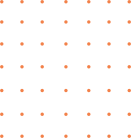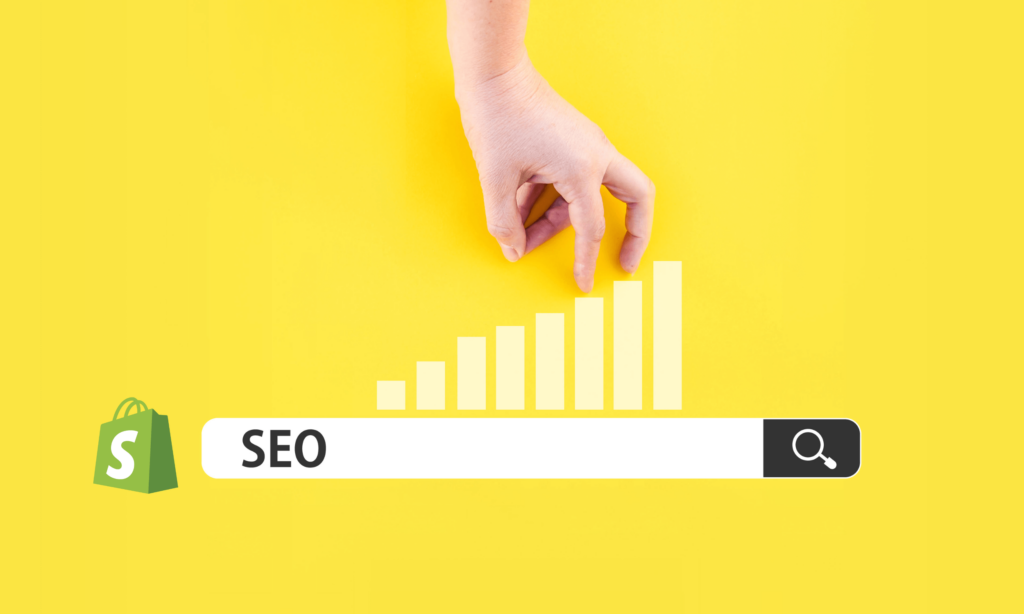Ready to embark on a mobile optimization adventure? We’re about to take your online store from “meh” to “magnificent” on mobile devices. In this comprehensive guide, we’ll walk through everything you need to know to make your Shopify store shine on smartphones and tablets. Let’s dive in!
Here’s what we’ll cover in this epic mobile optimization journey:
- Why Mobile Optimization Matters
- Embracing Responsive Design
- Speed Optimization Techniques
- Enhancing Mobile User Experience
- Mobile SEO Best Practices
- Testing and Analytics Tools
- Streamlining the Mobile Checkout Process
- Mobile App Integration
- Mobile-Friendly Content Strategy
- Future-Proofing Your Mobile Strategy
- Your Mobile Optimization Roadmap
- Final Thoughts: Your Mobile-First Future
Now, let’s roll up our sleeves and get to work! 💪
Why Mobile Optimization Matters
Picture this: You’re scrolling through your phone, looking for the perfect pair of shoes. You stumble upon a store that looks promising, but as you try to navigate, the text is tiny, images are slow to load, and you can’t even find the ‘Add to Cart’ button. Frustrating, right? That’s exactly what we’re trying to avoid here!
Mobile optimization isn’t just a fancy term we throw around to sound smart at marketing meetings. It’s the bread and butter of e-commerce success in today’s smartphone-dominated world. Don’t believe me? Let’s look at some eye-opening stats:
- In 2023, mobile devices generated 58.33% of global website traffic. (Source: Statista)
- Mobile users are 5 times more likely to abandon a site if it’s not optimized for mobile. (Source: Google)
- 76% of consumers shop on smartphones. (Source: Oberlo)
Still not convinced? Let me share a quick story. A few years back, I was working with a client who ran a boutique clothing store. Their website looked stunning on desktop, but on mobile? It was a hot mess. We optimized their site for mobile, and guess what? Their mobile conversion rate shot up by 200% in just three months! 🎉
But here’s the kicker – it’s not just about making your site look pretty on a smaller screen. Mobile optimization is a crucial factor in Google’s ranking algorithm. That’s right, folks. If your site isn’t mobile-friendly, you’re not just losing customers; you’re also getting penalized in search results. Talk about a double whammy!
“Mobile is not the future, it is the now. Meet your customers in the environment of their choice, not where it’s convenient for you.” – Cyndie Shaffstall, Spider Trainers
Now that we’ve established why mobile optimization is so darn important, let’s dive into the nitty-gritty of how to actually do it. Trust me, by the end of this guide, you’ll be a mobile optimization wizard! 🧙♂️
Embracing Responsive Design
Alright, let’s talk about responsive design. If you’re scratching your head wondering what that means, don’t worry – I’ve got you covered!
Responsive design is like that one friend who always fits in, no matter where they go. It’s an approach to web design that makes your Shopify store look great on any device, whether it’s a desktop, tablet, or smartphone. The layout and content automatically adjust to fit the screen size, ensuring a seamless user experience across all devices.
Now, you might be thinking, “But wait, doesn’t Shopify already have responsive themes?” You’re absolutely right! Shopify does offer a range of responsive themes out of the box. However, just because a theme is responsive doesn’t mean it’s optimized for the best mobile experience. It’s like having a Swiss Army knife – it’s versatile, but you still need to know how to use each tool effectively.
Here are some key aspects of responsive design to keep in mind:
- Fluid Grids: These use relative units like percentages instead of fixed units like pixels. This allows your content to flex and adapt to different screen sizes.
- Flexible Images: Images should scale within their containing elements to prevent them from displaying outside their containers on small screens.
- Media Queries: These allow you to apply different styles for different devices based on characteristics like screen width.
Let’s look at a simple example of how you might use a media query in your Shopify theme:
@media only screen and (max-width: 768px) {
.product-title {
font-size: 18px;
}
.product-description {
font-size: 14px;
}
}
This code snippet tells the browser to use these font sizes for product titles and descriptions when the screen width is 768 pixels or less (typically tablets and smartphones).
But here’s where it gets interesting. Responsive design isn’t just about making things fit; it’s about creating an optimal experience for each device. For instance, on mobile, you might want to:
- Use a hamburger menu to save space
- Increase button sizes for easier tapping
- Simplify forms to reduce typing on small keyboards
- Prioritize content differently than on desktop
Remember my client with the boutique clothing store? We didn’t just shrink their desktop site to fit on mobile. We completely reimagined the mobile experience. We used larger, easy-to-tap product images on the homepage, simplified the navigation, and made sure the ‘Add to Cart’ button was always visible. The result? A 25% increase in mobile engagement and a significant boost in sales. 💰
Now, I know what some of you might be thinking: “But I’m not a developer! How am I supposed to do all this?” Don’t worry, I’ve got your back. Here are some tips for non-tech savvy store owners:
- Choose the right theme: Start with a highly-rated responsive theme from the Shopify theme store. Look for themes with good reviews specifically mentioning mobile performance.
- Use Shopify’s mobile preview: When customizing your theme, always check how changes look on mobile using Shopify’s built-in mobile preview tool.
- Keep it simple: When in doubt, less is more on mobile. Prioritize essential elements and remove any clutter.
- Test, test, test: Always test your store on various devices and browsers. Ask friends and family to help if needed.
“Good design is like a refrigerator—when it works, no one notices, but when it doesn’t, it sure stinks.” – Irene Au, Former Head of Design at Google, Uber, and Yahoo
Remember, responsive design is not a one-and-done deal. It’s an ongoing process of refinement and optimization. As new devices hit the market and user behaviors evolve, so should your mobile strategy.
In the next section, we’ll dive into speed optimization techniques. Because let’s face it, no matter how pretty your responsive design is, if it takes forever to load, your customers will be long gone. So stick around, because things are about to get fast and furious! 🏎️💨
Speed Optimization Techniques
Alright, speed demons, it’s time to put the pedal to the metal! 🏁 In the world of mobile e-commerce, speed isn’t just a nice-to-have; it’s a must-have. Why? Because mobile users are impatient creatures (myself included). We want information, and we want it now!
Did you know that 53% of mobile site visits are abandoned if pages take longer than 3 seconds to load? That’s right, you have just 3 seconds to make a first impression. No pressure, right? 😅
But fear not! I’m about to share some speed optimization techniques that’ll make your Shopify store faster than a caffeinated cheetah. Let’s dive in!
1. Image Optimization
Images are often the biggest culprits when it comes to slow-loading pages. They’re like those friends who always show up late to the party. But with a few tweaks, we can make them punctual guests:
- Compress images: Use tools like TinyPNG or Shopify’s built-in image optimizer to reduce file sizes without compromising quality.
- Use appropriate formats: JPEGs for photographs, PNGs for images with transparency, and consider using next-gen formats like WebP.
- Implement lazy loading: This technique loads images as the user scrolls, rather than all at once.
2. Minify CSS, JavaScript, and HTML
Minification is like putting your code on a diet. It removes unnecessary characters without changing functionality, resulting in smaller file sizes and faster load times. Shopify does this automatically for your theme’s assets, but if you’re adding custom code, consider using a minification tool.
3. Leverage Browser Caching
Browser caching is like giving your customers a cheat sheet. It stores some of your site’s files on their device, so they don’t have to download everything again on repeat visits. Shopify handles most of this for you, but you can take it a step further with a caching app from the Shopify App Store.
4. Use a Content Delivery Network (CDN)
A CDN is like having multiple convenience stores instead of one big supermarket. It distributes your content across various servers worldwide, so users can access it from the server closest to them. Good news: Shopify already uses a CDN for all stores!
5. Optimize Third-Party Scripts
Third-party scripts are like party crashers. They can be useful, but they can also slow things down. Audit your apps and remove any you’re not actively using. For the ones you keep, consider loading them asynchronously.
6. Enable AMP (Accelerated Mobile Pages)
AMP is like a stripped-down, super-fast version of your mobile pages. It’s not for everyone, but it can significantly boost speed for content-heavy sites. You can implement AMP on your Shopify store using apps from the Shopify App Store.
7. Use a Speed Optimization Service
If all this sounds overwhelming, don’t worry! There are services out there that can do the heavy lifting for you. For instance, Rapidler is a speed optimization service specifically for Shopify sites. It can help you achieve Google PageSpeed scores of 90+ on Desktop and 70-80+ on Mobile, often with loading times under 3 seconds. And the best part? It’s fully automated and requires no coding skills!
Now, let me share a quick success story. I once worked with an artisanal soap company whose mobile site was slower than a sloth on a lazy Sunday. We implemented these speed optimization techniques, and their page load time went from a sluggish 8 seconds to a zippy 2.5 seconds. The result? Their mobile conversion rate increased by 35%! 🎉
“If you want to see how patient you are, try loading a website on a slow internet connection.” – Anonymous
Remember, speed optimization is an ongoing process. Tools like Google PageSpeed Insights and GTmetrix can help you regularly check your site’s performance and identify areas for improvement.
In our next section, we’ll explore how to enhance the mobile user experience beyond just speed. Because once your site is fast, you want to make sure it’s also fantastic to use! Stay tuned, because things are about to get user-friendly! 👥📱
Enhancing Mobile User Experience
Alright, folks! Now that we’ve turbocharged our Shopify store’s speed, it’s time to focus on making it a joy to use on mobile. Because let’s face it, a fast site that’s frustrating to navigate is like a sports car with square wheels – it might be quick, but nobody wants to ride in it! 🏎️
Mobile user experience (UX) is all about understanding how people use their devices and designing your store to match those behaviors. It’s about creating an experience so smooth, your customers forget they’re shopping on a tiny screen. Let’s dive into some key strategies to enhance your mobile UX:
1. Simplify Navigation
On mobile, screen real estate is at a premium. Your navigation needs to be like a good butler – always there when needed, but never in the way. Here are some tips:
- Use a hamburger menu: This three-line icon is universally recognized and saves space.
- Limit menu items: Stick to 5-7 main categories. Use dropdowns for subcategories if needed.
- Add a search bar: Make it prominent and easy to access.
- Use a sticky header: Keep key elements like the cart icon always visible.
Here’s a simple CSS snippet to create a sticky header:
.header {
position: sticky;
top: 0;
background-color: #fff;
z-index: 1000;
}
2. Optimize for Touch
Remember, on mobile, fingers are the new mouse. Design with touch in mind:
- Make buttons and links finger-friendly: Aim for a minimum tap target size of 44×44 pixels.
- Space out interactive elements: Prevent accidental taps by leaving enough space between clickable items.
- Use swipe gestures: Implement swipe functionality for image galleries or product variants.
3. Streamline Product Pages
Your product pages are where the magic happens. Make them work hard on mobile:
- Prioritize important information: Put key details like price, variants, and the ‘Add to Cart’ button above the fold.
- Use expandable sections: For product descriptions, specifications, and reviews.
- Optimize product images: Use a swipeable gallery and ensure images are high-quality but optimized for mobile.
4. Simplify Forms
Nobody likes typing on a tiny keyboard. Make form-filling as painless as possible:
- Minimize form fields: Ask only for essential information.
- Use appropriate input types: For example, use the ‘tel’ input type for phone numbers to bring up the numeric keypad.
- Enable autofill: Allow browsers to automatically fill in common fields.
- Show validation in real-time: Don’t wait until form submission to show errors.
5. Implement Mobile-Specific Features
Take advantage of mobile device capabilities:
- Click-to-call: Allow customers to call you directly from your mobile site.
- GPS integration: Use location services for store finders or shipping calculations.
- Mobile wallets: Integrate with Apple Pay, Google Pay, or Shop Pay for faster checkouts.
6. Design for Portrait and Landscape
Don’t forget that mobile users might rotate their devices. Ensure your design works well in both orientations.
7. Optimize for One-Handed Use
Consider the “thumb zone” – the area easily reached with a thumb when holding a phone with one hand. Place important elements within this zone when possible.
8. Use White Space Effectively
Don’t be afraid of white space (or negative space). It helps prevent cognitive overload and makes your content more digestible on small screens.
9. Implement Infinite Scroll
For product listings or blog posts, consider using infinite scroll instead of pagination. It’s more intuitive on mobile and keeps users engaged.
10. Provide Clear Feedback
Always let users know their actions have been registered. Use visual cues, like button state changes or loading animations, to provide feedback.
Let me share a quick success story. I once worked with a client who ran a gourmet food store. Their mobile site was cluttered and hard to navigate. We simplified the navigation, optimized the product pages, and implemented mobile-specific features like click-to-call. The result? Their mobile bounce rate decreased by 40%, and their average order value on mobile increased by 25%! 🥳
“Design is not just what it looks like and feels like. Design is how it works.” – Steve Jobs
Remember, enhancing mobile UX is not about cramming every feature onto a small screen. It’s about prioritizing what’s truly important for your mobile users and delivering it in the most user-friendly way possible.
In our next section, we’ll dive into mobile SEO best practices. Because what good is a fantastic mobile experience if no one can find your store? Stay tuned, because we’re about to make your Shopify store more visible than a neon sign in Times Square! 🗽✨
Mobile SEO Best Practices
Alright, SEO enthusiasts! 🕵️♀️ It’s time to put on our detective hats and dive into the world of mobile SEO. Because let’s face it, having a beautiful, fast, and user-friendly mobile site is great, but if it’s buried on page 10 of Google search results, it’s like throwing a party and forgetting to send out invitations. Let’s make sure your Shopify store is the life of the mobile search party!
Mobile SEO is not just about tweaking a few things here and there. It’s about creating a holistic strategy that aligns with how people search and browse on mobile devices. Let’s break it down:
1. Embrace Mobile-First Indexing
Google has moved to mobile-first indexing, which means it primarily uses the mobile version of your site for ranking and indexing. This isn’t just a trend; it’s the new reality of SEO. Here’s what you need to do:
- Ensure your mobile site contains the same high-quality content as your desktop site.
- Use the same meta robots tags on mobile and desktop.
- Make sure your mobile site’s structured data is equivalent to your desktop site.
2. Optimize for Local Search
Did you know that “near me” searches have grown by over 500% in recent years? Mobile users often have local intent, so optimizing for local search is crucial:
- Claim and optimize your Google My Business listing.
- Include your city and region in your site’s metadata.
- Create location-specific pages if you have multiple store locations.
- Encourage and respond to customer reviews.
3. Focus on Long-Tail Keywords
Mobile users often use voice search, which tends to be more conversational and question-based. This means long-tail keywords are more important than ever:
- Use tools like Answer the Public to find question-based keywords in your niche.
- Create FAQ pages that address common customer queries.
- Optimize for “how to,” “where can I,” and “what is” type searches.
4. Optimize Page Titles and Meta Descriptions
On mobile, you have even less space to make an impression in search results. Make every character count:
- Keep page titles under 60 characters to avoid truncation on mobile.
- Front-load your meta descriptions with the most important information.
- Use action-oriented language that entices clicks.
5. Implement Schema Markup
Schema markup helps search engines understand your content better, which can lead to rich snippets in search results. These are particularly eye-catching on mobile:
- Use product schema for your product pages.
- Implement review schema to showcase star ratings in search results.
- Use FAQ schema for your frequently asked questions.
6. Optimize Images for SEO
Images play a crucial role in mobile SEO. Here’s how to make them work for you:
- Use descriptive, keyword-rich file names for your images.
- Always include alt text that describes the image and includes relevant keywords.
- Compress images to ensure fast loading times without sacrificing quality.
7. Create Mobile-Friendly Content
Content is still king, but the rules are a bit different on mobile:
- Use short paragraphs and plenty of white space for easy reading.
- Break up content with subheadings, bullet points, and numbered lists.
- Front-load important information – don’t make mobile users scroll endlessly to find what they need.
- Use descriptive anchor text for internal links.
8. Leverage Accelerated Mobile Pages (AMP)
AMP is an open-source framework designed to create fast-loading mobile pages. While it’s not a ranking factor, it can improve user experience and potentially increase visibility:
- Consider implementing AMP for your blog posts or news articles.
- Use AMP for your product pages to potentially see higher click-through rates from search results.
9. Monitor Mobile Usability in Google Search Console
Google Search Console provides a Mobile Usability report that can help you identify and fix mobile-specific issues:
- Regularly check this report for issues like text too small to read, clickable elements too close together, or content wider than screen.
- Address any issues promptly to maintain good mobile SEO health.
10. Build Mobile-Friendly Backlinks
Backlinks are still a crucial ranking factor, but for mobile SEO, consider the following:
- Prioritize getting links from mobile-friendly sites.
- Focus on quality over quantity – a few high-quality, relevant backlinks are better than many low-quality ones.
- Consider mobile-specific link building strategies, like getting listed in mobile app directories if you have a companion app for your store.
Let me share a quick success story. I once worked with a client who ran a boutique bakery. Their mobile site was technically sound, but their SEO was as flat as a failed soufflé. We implemented these mobile SEO strategies, focusing particularly on local SEO and long-tail keywords related to their specialty items. Within three months, their organic mobile traffic increased by 150%, and they saw a 40% increase in online orders from mobile devices! 🍰📱
“The best place to hide a dead body is page 2 of Google search results.” – Anonymous
Remember, mobile SEO is not a set-it-and-forget-it task. It requires ongoing attention and adaptation as search algorithms and user behaviors evolve. Regularly audit your mobile SEO performance and be ready to adjust your strategy as needed.
In our next section, we’ll explore some essential testing and analytics tools to help you measure and improve your mobile optimization efforts. Because if you can’t measure it, you can’t improve it! Stay tuned, data lovers – we’re about to get analytical! 📊🔍
Testing and Analytics Tools
Alright, data detectives! 🕵️♂️ It’s time to put on our analytical hats and dive into the world of testing and analytics. Because optimizing your mobile Shopify store isn’t just about making changes – it’s about making the right changes. And how do we know what’s right? That’s where our trusty tools come in!
Think of these tools as your mobile optimization Swiss Army knife. They’ll help you identify issues, track performance, and make data-driven decisions. Let’s unpack this toolbox:
1. Google PageSpeed Insights
This is your go-to tool for checking your site’s speed and performance on both mobile and desktop:
- Provides a score out of 100 for your site’s performance
- Offers specific recommendations for improvement
- Shows you how your site compares to other sites in your industry
Pro tip: Aim for a score of at least 90 on mobile. Remember, speed is a ranking factor!
2. Google Mobile-Friendly Test
This tool does exactly what it says on the tin – it tests how mobile-friendly your site is:
- Tells you if your site is mobile-friendly according to Google
- Provides a screenshot of how your page looks on mobile
- Highlights specific mobile usability issues
3. Google Search Console
This is your command center for understanding how Google sees your site:
- Check the Mobile Usability report for any issues
- Use the Performance report to see how your site performs in mobile vs. desktop search
- Monitor your Core Web Vitals, which are crucial for mobile performance
4. GTmetrix
While similar to PageSpeed Insights, GTmetrix offers some unique features:
- Provides a detailed breakdown of your page’s load time
- Allows you to test from different locations and on different connection speeds
- Offers video analysis of your page load
5. Shopify Analytics
Don’t forget about the powerful analytics tool right at your fingertips in your Shopify admin:
- Check the ‘Behavior’ report to see how mobile users interact with your store
- Use the ‘Sales by traffic source’ report to see how mobile traffic converts compared to desktop
- Monitor your mobile cart abandonment rate in the ‘Sessions with no checkout’ report
6. Google Analytics
The granddaddy of all analytics tools, Google Analytics is a must-use:
- Use the Mobile Overview report to see how mobile traffic behaves on your site
- Set up conversion goals to track mobile-specific actions
- Use the Site Speed report to identify slow-loading pages on mobile
7. Hotjar
Want to see exactly how users interact with your mobile site? Hotjar’s your guy:
- Use heatmaps to see where mobile users tap and scroll
- Watch session recordings to see how real users navigate your mobile site
- Collect user feedback with on-site surveys
8. BrowserStack
Testing your site on every possible device is impossible… unless you use BrowserStack:
- Test your site on a wide range of real mobile devices and browsers
- Take screenshots to see how your site looks on different devices
- Debug mobile issues more easily with developer tools
9. Lighthouse
This open-source tool from Google is a powerhouse for auditing your site:
- Provides scores for Performance, Accessibility, Best Practices, and SEO
- Offers actionable recommendations for improvement
- Can be run directly from Chrome DevTools
10. A/B Testing Tools
Finally, don’t forget the power of A/B testing. Tools like Google Optimize or Optimizely can help you test different versions of your mobile site to see what performs best.
Now, let me share a quick story about the power of these tools. I once worked with an client who sold handmade jewelry. Their mobile conversion rate was lower than a limbo stick at a beach party. We dug into the data using these tools and discovered that their product images weren’t loading properly on certain mobile devices. We fixed the issue, and their mobile conversion rate jumped by 30% almost overnight! 💍📱
“Without data, you’re just another person with an opinion.” – W. Edwards Deming
Remember, these tools are not just for gathering data – they’re for taking action. Use them regularly, and always be asking yourself: “What does this data tell me, and how can I use it to improve?”
In our next section, we’ll look at how to streamline the mobile checkout process. Because all this optimization doesn’t mean a thing if your customers abandon their carts at the finish line! Stay tuned, because we’re about to make checking out smoother than a fresh jar of Skippy! 🛒💨
Streamlining the Mobile Checkout Process
Alright, fellow e-commerce enthusiasts! We’ve made it to the moment of truth – the checkout process. This is where the rubber meets the road, where browsers become buyers, and where your optimization efforts really pay off. But here’s the kicker: mobile users are 70% more likely to abandon their carts than desktop users. 😱 Let’s change that, shall we?
Think of your mobile checkout process as a supermarket express lane. It should be quick, efficient, and painless. Here’s how to make it happen:
1. Minimize Form Fields
Every field you ask a customer to fill out is another opportunity for them to change their mind. Be ruthless in cutting down form fields:
- Only ask for essential information
- Use autofill wherever possible
- Consider allowing guest checkouts
Pro tip: If you must have multiple fields, use a progress indicator to show customers how close they are to completing their purchase.
2. Implement One-Click Purchasing
The fewer taps required to make a purchase, the better. Consider implementing one-click purchasing options:
- Shop Pay for Shopify stores
- Apple Pay for iOS users
- Google Pay for Android users
3. Optimize for Mobile Keyboards
Make data entry as painless as possible:
- Use the appropriate keyboard for each field (e.g., numeric keyboard for phone numbers)
- Enable autocomplete for address fields
- Use large, tappable form elements
4. Provide Multiple Payment Options
Different strokes for different folks. The more payment options you offer, the more likely customers are to find one they’re comfortable with:
- Credit/debit cards
- PayPal
- Mobile-specific options like Apple Pay and Google Pay
- Buy Now, Pay Later options like Afterpay or Klarna
5. Use Clear Call-to-Action Buttons
Your “Add to Cart” and “Checkout” buttons should be impossible to miss:
- Use contrasting colors that stand out from your site’s color scheme
- Make buttons large and easy to tap
- Use clear, action-oriented text
6. Implement a Persistent Cart
Mobile users are often multitasking or browsing in short bursts. A persistent cart ensures they don’t lose their items if they get distracted:
- Save cart contents for logged-in users
- Use local storage to save cart contents for guest users
- Consider implementing a “save for later” feature
7. Provide Real-Time Error Validation
Don’t wait until the customer hits “submit” to tell them there’s a problem:
- Validate fields in real-time as the user fills them out
- Provide clear, specific error messages
- Use visual cues (like green checkmarks) to indicate correctly filled fields
8. Offer Live Chat Support
Sometimes, customers just need a little help to complete their purchase:
- Implement a mobile-friendly live chat feature
- Ensure it’s easily accessible throughout the checkout process
- Consider using chatbots for 24/7 support
9. Display Security Badges
Mobile users can be particularly wary about entering payment information. Reassure them:
- Display security badges prominently
- Use SSL certificates and display the padlock icon
- Clearly explain your return and refund policies
10. Implement Exit-Intent Popups
As a last resort, try to catch customers before they abandon their carts:
- Use mobile-specific exit-intent technology
- Offer a small discount or free shipping to complete the purchase
- Keep the message short and the CTA clear
Now, let me share a quick success story. I once worked with a client who ran a boutique skincare line. Their mobile cart abandonment rate was higher than the number of people who actually finished a tube of chapstick. We implemented these mobile checkout optimizations, with a focus on minimizing form fields and adding mobile payment options. The result? Their mobile cart abandonment rate dropped by 35%, and their mobile conversion rate increased by 28%! 🧴💅
“Simplicity is the ultimate sophistication.” – Leonardo da Vinci
Remember, your goal is to make the checkout process so smooth and effortless that customers barely even notice they’re going through it. It should be like a hot knife through butter – quick, smooth, and satisfying.
In our next section, we’ll explore how to integrate mobile apps with your Shopify store for an even more seamless shopping experience. Because in today’s world, having an app is like having a direct line to your customers’ pockets! Stay tuned, because we’re about to get appy! 📱🛍️
Mobile App Integration
Alright, app aficionados! 📱 It’s time to take your mobile game to the next level. We’re diving into the world of mobile app integration. Because in today’s digital landscape, having a mobile-friendly website is great, but having a dedicated app? That’s like having a VIP pass to your customers’ home screens!
Now, I know what some of you might be thinking: “Do I really need an app for my Shopify store?” Well, let me hit you with some stats that might make you sit up and take notice:
- Mobile apps have a 3x higher conversion rate compared to mobile websites.
- Users spend 88% of their mobile time in apps.
- Push notifications from apps can increase user retention by up to 180%.
Convinced yet? Great! Let’s dive into how you can integrate a mobile app with your Shopify store:
1. Choose Your App Development Approach
There are several ways to create a mobile app for your Shopify store:
- Native Apps: These are built specifically for iOS or Android. They offer the best performance but are the most expensive to develop.
- Hybrid Apps: These are web apps wrapped in a native container. They’re cheaper to develop and can work on multiple platforms.
- Progressive Web Apps (PWAs): These are websites that act like apps. They’re the most cost-effective but may lack some native app features.
Pro tip: If you’re just starting out, consider a PWA or a hybrid app to test the waters without breaking the bank.
2. Use Shopify’s Mobile SDK
Shopify provides a Mobile Buy SDK that makes it easier to create custom shopping apps:
- Allows you to build native checkout experiences in your app
- Supports Apple Pay and Android Pay
- Provides access to Shopify’s API for product information, customer accounts, and more
3. Implement Push Notifications
Push notifications are like having a direct line to your customers’ pockets. Use them wisely:
- Send personalized product recommendations
- Notify users about abandoned carts
- Alert customers about sales or special offers
- Provide order and shipping updates
Remember, with great power comes great responsibility. Don’t abuse push notifications, or you’ll find your app uninstalled faster than you can say “limited time offer”!
4. Integrate AR Features
Augmented Reality (AR) can take your mobile app to the next level, especially for certain products:
- Allow customers to “try on” clothing or accessories virtually
- Let users see how furniture would look in their home
- Provide interactive product demonstrations
5. Implement Mobile-Exclusive Features
Give users a reason to download and use your app:
- Offer app-only discounts or early access to sales
- Implement a loyalty program through the app
- Provide exclusive content or products to app users
6. Ensure Seamless Integration with Your Shopify Store
Your app should feel like an extension of your store, not a separate entity:
- Keep branding consistent between your website and app
- Ensure real-time inventory syncing
- Allow users to access their account information and order history
7. Optimize for App Store SEO
Just like your website, your app needs to be discoverable:
- Use relevant keywords in your app title and description
- Encourage satisfied customers to leave reviews
- Use high-quality screenshots and videos in your app store listing
8. Implement Deep Linking
Deep linking allows you to send users to specific pages within your app:
- Use deep links in marketing emails to send users directly to products in your app
- Implement app indexing to allow Google to index your app content
- Use deferred deep linking to direct users to specific content even if they haven’t installed your app yet
9. Provide Offline Functionality
Allow users to browse your catalog even when they’re offline:
- Cache product information for offline browsing
- Allow users to add items to their wishlist offline
- Sync offline actions when the user comes back online
10. Continuously Gather and Act on User Feedback
Your app should evolve based on user needs:
- Implement in-app feedback mechanisms
- Monitor app store reviews regularly
- Use analytics to understand user behavior and pain points
Now, let me share a quick success story. I once worked with a client who ran a boutique tea shop. They were hesitant about creating an app, thinking their customers wouldn’t use it. But we developed a simple app that allowed users to track their tea brewing times, learn about different tea varieties, and of course, make purchases. Within six months, the app accounted for 40% of their online sales, and their customer retention rate increased by 60%! 🍵📱
“The best way to predict the future is to create it.” – Peter Drucker
Remember, a mobile app isn’t just another sales channel – it’s a way to create a deeper, more personal connection with your customers. It’s about providing value beyond just making a purchase.
In our next section, we’ll explore how to create a mobile-friendly content strategy. Because in the world of e-commerce, content is still king – and on mobile, it needs to wear a very specially tailored crown! Stay tuned, because we’re about to make your content more mobile-friendly than a pocket-sized puppy! 📝👑
Mobile-Friendly Content Strategy
Alright, content connoisseurs! 📝 It’s time to talk about the bread and butter of digital marketing – content. But not just any content. We’re talking about content that’s so mobile-friendly, it practically does the swiping for you!
Creating content for mobile isn’t just about shrinking your desktop content. It’s about reimagining your entire content strategy with a mobile-first mindset. Let’s dive into how you can create content that keeps mobile users coming back for more:
1. Embrace the “Inverted Pyramid” Style
Mobile users are often on the go and have limited time. Give them the good stuff right away:
- Start with the most important information
- Follow with supporting details
- End with additional context or background info
Think of it like serving dessert first. Who doesn’t love that? 🍰
2. Use Short, Snappy Headlines
Your headlines need to work harder on mobile. They should be:
- Clear and concise (aim for 6-8 words)
- Front-loaded with important keywords
- Compelling enough to encourage clicks
3. Break Up Text with Subheadings
Large blocks of text are the kryptonite of mobile content. Use subheadings to:
- Break up your content into digestible chunks
- Help users scan for the information they need
- Improve the overall readability of your content
4. Leverage Visual Content
A picture is worth a thousand words, and on mobile, it can save precious screen space:
- Use high-quality, mobile-optimized images
- Incorporate infographics to present complex information
- Consider using short video clips or GIFs
Just remember to optimize your visual content for quick loading times!
5. Craft Bite-Sized Paragraphs
On mobile, less is more when it comes to paragraph length:
- Aim for 2-3 sentences per paragraph
- Use bullet points and numbered lists for easy scanning
- Embrace white space – it’s your friend on small screens
6. Optimize for Voice Search
With the rise of virtual assistants, optimizing for voice search is crucial:
- Focus on long-tail, conversational keywords
- Answer common questions in your content
- Use structured data to help search engines understand your content
7. Create Interactive Content
Engage your mobile users with content they can interact with:
- Implement swipeable product galleries
- Use quizzes or polls to gather user preferences
- Consider creating a simple mobile game related to your products
8. Leverage User-Generated Content
User-generated content (UGC) is like gold for mobile strategies:
- Encourage customers to share photos with your products
- Feature customer reviews prominently
- Create hashtag campaigns for social media
UGC not only provides fresh content but also builds trust and community around your brand.
9. Implement a “Hub and Spoke” Content Model
This model works great for mobile:
- Create a central “hub” piece of content (like a comprehensive guide)
- Develop shorter “spoke” pieces that link back to the hub
- This allows mobile users to quickly find the specific info they need
10. Don’t Forget About Micro-Moments
Google defines micro-moments as intent-rich moments when people turn to their devices to act on a need. Create content for these moments:
- “I want to know” moments (informational content)
- “I want to go” moments (location-based content)
- “I want to do” moments (how-to content)
- “I want to buy” moments (product-focused content)
Now, let me share a quick success story. I once worked with a client who ran an online kitchenware store. Their blog was full of long, detailed recipes that looked great on desktop but were a nightmare on mobile. We revamped their content strategy, creating short, visual recipe cards for mobile users, with links to the full recipes. We also added interactive elements like a measurement converter. The result? Their mobile engagement skyrocketed, with time on page increasing by 150% and social shares up by 200%! 🍳📱
“Mobile is not the future, it is the now. Meet your customers in the environment of their choice, not where it is convenient for you.” – Cyndie Shaffstall
Remember, your mobile content strategy isn’t just about making your existing content fit on a smaller screen. It’s about reimagining your content for a mobile-first world. It’s about creating experiences that are not just mobile-friendly, but mobile-first and even mobile-only.
In our final section, we’ll look towards the future and discuss how to future-proof your mobile strategy. Because in the fast-paced world of mobile, if you’re not moving forward, you’re falling behind! Stay tuned, because we’re about to hop in our DeLorean and take a trip to the future of mobile e-commerce! 🚀⏰
Future-Proofing Your Mobile Strategy
Alright, future forecasters! 🔮 We’ve optimized, we’ve streamlined, we’ve created killer content. But in the ever-evolving world of mobile e-commerce, resting on your laurels is like trying to use a flip phone in 2023 – it just doesn’t cut it anymore. So let’s put on our futurist hats and look at how we can future-proof your mobile strategy.
Remember, the goal here isn’t just to keep up with trends, but to position your Shopify store to take advantage of emerging technologies and changing user behaviors. Let’s dive in:
1. Embrace 5G Technology
5G is set to revolutionize mobile experiences. Here’s how to prepare:
- Plan for higher quality video and image content
- Consider implementing AR and VR experiences
- Prepare for real-time, high-quality video customer service
With 5G, the possibilities are as endless as a bottomless mimosa brunch! 🥂
2. Prepare for Voice Commerce
As voice assistants become more prevalent, voice shopping will grow:
- Optimize your product descriptions for voice search
- Consider developing a voice app for smart speakers
- Ensure your site structure is voice-search friendly
3. Invest in Artificial Intelligence and Machine Learning
AI and ML can supercharge your mobile strategy:
- Implement AI-powered product recommendations
- Use chatbots for 24/7 customer service
- Leverage predictive analytics for personalized marketing
4. Explore Augmented Reality (AR) Shopping Experiences
AR is moving from gimmick to essential, especially for certain products:
- Allow customers to “try on” products virtually
- Provide AR-powered product visualization (e.g., seeing how furniture looks in a room)
- Create AR-enhanced product packaging
5. Prepare for the Rise of Mobile Wallets
As mobile wallets become more popular, ensure your store is ready:
- Accept a wide range of mobile payment options
- Consider offering special deals for mobile wallet users
- Ensure your checkout process is optimized for mobile wallet use
6. Leverage IoT (Internet of Things) for Seamless Experiences
As more devices become connected, the opportunities for seamless shopping experiences grow:
- Explore options for smart home device integration
- Consider how wearable tech might interact with your store
- Prepare for a world where any device could become a point of sale
7. Adopt Progressive Web App (PWA) Technology
PWAs offer the best of both web and app experiences:
- Invest in developing a PWA version of your store
- Ensure your PWA works offline
- Take advantage of push notifications through PWAs
8. Prepare for Increased Personalization
The future of e-commerce is hyper-personalized:
- Invest in data analytics to understand your customers better
- Implement dynamic content that changes based on user behavior
- Consider using location-based personalization
9. Stay Agile with Headless Commerce
Headless commerce separates the front-end from the back-end, allowing for greater flexibility:
- Consider adopting a headless architecture for your store
- This allows you to quickly adapt to new technologies and devices
- Provides better performance and personalization options
10. Keep an Eye on Emerging Technologies
The only constant in tech is change. Stay informed about:
- Blockchain and its potential impact on e-commerce
- The growth of social commerce
- Potential applications of technologies like holograms or brain-computer interfaces (yes, really!)
Now, let me share one last success story. I worked with a forward-thinking client in the eyewear industry. We implemented an AR feature that allowed customers to virtually try on glasses. At the time, it seemed a bit “out there”. But when the pandemic hit and in-store try-ons became impossible, their mobile sales shot up by 300%! They were perfectly positioned for a future they didn’t even know was coming. 👓🚀
“The best way to predict the future is to create it.” – Peter Drucker
Remember, future-proofing isn’t about predicting exactly what will happen. It’s about creating a flexible, adaptable strategy that can roll with the punches and seize new opportunities as they arise.
As we wrap up this epic journey through mobile optimization, remember that this isn’t the end – it’s just the beginning. The mobile landscape will continue to evolve, and so should your strategy. Keep learning, keep testing, and most importantly, keep putting your customers’ mobile experience first.
Now, go forth and conquer the mobile world! Your perfectly optimized, future-proof Shopify store awaits. And who knows? Maybe someday we’ll be talking about optimizing for shopping in the metaverse or on Mars. Until then, may your mobile conversions be high and your bounce rates be low! 📱💫
Putting It All Into Action: Your Mobile Optimization Roadmap
Alright, mobile mavens! 🏁 We’ve covered a ton of ground in this guide, from the nitty-gritty of speed optimization to the cutting-edge of future trends. But knowledge without action is like a smartphone without a charger – pretty useless, right? So let’s roll up our sleeves and create a roadmap to put all this mobile optimization goodness into action!
Think of this as your step-by-step guide to mobile domination. We’ll break it down into manageable chunks, so you don’t feel like you’re trying to eat an elephant in one bite. Ready? Let’s dive in!
Step 1: Audit Your Current Mobile Performance
Before we start optimizing, we need to know where we stand. It’s like checking the map before a road trip:
- Use Google’s Mobile-Friendly Test to check if your site is mobile-friendly
- Run your site through Google PageSpeed Insights to check your mobile speed score
- Use Google Analytics to check your mobile conversion rates and bounce rates
- Test your site on various mobile devices to get a feel for the user experience
Pro tip: Don’t just look at the numbers. Actually go through your site on a mobile device as if you were a customer. Try to buy something. You might be surprised at what you find!
Step 2: Prioritize Your Optimization Efforts
Now that you know where you stand, it’s time to prioritize. You can’t do everything at once, so focus on the areas that will have the biggest impact:
- Is your site not mobile-friendly at all? Start with responsive design.
- Is your site slow? Focus on speed optimization.
- Is your mobile conversion rate low? Look at your checkout process.
- Are you not showing up in mobile search results? Prioritize mobile SEO.
Remember, you’re not trying to boil the ocean here. Pick one or two areas to focus on first.
Step 3: Implement Quick Wins
Let’s start with some low-hanging fruit – optimizations that are relatively easy to implement but can have a big impact:
- Compress all images on your site using a tool like TinyPNG
- Enable browser caching if it’s not already enabled
- Increase the size of tap targets (like buttons and links) for easier mobile use
- Implement a responsive theme if you haven’t already
These changes can often be made in a day or less and can lead to noticeable improvements.
Step 4: Dive Into Speed Optimization
Now let’s tackle the need for speed. Remember, mobile users are impatient creatures:
- Minimize HTTP requests by combining files where possible
- Implement lazy loading for images
- Minify your CSS, JavaScript, and HTML
- Consider using a content delivery network (CDN)
If this sounds too technical, don’t worry! This is where our service Rapidler can be a lifesaver.
Step 5: Enhance Mobile UX
With the technical stuff improving, let’s focus on making your site a joy to use on mobile:
- Simplify your navigation for mobile users
- Ensure your forms are mobile-friendly (larger fields, appropriate keyboard types)
- Implement a sticky ‘Add to Cart’ button on product pages
- Make sure your site is easily usable with one hand
Step 6: Optimize Your Content for Mobile
Time to give your content a mobile makeover:
- Break up long paragraphs into shorter, mobile-friendly chunks
- Use bullet points and numbered lists for easy scanning
- Implement expandable sections for long content (like product descriptions)
- Ensure your images have descriptive alt text for SEO and accessibility
Step 7: Streamline Your Checkout Process
Let’s remove any friction in the path to purchase:
- Implement a progress indicator for multi-step checkouts
- Offer guest checkout option
- Integrate mobile wallet payment options like Apple Pay and Google Pay
- Use autofill where possible to reduce typing
Step 8: Implement Advanced Mobile Features
Now that we’ve got the basics covered, let’s add some bells and whistles:
- Consider implementing a Progressive Web App (PWA) version of your store
- Add AR features for product visualization if relevant to your products
- Implement personalized product recommendations based on browsing history
- Set up push notifications for abandoned carts or special offers
Step 9: Monitor and Iterate
Mobile optimization is not a “set it and forget it” task. It’s an ongoing process:
- Regularly check your mobile performance using the tools from Step 1
- A/B test different elements of your mobile site to continually improve
- Keep an eye on your mobile analytics to spot trends or issues
- Stay informed about new mobile technologies and trends
Step 10: Plan for the Future
Finally, keep your eye on the horizon:
- Start thinking about how voice search might impact your business
- Consider how 5G might change mobile shopping behaviors
- Keep an eye on emerging technologies like VR and how they might apply to your store
Now, I know what you’re thinking. “This is a lot!” And you’re right, it is. But remember, you don’t have to do it all at once. In fact, trying to do everything simultaneously is a recipe for overwhelm and burnout.
Instead, think of this as your mobile optimization journey. Take it one step at a time. Celebrate the small wins along the way. And most importantly, always keep your customers at the center of everything you do.
Let me share one last story. I once worked with a client who was feeling overwhelmed by all the mobile optimization tasks ahead of them. We decided to focus on just one thing each month. The first month, we only worked on image optimization. The next month, we tackled the checkout process. And so on. After six months, their mobile conversion rate had increased by 80%! It wasn’t an overnight success, but a series of small improvements that added up to a big win.
“The secret of getting ahead is getting started. The secret of getting started is breaking your complex overwhelming tasks into small manageable tasks, and then starting on the first one.” – Mark Twain
So, where will you start on your mobile optimization journey? Maybe it’s running that initial audit. Or perhaps it’s optimizing your images. Whatever it is, take that first step. Your future mobile-optimized self will thank you!
Remember, in the world of mobile e-commerce, the race is never truly over. But with each optimization, each improvement, you’re not just catching up – you’re pulling ahead. So lace up those running shoes, and let’s win this mobile marathon! 🏃♀️📱🏆
Final Thoughts: Your Mobile-First Future
We’ve covered everything from the basics of why mobile matters, all the way to futuristic technologies that sound like they’re straight out of a sci-fi movie. But as we wrap up this guide, I want to leave you with some final thoughts to ponder as you embark on your mobile optimization odyssey.
As we look to the future, one thing is clear: mobile is not just a trend, it’s the new normal. The lines between mobile and desktop, between online and offline, are blurring. We’re moving towards a world where commerce happens everywhere, at any time, on any device. And by optimizing your Shopify store for mobile, you’re not just preparing for this future – you’re helping to create it.