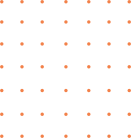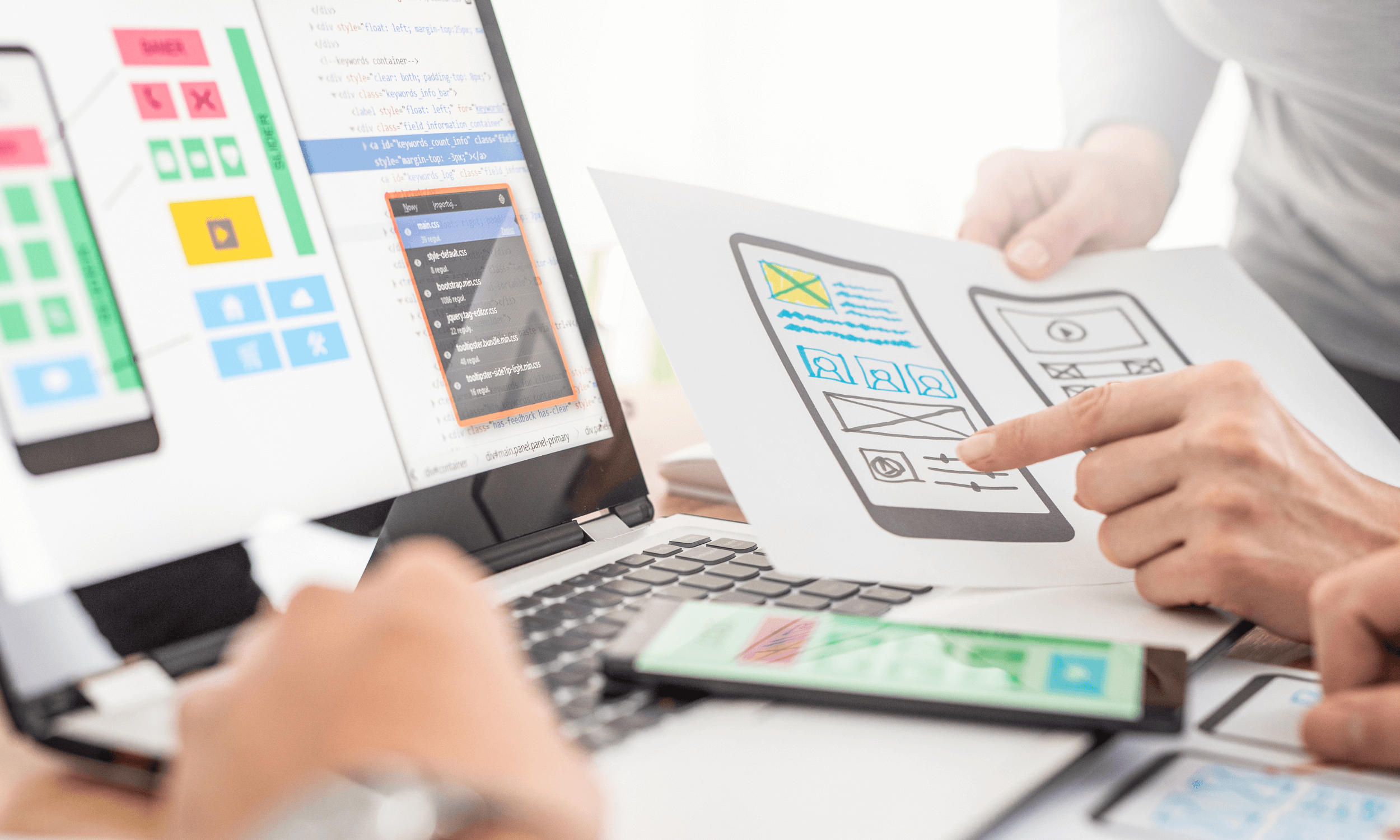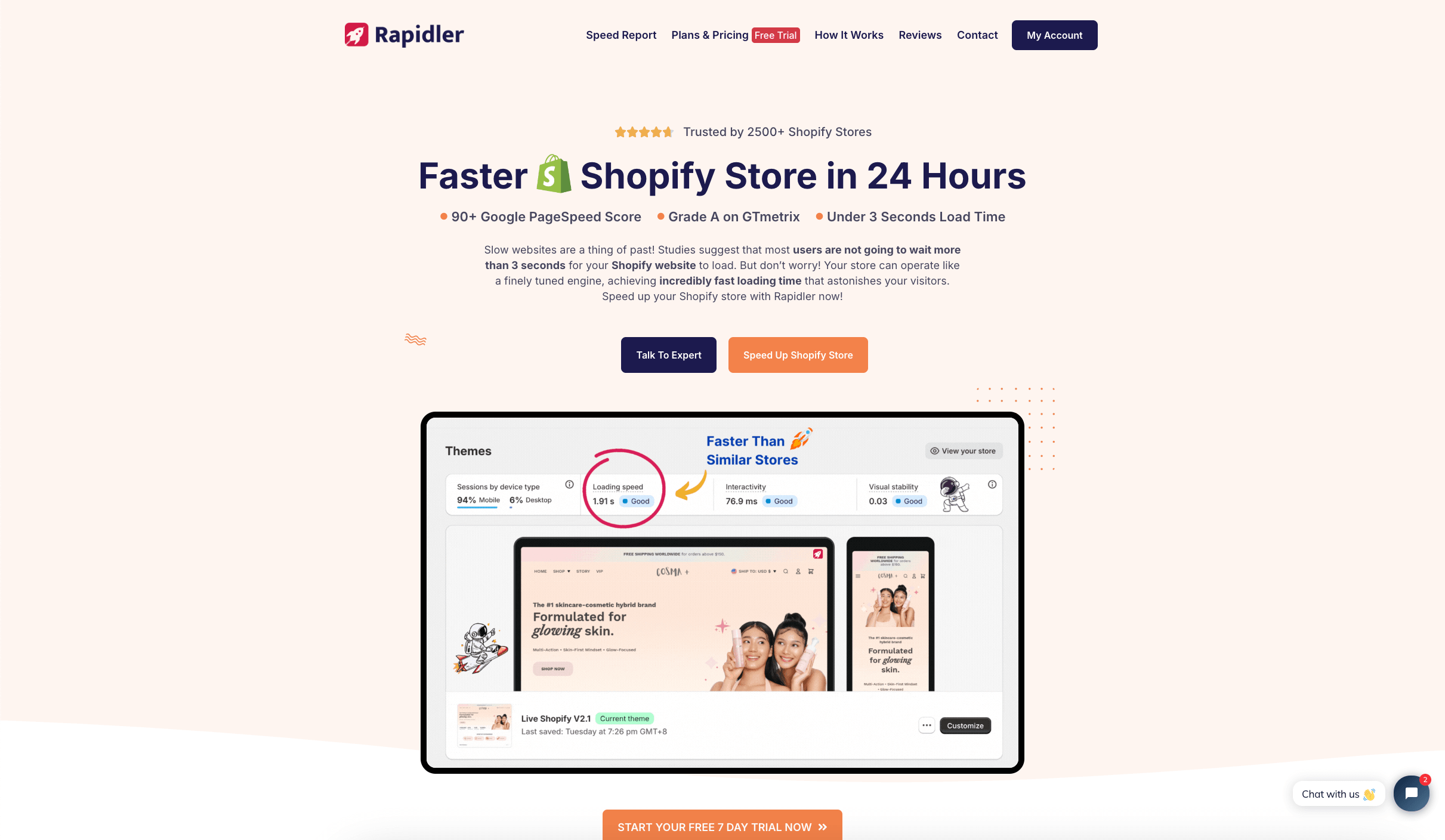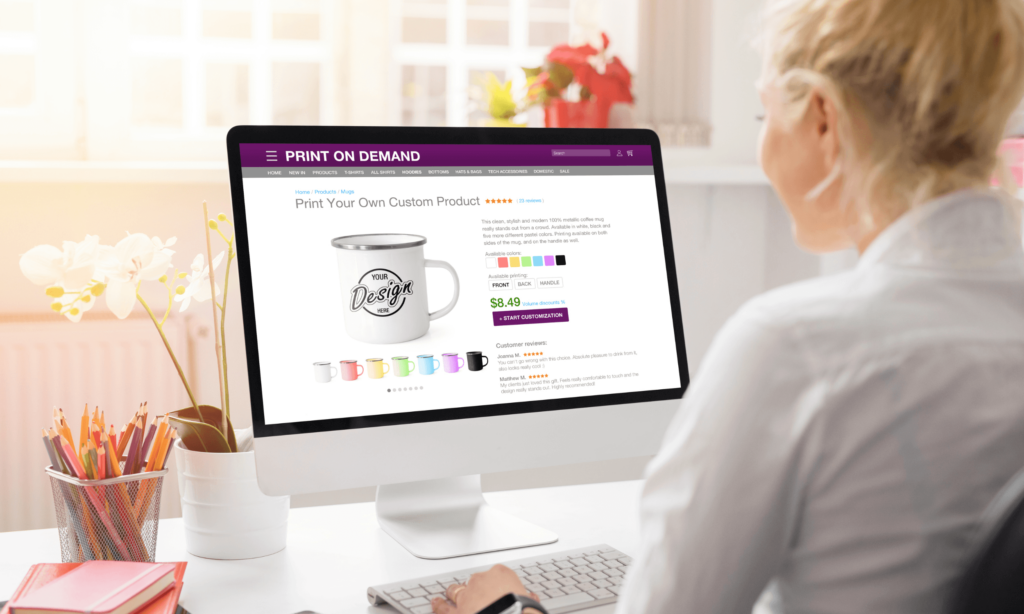As a seasoned Shopify developer, I’ve seen firsthand how the right combination of apps can transform a struggling store into a conversion powerhouse. It’s like giving your store a supercharged engine, nitro boost, and a seasoned pit crew all at once. But here’s the kicker – not all apps are created equal, and choosing the wrong ones can be like putting sugar in your gas tank. Yikes!
That’s why I’ve put together this ultimate guide to the 10 must-have Shopify apps that’ll send your conversion rate soaring. These aren’t just any old apps – they’re the crème de la crème, the best of the best, the apps that’ll make your competitors green with envy.
Table of Contents
- 1. Rapidler: Speed Up Your Success
- 2. Privy: Pop-Ups That Actually Convert
- 3. Klaviyo: Email Marketing on Steroids
- 4. Loox: Picture-Perfect Social Proof
- 5. Stamped.io: Reviews That Sell
- 6. Reconvert: Upselling Made Easy
- 7. Smile.io: Loyalty Programs That Work
- 8. Tidio: Live Chat for the Win
- 9. Pagefly: Landing Pages That Convert
- 10. Sumo: Social Sharing Simplified
- Final Thoughts: Your Conversion Growth Dilemma
1. Rapidler: Speed Up Your Success
Alright, folks, let’s kick things off with a bang! The first app on our list is a true game-changer, and it goes by the name of Rapidler.
Let’s say, you’re browsing online, looking for that perfect pair of socks (because who doesn’t love a good pair of socks, right?). You click on a promising store, and… nothing happens. Five seconds pass. Ten seconds. You’re tapping your fingers, checking your watch, and before you know it, you’ve clicked away to find a faster site. Sound familiar?
Well, that’s exactly what Rapidler prevents. It’s like strapping a rocket to your Shopify store, making it zoom past the competition faster than you can say “Add to cart!”
Why Speed Matters
Let’s get real for a second. In the world of e-commerce, speed isn’t just nice to have – it’s essential. Don’t believe me? Check out these mind-blowing stats:
- A 1-second delay in page load time can lead to a 7% loss in conversions
- 40% of people abandon a website that takes more than 3 seconds to load
- A 2-second delay in load time during a transaction results in abandonment rates of up to 87%
Yikes! Those numbers are scarier than a horror movie marathon. But fear not, because Rapidler is here to save the day (and your conversions)!
How Rapidler Works Its Magic
Now, I could bore you with technical jargon about how Rapidler optimizes your site, but let’s keep it simple. Imagine Rapidler as a super-efficient personal trainer for your website. It whips your site into shape by:
- Reducing render-blocking resources (fancy talk for making your site load faster)
- Minifying CSS and JS files (like squeezing your website into skinny jeans)
- Adding lazy loading for images (so your site doesn’t try to bench press all your product images at once)
- Enabling compression of HTML code (think of it as your website taking a deep breath and sucking in its gut)
- Reducing server requests (like teaching your site to multitask)
- Adding browser caching for static files (so your site remembers things better than an elephant)
The best part? Rapidler does all this automatically, without you having to lift a finger. It’s like having a speed-obsessed ninja working behind the scenes of your store 24/7.
The Results Speak for Themselves
Now, I know what you’re thinking – “Sounds great, but does it really work?” Well, buckle up, because the results are pretty mind-blowing:
- Google PageSpeed scores of 90+ on Desktop and 70-80+ on Mobile
- GTmetrix Grade A ratings
- Overall loading times of under 3 seconds
And the best part? Over 2,500 Shopify sites are already using Rapidler to leave their competition in the dust. It’s like being part of an exclusive “fast and furious” club for Shopify stores!
“Speed has become a competitive advantage in business.” – Gary Vaynerchuk
Gary V. hit the nail on the head with that one. In today’s fast-paced world, speed isn’t just nice to have – it’s a necessity. And with Rapidler, you’re not just keeping up with the Joneses, you’re leaving them in your digital dust.
Getting Started with Rapidler
Now, I know what you’re thinking – “This sounds complicated. I’m not a tech wizard!” Well, good news! You don’t need to be. Getting started with Rapidler is easier than ordering a pizza (and potentially more satisfying). Here’s how it works:
- Pick a plan based on your average monthly traffic
- Start your free 7-day trial
- Approve Rapidler’s request for collaborator access on your Shopify dashboard
- Sit back, relax, and watch the magic happen within 24 hours
That’s it! No coding, no head-scratching, no pulling your hair out. Just pure, unadulterated speed.
The Cherry on Top
Here’s the kicker – Rapidler doesn’t mess with your store’s design or functionality. It’s like having a super-efficient engine under the hood of your sleek sports car. Your store still looks and works exactly how you want it to – it just runs a whole lot faster.
So, there you have it, folks. Rapidler – the app that’ll turn your Shopify store into a lean, mean, converting machine. Trust me, once you’ve experienced the Rapidler difference, you’ll wonder how you ever lived without it. It’s not just an app – it’s your secret weapon in the competitive world of e-commerce.
Ready to leave your competition in the dust? Give Rapidler a spin and watch your conversions soar faster than a speeding bullet!
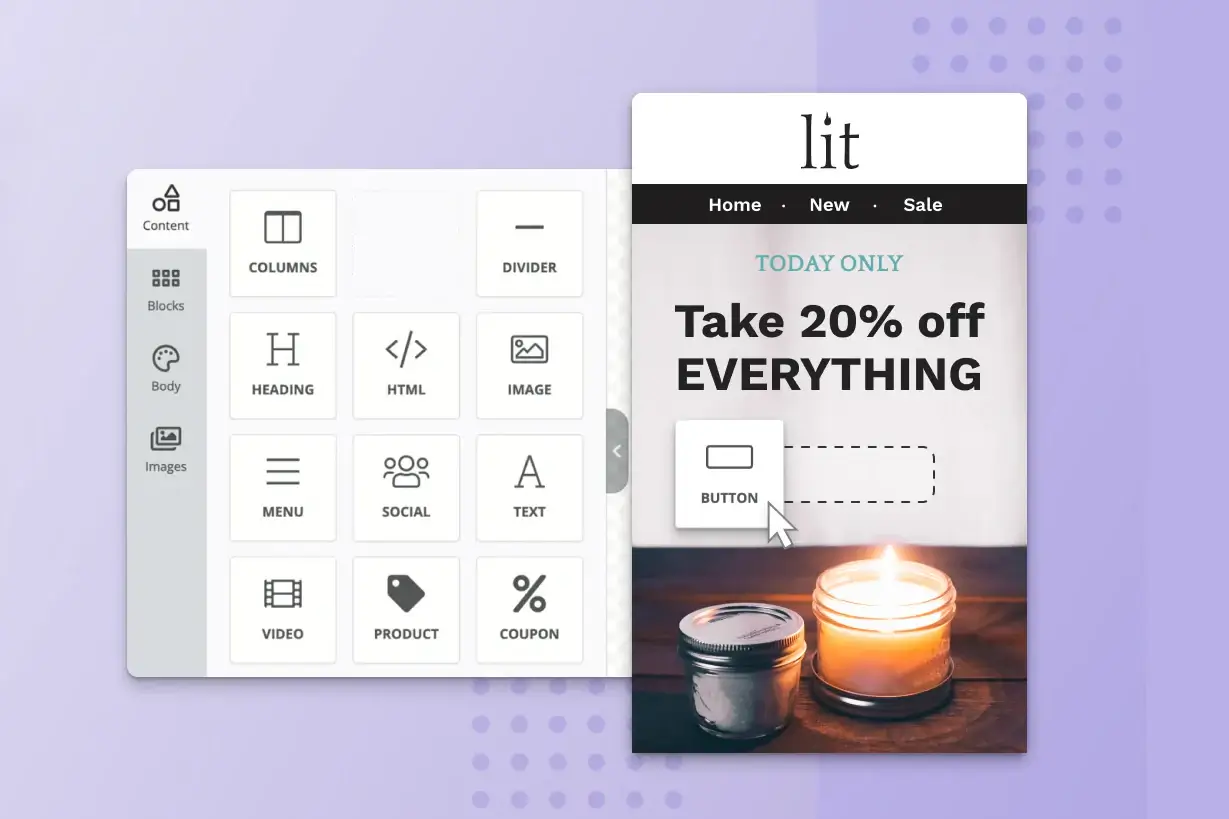
2. Privy: Pop-Ups That Actually Convert
Alright, let’s talk about the elephant in the room – pop-ups. I know, I know, you’re probably thinking, “Pop-ups? Aren’t those annoying?” Well, my friend, not all pop-ups are created equal. Enter Privy, the Robin Hood of pop-ups, stealing attention from bouncing visitors and giving it back to your conversions!
Picture this: You’re window shopping online (we’ve all been there), about to click away from a site when suddenly – BAM! A pop-up appears offering you a sweet 15% off your first purchase. Before you know it, you’re inputting your email faster than you can say “discount code.” That’s the magic of Privy in action!
Why Privy Pops Above the Rest
Privy isn’t just another pop-up tool. It’s like having a charming salesperson who knows exactly when to approach a customer and what to say. Here’s why Privy is the pop-up app your Shopify store has been dreaming of:
- Timing is Everything: Privy uses smart targeting to show pop-ups at just the right moment. It’s like having a sixth sense for when a visitor is about to leave!
- Customization Galore: With Privy, your pop-ups can match your brand better than a custom-tailored suit. Colors, fonts, images – you name it, you can tweak it.
- Mobile-Friendly: Privy pop-ups look great on all devices. No more squinting at tiny text or accidental clicks!
- A/B Testing: Can’t decide between two designs? Let your visitors vote with their clicks. Privy’s A/B testing helps you find the winning combination.
The Proof is in the Pudding (or Should We Say, in the Pop-up?)
Now, I know what you’re thinking. “Sure, it sounds good, but does it actually work?” Well, hold onto your hats, because the results might just blow you away:
- Privy users see an average of 3-5% conversion rate on their pop-ups
- Some Shopify stores have reported up to 15% conversion rates with well-optimized campaigns
- Privy has helped businesses capture over 500 million email addresses (That’s more than the population of the United States!)
“The money is in the list.” – Derek Halpern
Derek’s not wrong. Your email list is like a goldmine for your business, and Privy is the high-tech excavator that helps you dig up those precious email addresses.
Privy in Action: A Success Story
Let me tell you about Sarah, a Shopify store owner selling handmade candles. Before Privy, her email list was growing slower than a snail on vacation. She was lucky to get 5 new subscribers a week.
Then, she installed Privy and set up a simple exit-intent pop-up offering a free candle-care guide. Within a week, her subscription rate skyrocketed by 500%! But it didn’t stop there. Sarah used Privy’s A/B testing to optimize her pop-up, tweaking the colors, copy, and offer. After a month, she was averaging 50 new subscribers a day!
The best part? These weren’t just any subscribers. They were engaged, interested customers who went on to become Sarah’s best repeat buyers. Talk about a win-win!
Getting Started with Privy
Now, I can almost hear you asking, “This sounds great, but is it complicated to set up?” Fear not, my friend! Setting up Privy is easier than making toast (and potentially more rewarding). Here’s a quick rundown:
- Install Privy from the Shopify app store
- Choose a template (or start from scratch if you’re feeling creative)
- Customize your pop-up design and message
- Set your targeting rules (exit-intent, time on page, scroll depth, etc.)
- Hit publish and watch those emails roll in!
It’s so simple, you’ll have your first campaign up and running faster than you can say “increased conversions”!
Privy Pro Tips
Want to take your Privy game to the next level? Here are some pro tips to supercharge your pop-ups:
- Offer Real Value: Don’t just ask for an email – give something valuable in return. A discount, a free guide, exclusive access – make it worth their while!
- Keep it Short and Sweet: Your pop-up should be like a good tweet – short, catchy, and to the point.
- Use Urgency: Limited time offers can light a fire under your visitors. “Only 24 hours left!” can be more powerful than you might think.
- Segment Your Offers: Use Privy’s targeting to show different pop-ups to different visitors. New vs. returning, cart value, pages visited – the possibilities are endless!
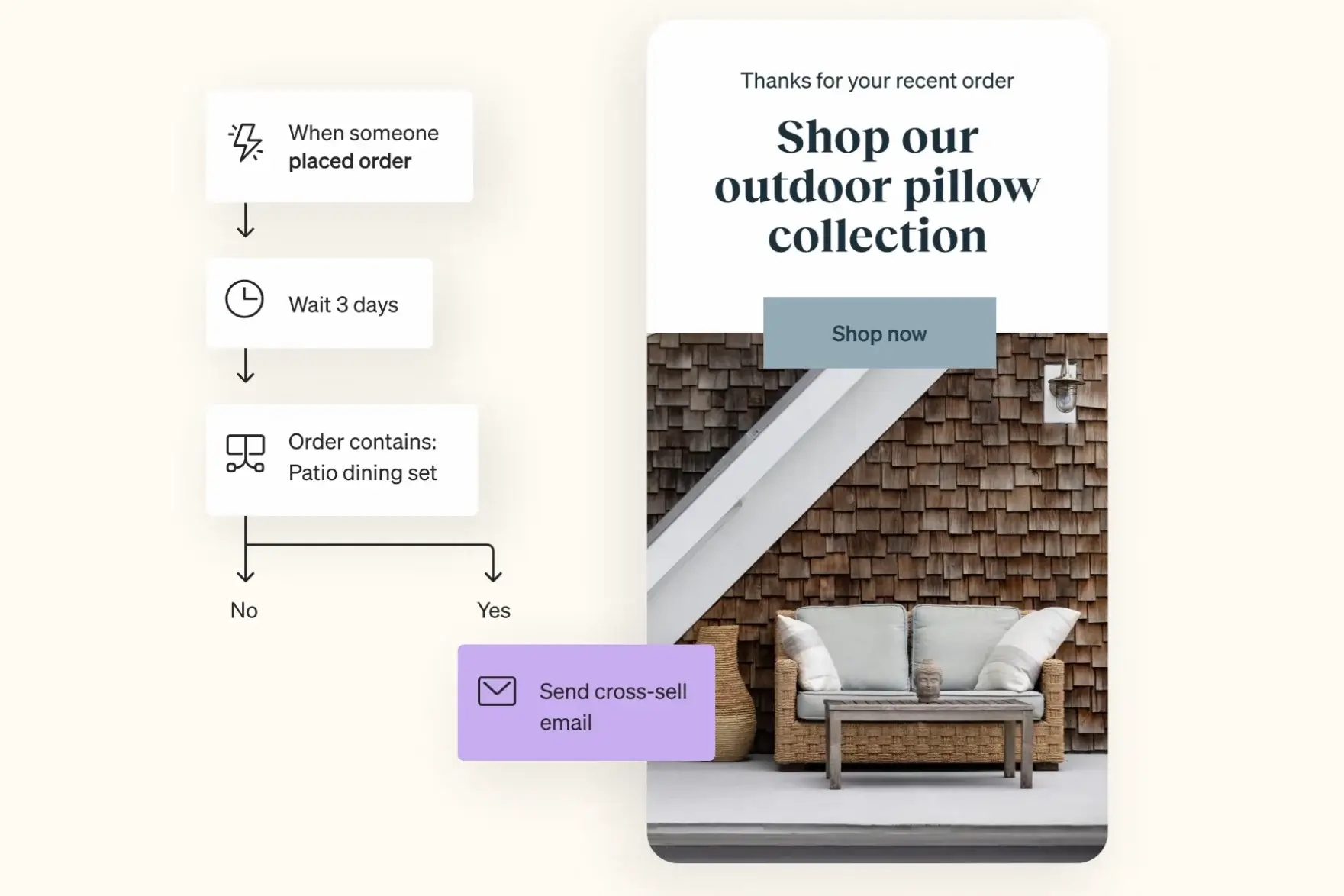
3. Klaviyo: Email Marketing on Steroids
Alright, e-commerce warriors, it’s time to talk about the holy grail of digital marketing – email. But not just any email marketing. We’re talking about Klaviyo, the Rolls Royce of email marketing for e-commerce. It’s like having a team of marketing geniuses working 24/7 to boost your sales!
Imagine waking up to find that your store made sales while you were sleeping, all thanks to a perfectly timed, personalized email sent by Klaviyo. Sounds like a dream? Well, pinch yourself, because with Klaviyo, it’s a reality!
Why Klaviyo Kicks Butt
Klaviyo isn’t just another email marketing tool. It’s like the Swiss Army knife of e-commerce marketing – packed with features designed specifically for online stores. Here’s why Klaviyo is the secret sauce of successful Shopify stores:
- Segmentation on Steroids: Klaviyo lets you slice and dice your audience more ways than a Ginsu knife infomercial. Purchase history, browsing behavior, engagement level – you name it, you can segment it.
- Automation that Actually Works: Set up flows for welcome series, abandoned carts, post-purchase follow-ups, and more. It’s like having a tireless sales team working round the clock.
- Predictive Analytics: Klaviyo uses AI to predict things like customer lifetime value and churn risk. It’s like having a crystal ball for your business!
- Deep Shopify Integration: Klaviyo and Shopify go together like peanut butter and jelly. It pulls in all your store data, making personalization a breeze.
The Numbers Don’t Lie
Now, I know what you’re thinking. “Sounds fancy, but does it actually drive sales?” Well, hold onto your seat, because these stats might just knock your socks off:
- Klaviyo users see an average of $85 in revenue for every dollar spent on the platform
- Automated flows (like abandoned cart emails) can recover up to 15% of lost sales
- Segmented campaigns can drive up to 3x more revenue than non-segmented ones
“Email has an ability many channels don’t: creating valuable, personal touches – at scale.” – David Newman
David’s bang on the money here. And with Klaviyo, those personal touches become easier than ever to create and scale.
Klaviyo in the Wild: A Real-World Example
Let me tell you about Tom, who runs an online store selling eco-friendly water bottles. Before Klaviyo, his email marketing was about as exciting as watching paint dry. He’d blast the same generic newsletter to his entire list once a month and hope for the best.
Then, he discovered Klaviyo. He set up a welcome series for new subscribers, an abandoned cart flow, and started segmenting his list based on purchase history. The results? Mind-blowing!
His welcome series alone started generating 20% of his monthly revenue. His abandoned cart emails recovered 12% of potentially lost sales. And his segmented campaigns? They started outperforming his old newsletters by a whopping 400%!
But the real kicker came when Tom used Klaviyo’s predictive analytics to identify his highest-value customers and created a VIP campaign just for them. That single campaign generated more revenue than all his previous month’s email marketing combined!
Getting Started with Klaviyo
Now, I know Klaviyo sounds powerful (because it is), but you might be wondering, “Is it complicated to set up?” Well, I’ve got good news for you! Getting started with Klaviyo is easier than you might think:
- Sign up for Klaviyo and connect it to your Shopify store
- Import your existing email list (if you have one)
- Set up a few basic flows (welcome series, abandoned cart, etc.)
- Create a segment or two (maybe one for VIP customers and one for first-time buyers)
- Design and send your first campaign
And voila! You’re off to the races. Of course, there’s a lot more you can do with Klaviyo, but even these basics can significantly boost your sales.
Klaviyo Power User Tips
Ready to take your Klaviyo game to the next level? Here are some pro tips to help you squeeze every last drop of value out of this powerful platform:
- Use Dynamic Content: Klaviyo lets you personalize emails with dynamic content blocks. Use them to show different products or offers based on a subscriber’s interests or purchase history.
- Leverage Predictive Analytics: Use Klaviyo’s AI-powered predictions to target customers who are likely to make a purchase soon, or to re-engage those at risk of churning.
- Test, Test, Test: Take advantage of Klaviyo’s A/B testing features. Test everything from subject lines to send times to find what resonates best with your audience.
- Integrate with Other Apps: Klaviyo plays well with others. Integrate it with your review app, loyalty program, or customer service platform for even more powerful segmentation and automation.
Remember, Klaviyo is more than just an email marketing tool – it’s a revenue-generating machine. The more you put into it, the more you’ll get out of it. So don’t be afraid to dive deep and explore all its features. Your bank account will thank you!
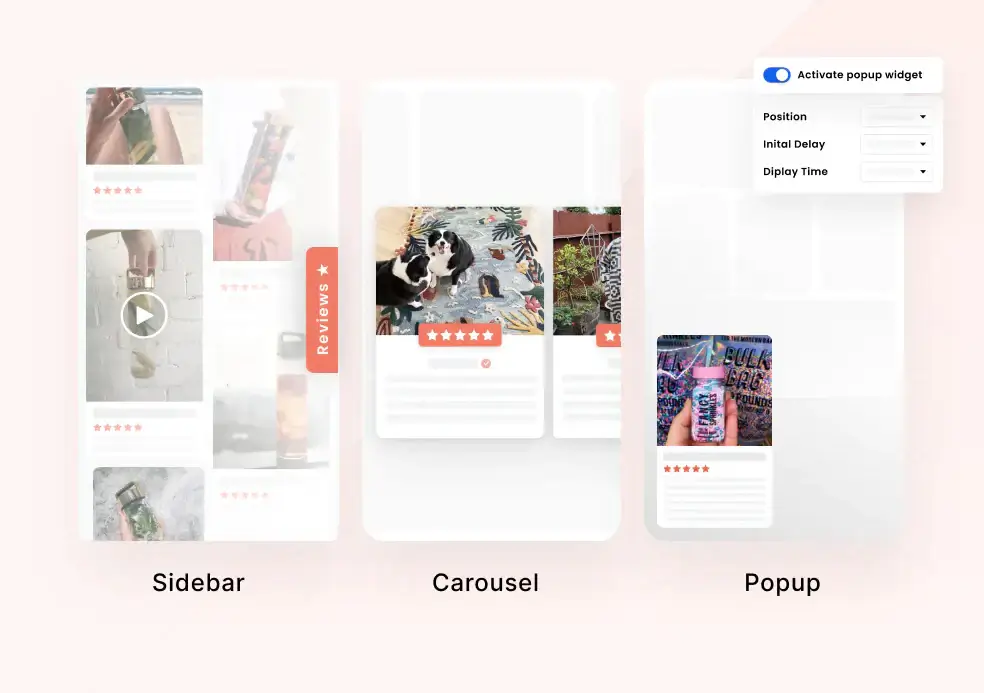
4. Loox: Picture-Perfect Social Proof
Alright, folks, let’s talk about something we all love – showing off our purchases! Enter Loox, the app that turns your customers’ bragging rights into your secret sales weapon. It’s like having a team of influencers working for you 24/7, except these influencers are your actual, satisfied customers!
Picture this: A potential customer is on the fence about buying your awesome product. They’re scrolling through your site, cursor hovering over that “Add to Cart” button. Suddenly, they see a grid of happy customers showcasing your product in real life. Boom! That’s the push they needed, and before you know it, you’ve got another sale in the bag. That’s the Loox effect!
Why Loox is a Game-Changer
Loox isn’t just another review app. It’s like the cool kid at the social proof party, bringing a whole new level of authenticity to your store. Here’s why Loox is the must-have accessory for your Shopify store:
- Photo-First Reviews: Loox puts the spotlight on customer photos. It’s like Instagram, but for your products!
- Automated Review Requests: Loox does the heavy lifting, automatically asking customers for reviews and photos after purchase.
- Customizable Widgets: Showcase reviews exactly where you want them – product pages, homepage, dedicated review page, you name it!
- Instagram Integration: Pull in Instagram posts featuring your products for even more social proof goodness.
The Power of Visual Social Proof
Now, you might be thinking, “Reviews are great, but do photos really make that much difference?” Well, hold onto your hats, because these stats might just blow you away:
- Products with user-generated photos are 81% more likely to convert
- 63% of consumers say they’re more likely to purchase from a site with product ratings and reviews
- Shopify stores using Loox see an average increase of 22% in conversion rates
“A picture is worth a thousand words, but a customer photo is worth a thousand sales.” – Me, just now
Okay, I just made that quote up, but you get the idea! Visual social proof is powerful stuff, and Loox helps you harness that power like a pro.
Loox in Action: A Success Story
Let me tell you about Lisa, who runs a Shopify store selling handmade jewelry. Her products were stunning, but sales were slower than a snail on a lazy Sunday. She knew her customers loved her products, but potential buyers couldn’t see that love on her site.
Enter Loox. Lisa installed the app and set up automated review requests. Within weeks, she had a treasure trove of gorgeous customer photos showcasing her jewelry in real life. She added a review carousel to her homepage and sprinkled review widgets throughout her product pages.
The result? Her conversion rate jumped by 35% in the first month! But it didn’t stop there. As more reviews and photos poured in, Lisa noticed something interesting – customers were buying more of the products with lots of photo reviews. She used this insight to guide her product development, focusing on styles that customers loved to show off.
Six months later, Lisa’s sales had doubled, and she credits Loox as a major factor in her success. Now that’s what I call a picture-perfect outcome!
Getting Started with Loox
Now, I can almost hear you asking, “This sounds great, but is it a hassle to set up?” Fear not, my friend! Setting up Loox is easier than taking a selfie (and potentially more rewarding). Here’s a quick rundown:
- Install Loox from the Shopify app store
- Set up your automated review request emails
- Choose where you want to display your reviews (product pages, homepage, etc.)
- Customize the look of your review widgets to match your store’s style
- Sit back and watch the photo reviews roll in!
It’s so simple, you’ll have your first photo reviews up and running faster than you can say “cheese” for a camera!
Loox Pro Tips
Want to take your Loox game to the next level? Here are some pro tips to maximize your photo review potential:
- Incentivize Photo Reviews: Offer a small discount on future purchases for customers who leave photo reviews. A little incentive can go a long way!
- Showcase Diversity: Try to feature photos from a diverse range of customers. The more relatable your reviews are, the more powerful they become.
- Use Reviews in Marketing: Don’t just keep those great photos on your site. Use them in your social media posts, email marketing, and even ads for a boost in engagement and trust.
- Respond to Reviews: Show that you’re engaged by responding to reviews, especially if customers have questions or concerns. It shows you care and builds trust with potential buyers.
5. Stamped.io: Reviews That Sell
Alright, e-commerce champions, it’s time to talk about the backbone of online trust – customer reviews. But not just any reviews. We’re talking about Stamped.io, the review platform that turns customer feedback into your personal sales team. It’s like having a crowd of satisfied customers shouting about how awesome you are, 24/7!
Imagine a potential customer landing on your product page. They’re interested, but hesitant. Then they start scrolling through a sea of glowing reviews, complete with star ratings, detailed feedback, and even customer photos. Before they know it, they’re hitting that “Buy Now” button faster than you can say “five-star rating”. That’s the Stamped.io magic at work!
Why Stamped.io Stands Out
Stamped.io isn’t just another review app. It’s like the Swiss Army knife of customer feedback – packed with features designed to build trust and boost sales. Here’s why Stamped.io is the review platform your Shopify store has been dreaming of:
- Multi-Platform Reviews: Collect and display reviews from your store, Facebook, Google, and more – all in one place.
- AI-Powered Moderation: Let AI handle the grunt work of moderating reviews, freeing you up to focus on what matters.
- Rich Snippets: Get those shiny star ratings in Google search results, boosting your click-through rates.
- Q&A Feature: Let customers ask and answer questions right on your product pages, reducing support tickets and boosting sales.
The Review Revolution: By the Numbers
Now, you might be thinking, “Sure, reviews are nice, but do they really impact my bottom line?” Well, hold onto your hat, because these stats might just knock your socks off:
- 92% of consumers read online reviews before making a purchase
- A one-star increase in Yelp rating leads to a 5-9% increase in revenue (and Stamped.io can help you get those stars!)
- Shopify stores using Stamped.io see an average increase of 10-15% in conversion rates
“Word of mouth is the best medium of all.” – William Bernbach
Old Bill knew what he was talking about, and in the digital age, reviews are the new word of mouth. Stamped.io helps you amplify that word of mouth to epic proportions!
Stamped.io Success Story
Let me tell you about Mark, who runs a Shopify store selling organic skincare products. His products were top-notch, but sales were as dry as… well, dry skin. He knew his products worked wonders, but potential customers couldn’t see those results on his site.
Enter Stamped.io. Mark installed the app and set up automated review requests. He also added the Q&A feature to his product pages. Within a month, he had hundreds of detailed reviews, complete with before-and-after photos from happy customers.
The Q&A feature was a game-changer too. Potential customers could ask specific questions about how products worked for different skin types, and existing customers would chime in with their experiences. It was like having a 24/7 customer support team, but better – because the answers came from real users.
The result? Mark’s conversion rate shot up by 25% in the first two months! But the benefits didn’t stop there. The rich snippets feature got his star ratings showing up in Google searches, boosting his click-through rates from search results. And the user-generated Q&A content helped his SEO, bringing in even more organic traffic.
Six months later, Mark’s sales had tripled. He credits Stamped.io as a crucial factor in his success, calling it his “secret weapon” for building trust and driving sales.
Getting Started with Stamped.io
Now, I know what you’re thinking. “This sounds powerful, but is it a pain to set up?” Good news, my friend! Getting started with Stamped.io is easier than writing a review for your favorite product. Here’s the quick and dirty:
- Install Stamped.io from the Shopify app store
- Set up your automated review request emails
- Choose where you want to display your reviews and Q&A sections
- Customize the look of your review widgets to match your store’s style
- Watch the reviews (and sales) start rolling in!
It’s so straightforward, you’ll have your review system up and running faster than you can say “five-star experience”!
Stamped.io Power User Tips
Ready to take your Stamped.io game to the next level? Here are some pro tips to help you squeeze every last drop of value out of this powerful platform:
- Use Video Reviews: Encourage customers to leave video reviews for an extra layer of authenticity. Nothing builds trust like seeing and hearing a real person rave about your product!
- Leverage User-Generated Content: Use the best reviews and photos in your marketing materials. Nothing sells quite like happy customers!
- Respond to Reviews: Good or bad, always respond to reviews. It shows you care and can turn even negative experiences into positive showcases of your customer service.
- Use Review Insights: Stamped.io provides analytics on your reviews. Use these insights to improve your products and customer experience.
Remember, Stamped.io is more than just a review platform – it’s a trust-building, sale-boosting powerhouse. The more you put into it, the more you’ll get out of it. So don’t be shy – start collecting and showcasing those reviews like your business depends on it. Because, in the world of e-commerce, it kind of does!
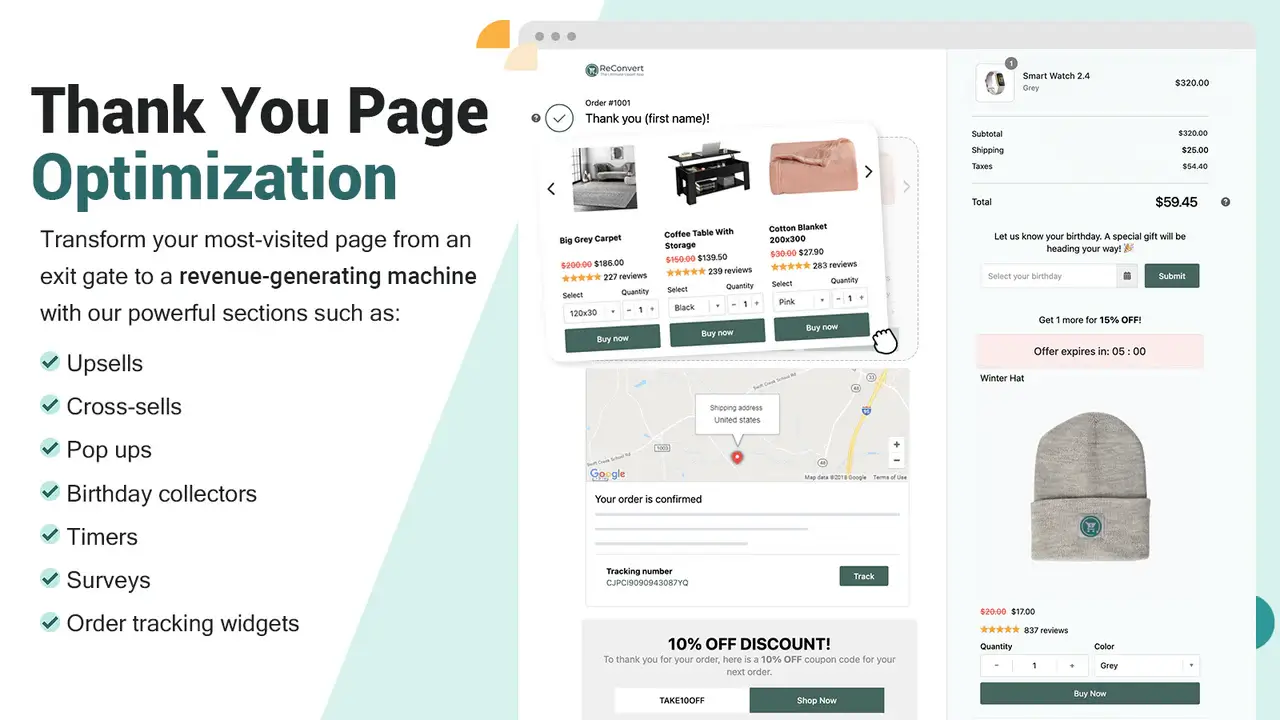
6. Reconvert: Upselling Made Easy
Alright, e-commerce enthusiasts, let’s talk about a critical moment in the customer journey that often gets overlooked – the post-purchase experience. Enter Reconvert, the app that turns your thank you page into a money-making machine. It’s like having a charismatic salesperson who knows exactly what to offer your customers right after they’ve made a purchase!
Picture this: A customer just bought your awesome product. They’re feeling good, excited about their purchase. Then, bam! They land on a thank you page that offers them a perfectly complementary product at a special price. Before they know it, they’re adding more to their order. That’s the Reconvert magic in action!
Why Reconvert Rocks
Reconvert isn’t just another upselling app. It’s like the ninja of post-purchase marketing – stealthy, strategic, and incredibly effective. Here’s why Reconvert is the secret sauce for boosting your average order value:
- Smart Recommendations: Reconvert uses AI to suggest products that complement what the customer just bought.
- Multiple Upsell Types: From one-click upsells to bundle offers, Reconvert gives you a variety of ways to increase sales.
- Customizable Design: Make your thank you page look and feel like a natural extension of your store.
- Analytics Dashboard: See exactly how much extra revenue Reconvert is generating for your store.
The Power of Post-Purchase Upselling
Now, you might be thinking, “Upselling after the purchase? Does that really work?” Well, hold onto your shopping carts, because these stats might just blow your mind:
- 70-95% of revenue comes from upsells and renewals, not the initial sale
- Existing customers are 50% more likely to try new products
- Shopify stores using Reconvert see an average increase of 10-15% in revenue
“The sale doesn’t end with the order; the real sale begins with the delivery.” – Jeffrey Gitomer
Jeffrey’s onto something here. The post-purchase moment is a golden opportunity, and Reconvert helps you make the most of it!
Reconvert in Action: A Success Story
Let me tell you about Alex, who runs a Shopify store selling eco-friendly kitchen products. Sales were steady, but Alex knew there was untapped potential in his customer base. He just wasn’t sure how to unlock it.
Enter Reconvert. Alex installed the app and set up a few simple upsells. For customers who bought reusable produce bags, he offered a set of glass food storage containers at a special price. For those who purchased bamboo cutlery sets, he suggested adding a matching set of bamboo straws.
The results? Mind-blowing! In the first month alone, 15% of customers took advantage of these offers, boosting Alex’s average order value by 22%. But it didn’t stop there. Alex noticed that customers who purchased upsells were more likely to come back and make future purchases. It was like he had discovered a secret loyalty program!
Three months in, Alex’s overall revenue had increased by 30%, and he credits Reconvert as a major factor in this growth. “It’s like having a star salesperson who works 24/7, never gets tired, and always knows exactly what to offer each customer,” Alex says.
Getting Started with Reconvert
Now, I know what you’re thinking. “This sounds great, but is it complicated to set up?” Fear not, my friend! Getting started with Reconvert is easier than impulse buying a candy bar at the checkout (and potentially more rewarding). Here’s a quick rundown:
- Install Reconvert from the Shopify app store
- Choose which products you want to offer as upsells
- Set up your upsell rules (e.g., offer product B when someone buys product A)
- Customize the look of your thank you page
- Watch your average order value start to climb!
It’s so straightforward, you’ll have your upsell game on point faster than you can say “would you like fries with that?”
Reconvert Pro Tips
Ready to take your Reconvert game to the next level? Here are some pro tips to help you maximize your post-purchase profits:
- Test Different Offers: Don’t be afraid to experiment with different upsell products and discounts to see what resonates best with your customers.
- Use Scarcity: Create a sense of urgency by offering limited-time discounts on your upsell products.
- Personalize Your Message: Use the customer’s name and reference their original purchase in your upsell offer for a more personalized touch.
- Don’t Overdo It: While upselling is great, don’t overwhelm your customers. One or two well-chosen offers are often more effective than a barrage of options.
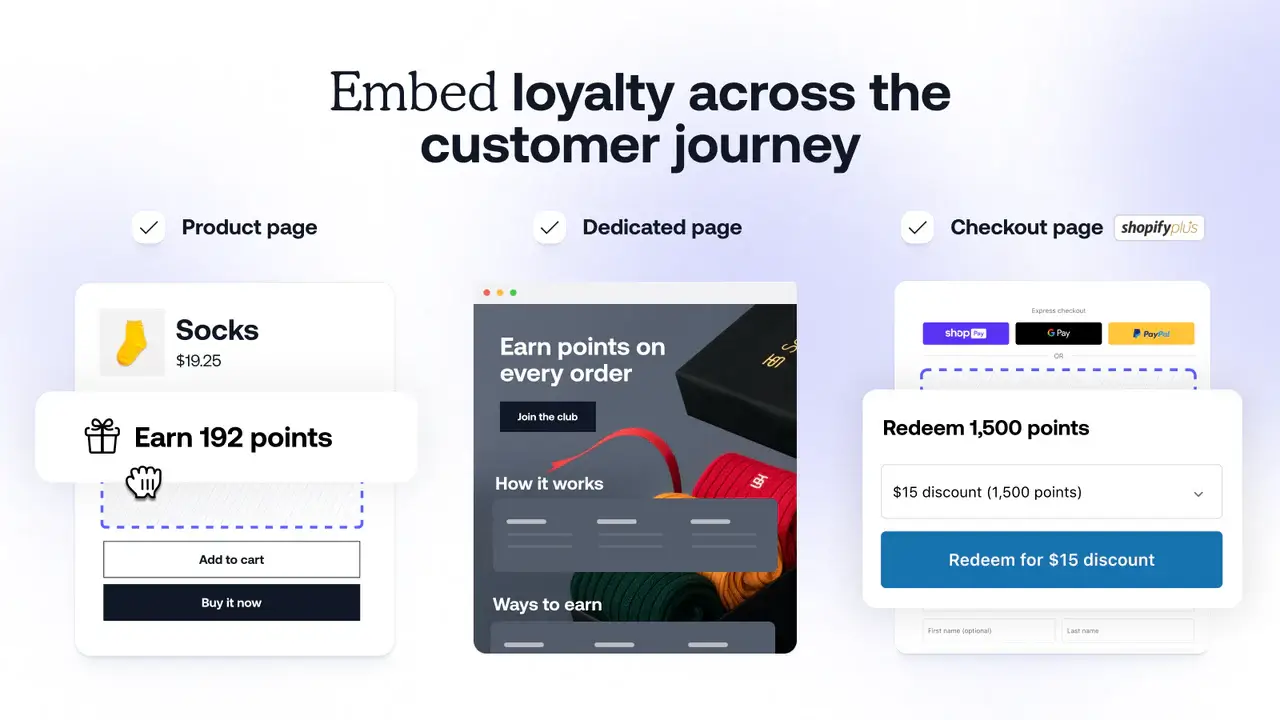
7. Smile.io: Loyalty Programs That Work
Alright, e-commerce warriors, it’s time to talk about turning one-time buyers into raving fans. Enter Smile.io, the app that makes customer loyalty as addictive as your favorite mobile game. It’s like having a magnetic force that keeps pulling customers back to your store, again and again!
Imagine this: A customer makes a purchase and suddenly, they’re part of an exclusive club. They’re earning points, unlocking rewards, and feeling like a VIP. Before they know it, they’re telling all their friends about your awesome store and coming back for more. That’s the Smile.io effect!
Why Smile.io Shines
Smile.io isn’t just another points program. It’s like the Swiss Army knife of customer loyalty – versatile, powerful, and indispensable. Here’s why Smile.io is the loyalty program your Shopify store needs:
- Multiple Program Types: Points, referrals, VIP tiers – Smile.io lets you mix and match to create the perfect loyalty cocktail for your brand.
- Easy Integration: Smile.io plays nice with your existing Shopify setup, including other apps and your theme.
- Customizable Design: Make your loyalty program look and feel like a natural part of your brand experience.
- Powerful Analytics: See exactly how your loyalty program is impacting your bottom line.
The Loyalty Revolution: By the Numbers
Now, you might be wondering, “Do loyalty programs really make that much difference?” Well, buckle up, because these stats might just knock your socks off:
- Loyal customers spend 67% more than new ones
- A 5% increase in customer retention can lead to a 25-95% increase in profits
- Shopify stores using Smile.io see an average of 15-20% increase in customer lifetime value
“The customer’s perception is your reality.” – Kate Zabriskie
Kate’s hitting the nail on the head here. Loyalty programs shape how customers perceive your brand, and Smile.io helps you make that perception fantastic!
Smile.io Success Story
Let me tell you about Emily, who runs a Shopify store selling artisanal teas. Business was good, but Emily noticed that while she was attracting new customers, many weren’t coming back for repeat purchases. She knew her teas were top-notch, but she needed a way to keep customers engaged between orders.
Enter Smile.io. Emily set up a points program where customers earned points for purchases, reviews, and social shares. She also added a referral program, giving customers points for bringing in new tea lovers. The cherry on top? A VIP program with exclusive perks for her most loyal sippers.
The results were, well, tea-riffic! (Sorry, couldn’t resist.) Within three months, Emily saw a 25% increase in repeat purchases. Her referral program brought in a steady stream of new customers, with referrals accounting for 15% of new sales. But the real game-changer was the VIP program. These top-tier customers were spending an average of 40% more per order than non-VIP customers.
Six months in, Emily’s overall revenue had increased by 35%, and her customer retention rate had nearly doubled. “Smile.io didn’t just give me a loyalty program,” Emily says, “it gave me a community of tea enthusiasts who feel like part of our brand family.”
Getting Started with Smile.io
Now, I know what you’re thinking. “This sounds powerful, but is it a headache to set up?” Good news, my friend! Getting started with Smile.io is easier than brewing a cup of instant coffee (and way more rewarding). Here’s the quick and dirty:
- Install Smile.io from the Shopify app store
- Choose your program types (points, referrals, VIP)
- Set up your reward structure
- Customize the look to match your brand
- Watch your customer loyalty (and sales) start to soar!
It’s so straightforward, you’ll have your loyalty program up and running faster than you can say “points please!”
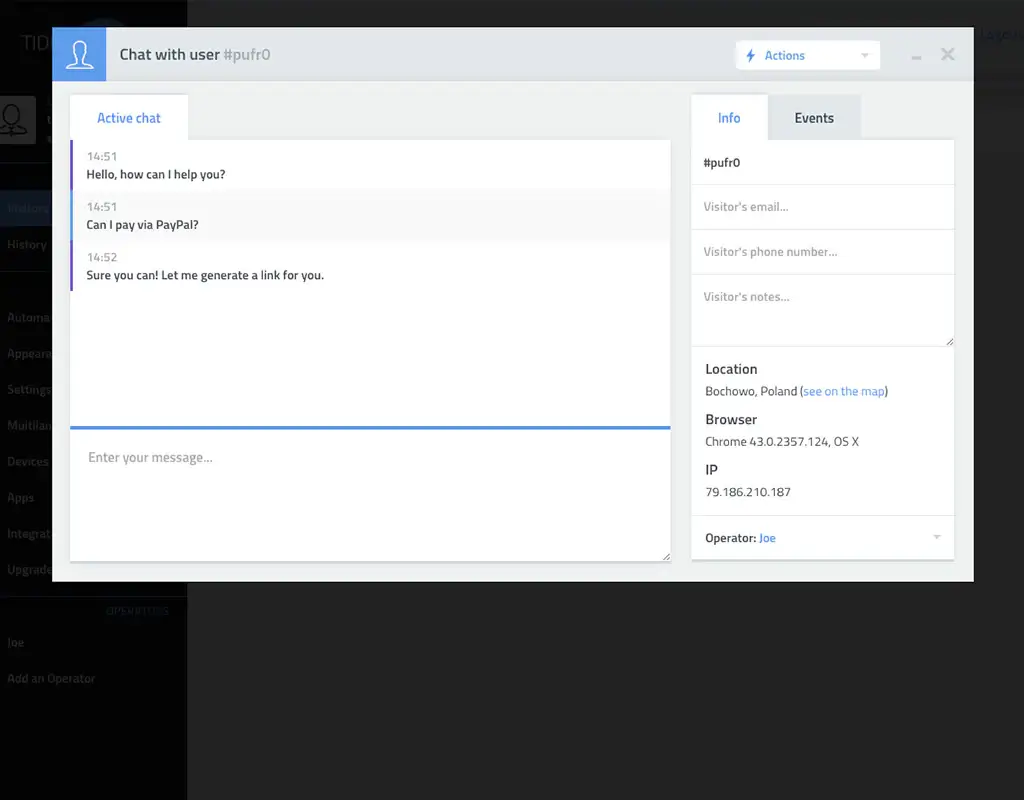
8. Tidio: Live Chat for the Win
Alright, e-commerce champions, let’s talk about the secret weapon of customer service – live chat. Enter Tidio, the app that turns your website into a 24/7 customer support powerhouse. It’s like having a team of super-friendly, super-knowledgeable customer service reps ready to pounce on every question, concern, or “shut up and take my money” moment!
Picture this: A potential customer is browsing your store, eyeing that perfect product. But they have a question. Instead of bouncing off to a competitor, they see a friendly chat bubble pop up. Within seconds, they’re getting personalized help. Before you know it, that hesitant browser becomes a happy buyer. That’s the Tidio magic at work!
Why Tidio Triumphs
Tidio isn’t just another chat app. It’s like the Swiss Army knife of customer communication – versatile, powerful, and surprisingly easy to use. Here’s why Tidio is the chat solution your Shopify store has been dreaming of:
- Multi-Channel Communication: Live chat, email, and Messenger all in one place. It’s like being omnipresent, but without the godlike responsibilities!
- AI-Powered Chatbots: Set up automated responses for common questions, freeing you up to focus on more complex customer needs.
- Visual Customization: Make your chat widget look like it was born and raised on your website.
- Mobile App: Never miss a customer query, even when you’re on the go. It’s like having your store in your pocket!
The Chat Revolution: By the Numbers
Now, you might be thinking, “Sure, chat is nice, but does it really impact my bottom line?” Well, hold onto your headsets, because these stats might just blow your mind:
- 79% of consumers prefer live chat for getting their questions answered quickly
- Websites with live chat see an average 305% ROI
- Shopify stores using Tidio see an average increase of 10-15% in conversion rates
“Make your customers feel like they’re the only person in the world.” – Jeff Bezos
Jeff’s onto something here, and Tidio helps you make every customer feel like a VIP!
Tidio in Action: A Success Story
Let me tell you about Rachel, who runs a Shopify store selling custom pet accessories. Business was steady, but Rachel noticed a high bounce rate on her product pages. She suspected customers had questions they couldn’t find answers to, but she didn’t have the resources for a full-time customer service team.
Enter Tidio. Rachel installed the app and set up a few automated responses for common questions about sizing and shipping. She also made sure to hop on live chat during peak hours to handle more complex queries.
The results? Tail-wagging good! (Sorry, couldn’t resist a pet pun.) In the first month alone, Rachel saw her bounce rate drop by 20% and her conversion rate climb by 15%. But the real game-changer was the insights she gained from customer questions. Rachel used this feedback to improve her product descriptions and FAQ page, further boosting sales.
Three months in, Rachel’s overall revenue had increased by 25%. “Tidio didn’t just help me close more sales,” Rachel says, “it helped me understand my customers better and improve my entire business.”
Getting Started with Tidio
Now, I know what you’re thinking. “This sounds great, but is it a pain to set up?” Fear not, my friend! Getting started with Tidio is easier than answering a yes/no question (and potentially more rewarding). Here’s the quick and dirty:
- Install Tidio from the Shopify app store
- Customize your chat widget to match your store’s style
- Set up a few automated responses for common questions
- Download the mobile app so you can chat on the go
- Watch your customer satisfaction (and sales) start to soar!
It’s so straightforward, you’ll have your chat game on point faster than you can say “How may I help you today?”
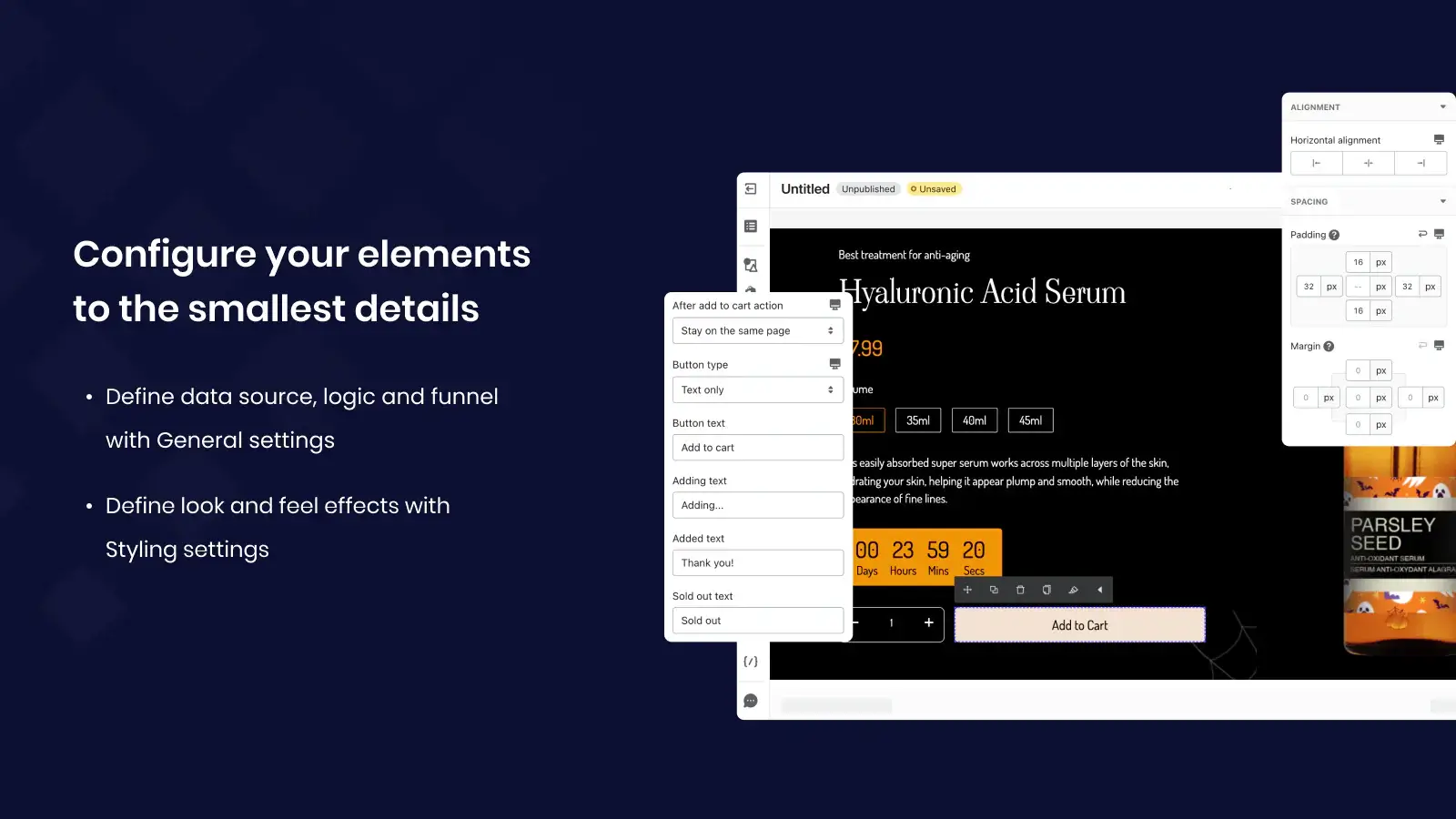
9. Pagefly: Landing Pages That Convert
Alright, e-commerce warriors, it’s time to talk about the unsung hero of online sales – the landing page. Enter Pagefly, the app that turns your ideas into high-converting, pixel-perfect landing pages faster than you can say “drag and drop”. It’s like having a team of expert web designers and conversion rate optimizers at your fingertips!
Imagine this: You’ve got a killer product, an amazing offer, but your current pages just aren’t doing them justice. With Pagefly, you can whip up a stunning, conversion-optimized landing page in minutes. Before you know it, your bounce rate is plummeting and your sales are skyrocketing. That’s the Pagefly effect!
Why Pagefly Flies High
Pagefly isn’t just another page builder. It’s like the superhero of Shopify customization – powerful, flexible, and here to save the day (and your conversion rates). Here’s why Pagefly is the page builder your Shopify store needs:
- Drag-and-Drop Editor: Create beautiful pages without touching a line of code. It’s like playing with digital Legos, but the end result sells products!
- Mobile-First Design: Your pages will look great on any device, from smartphones to desktop computers.
- A/B Testing: Test different versions of your pages to see what resonates best with your audience.
- SEO Optimization: Built-in tools to help your pages rank higher in search results. It’s like having an SEO expert on speed dial!
The Landing Page Revolution: By the Numbers
Now, you might be wondering, “Do landing pages really make that much difference?” Well, fasten your seatbelts, because these stats might just give you whiplash:
- Companies with 40+ landing pages generate 12 times more leads than those with 5 or fewer
- The average conversion rate for a good landing page is 9.7%
- Shopify stores using Pagefly see an average increase of 20-30% in conversion rates for their custom pages
“Design is not just what it looks like and feels like. Design is how it works.” – Steve Jobs
Steve was spot on, and Pagefly helps you create designs that not only look good but work hard to convert visitors into customers!
Pagefly in Action: A Success Story
Let me tell you about Mike, who runs a Shopify store selling fitness equipment. Mike’s products were top-notch, but his product pages weren’t doing them justice. He knew he needed to create more compelling, information-rich pages, but he didn’t have the design skills or the budget to hire a professional.
Enter Pagefly. Mike installed the app and got to work creating custom product pages for his best-selling items. He used Pagefly’s pre-designed sections to add customer testimonials, detailed product specs, and eye-catching calls-to-action. He even created a few landing pages for his Facebook ad campaigns.
The results? Mind-blowing! In the first month alone, the conversion rate on Mike’s custom product pages increased by 35%. His Facebook ad landing pages were converting at nearly twice the rate of his old pages. But the real kicker? Mike’s overall store revenue increased by 50% in just three months.
“Pagefly didn’t just give me better-looking pages,” Mike says, “it gave me the tools to tell my products’ stories in a way that really resonates with customers. It’s been a game-changer for my business.”
Getting Started with Pagefly
Now, I know what you’re thinking. “This sounds powerful, but is it complicated to use?” Good news, my friend! Getting started with Pagefly is easier than assembling a jigsaw puzzle with only one piece (and way more rewarding). Here’s the quick and dirty:
- Install Pagefly from the Shopify app store
- Choose a template or start from scratch
- Use the drag-and-drop editor to customize your page
- Preview your page on different devices
- Publish and watch your conversion rates climb!
It’s so intuitive, you’ll have your first custom page up and running faster than you can say “conversion rate optimization”!
10. Sumo: Social Sharing Simplified
Last but certainly not least, let’s talk about the power of social proof and viral marketing. Enter Sumo, the app that turns your visitors into your very own marketing army. It’s like having a team of brand ambassadors working 24/7 to spread the word about your awesome products!
Imagine this: A customer loves your product so much, they want to shout it from the rooftops. With Sumo, you give them a megaphone. They share your product with their friends, their friends share it with their friends, and before you know it, you’ve gone viral. That’s the Sumo effect!
Why Sumo Succeeds
Sumo isn’t just another social sharing plugin. It’s like the Swiss Army knife of social marketing – versatile, powerful, and indispensable. Here’s why Sumo is the social sharing solution your Shopify store needs:
- Smart Share Buttons: Customizable, mobile-friendly buttons that make sharing a breeze.
- Image Sharing: Let visitors share your product images directly to Pinterest and other platforms.
- Share Count Recovery: Don’t lose your social proof when you change URLs. Sumo’s got you covered!
- Analytics: See exactly how your content is being shared and which platforms are driving the most traffic.
The Social Sharing Revolution: By the Numbers
Now, you might be thinking, “Social sharing buttons? Do people even use those?” Well, hold onto your hashtags, because these stats might just make you go viral:
- Content with social sharing buttons gets 7x more mentions than content without
- 70% of consumers say they’re more likely to make a purchase from a brand they follow on social media
- Shopify stores using Sumo see an average increase of 20% in social traffic
“Social media is not a media. The key is to listen, engage, and build relationships.” – David Alston
David’s nailed it, and Sumo helps you build those relationships by making it easy for your customers to spread the word!
Final Thoughts
What a journey we’ve been on, exploring these 10 must-have Shopify apps. From speeding up your site with Rapidler to building customer loyalty with Smile.io, from crafting perfect landing pages with Pagefly to harnessing the power of social sharing with Sumo – we’ve covered a lot of ground.
But here’s the thing – knowledge is power only when it’s applied. So, what’s next? It’s time to take action!
Start by identifying your store’s biggest pain points. Is it slow loading times? Low email sign-ups? Poor customer retention? Choose the app that addresses your most pressing need and give it a spin. Remember, most of these apps offer free trials, so you can test them out without risk. As you implement these apps, keep a close eye on your metrics. Watch your conversion rates, average order value, and customer lifetime value. Celebrate the wins, learn from the setbacks, and keep optimizing.
Remember, boosting your conversion rate isn’t a one-time task – it’s an ongoing process. But with these powerful apps in your toolkit, you’re well-equipped to turn your Shopify store into a conversion powerhouse.