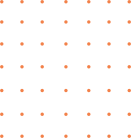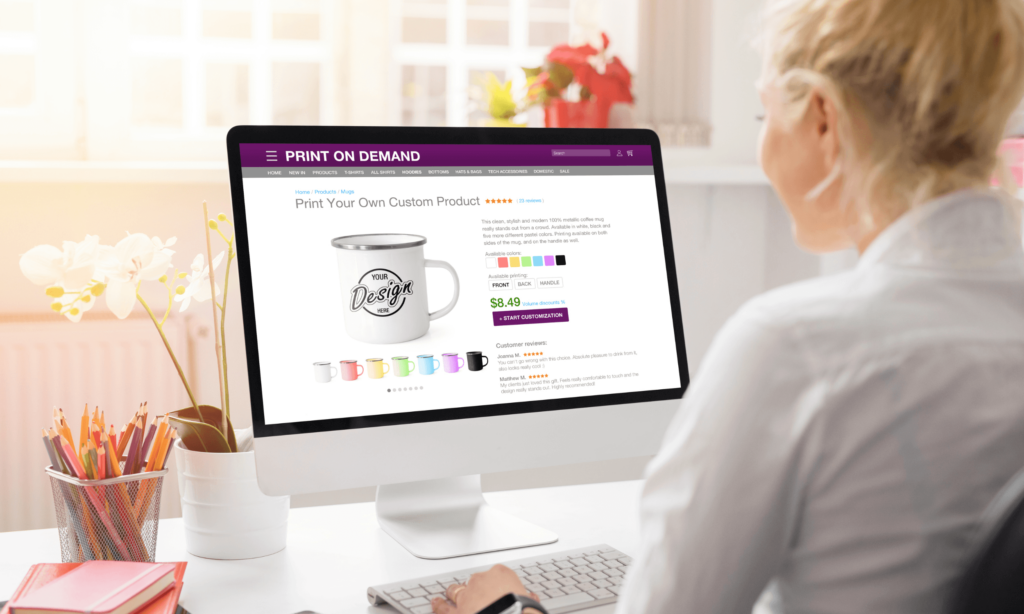If you’re anything like me, you’ve probably spent countless nights staring at your Shopify dashboard, wondering why your conversion rates aren’t quite where you want them to be. Well, grab a cup of coffee (or tea, if that’s your jam), and let’s embark on a journey that’ll transform your Shopify store from a quiet marketplace to a bustling bazaar of eager buyers!
In this comprehensive guide, we’ll explore ten battle-tested strategies that’ll have your conversion rates soaring!” 💰 But before we dive in, let’s take a quick peek at what we’ll be covering:
- Optimize Your Site Speed
- Adopt a Mobile-First Approach
- Craft Compelling Product Descriptions
- Showcase High-Quality Product Images
- Leverage Social Proof
- Create a Personalized Shopping Experience
- Streamline Your Checkout Process
- Implement Abandoned Cart Recovery
- Offer Multiple Payment Options
- Provide Excellent Customer Service
Now, let’s roll up our sleeves and get to work on transforming your Shopify store into a conversion rate powerhouse!
1. Optimize Your Site Speed
You’ve just crafted the perfect Facebook ad. It’s witty, it’s eye-catching, and it’s driving a tsunami of traffic to your Shopify store. But there’s a problem – your site loads slower than a sloth on a lazy Sunday afternoon. 🦥
Here’s the cold, hard truth: 47% of consumers expect a web page to load in 2 seconds or less. If your site takes longer than 3 seconds to load, you’re likely losing half of your potential customers before they even see your products. That’s like inviting people to a party and slamming the door in their face when they arrive!
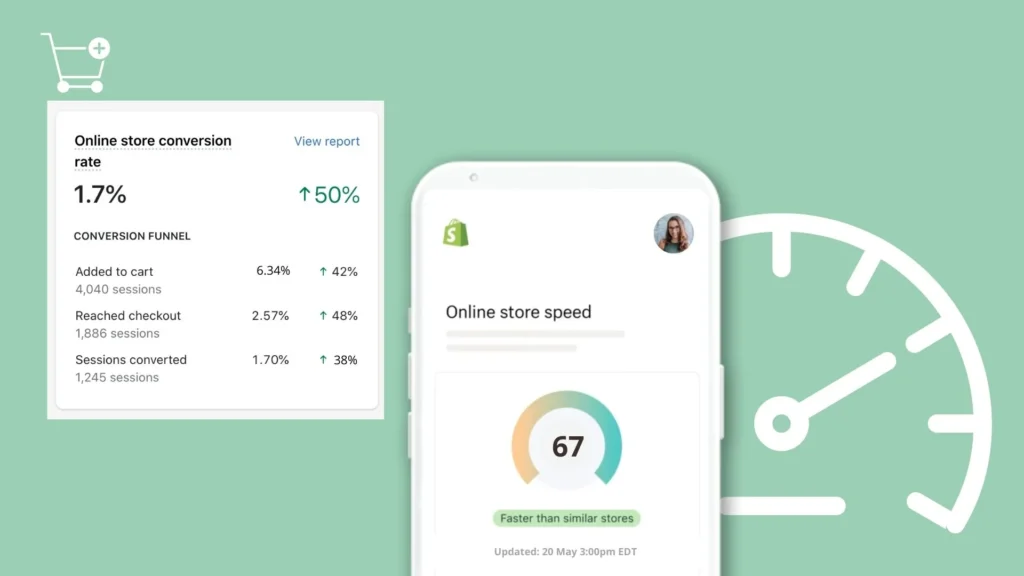
So, how do we fix this? Let’s break it down:
1.1 Optimize Your Images
Images are often the biggest culprits when it comes to slow-loading pages. But fear not, there are easy ways to slim down those chunky files:
- Compress your images: Use tools like TinyPNG or ImageOptim to reduce file sizes without compromising quality.
- Use the right format: PNGs are great for graphics with few colors, while JPEGs are better for photographs.
- Implement lazy loading: This nifty trick ensures images only load as the user scrolls down the page.
1.2 Minimize HTTP Requests
Each element on your page – images, scripts, stylesheets – requires an HTTP request. The more requests, the slower your site. Here’s how to trim the fat:
- Combine files: Merge multiple CSS files into one, and do the same for your JavaScript files.
- Use CSS sprites: This technique combines multiple images into a single image, reducing HTTP requests.
- Eliminate unnecessary plugins: Audit your plugins and remove any that aren’t pulling their weight.
1.3 Leverage Browser Caching
Browser caching is like giving your customers a map of your store. Once they’ve visited, their browser remembers where everything is, making future visits much faster. To implement this:
- Set expiry dates in your HTTP headers for static resources.
- Use a caching plugin if you’re not comfortable tinkering with code.
1.4 Use a Content Delivery Network (CDN)
Think of a CDN as a network of super-fast couriers, delivering your content from servers closer to your customers. This reduces latency and speeds up load times, especially for international visitors.
Now, I know what you’re thinking. “This all sounds great, but I’m not a tech wizard!” Don’t worry, my friend. This is where Rapidler come in handy. We specialize in speed optimization for Shopify sites, using AI to dynamically apply these optimizations and more. With Rapidler, you can achieve Google PageSpeed scores of 90+ on Desktop and 70-80+ on Mobile, without needing to code a single line yourself!
“The first step in exceeding your customer’s expectations is to know those expectations.” – Roy H. Williams
Remember, your customers expect speed. By optimizing your site speed, you’re not just improving your conversion rate – you’re meeting (and exceeding) those expectations right from the get-go.

2. Adopt a Mobile-First Approach
We’re about to talk about something that’s as crucial to your Shopify store as caffeine is to my morning routine – mobile optimization. 📱☕
Let me paint you a picture. It’s 2018, and I’m at a digital marketing conference in San Francisco. The speaker asks everyone in the room to raise their hand if they’ve made a purchase on their phone in the last week. Almost every hand goes up. Then he asks how many of us have fully optimized our stores for mobile. The room goes quieter than a library full of mimes.
Here’s the kicker: As of 2024, mobile devices generate 74.8% of global website traffic. That’s right – more than half of your potential customers are browsing on their phones. If your store isn’t mobile-friendly, you’re essentially turning away half of your visitors. It’s like hosting a party and telling half the guests they can only stand in the hallway!
So, how do we roll out the red carpet for our mobile shoppers? Let’s break it down:
2.1 Responsive Design is Non-Negotiable
Your site needs to look good and function well on screens of all sizes. This means:
- Flexible grids and layouts: Your content should adjust seamlessly to different screen sizes.
- Scalable images: Images should resize without losing quality or breaking the layout.
- Readable text: No squinting required! Ensure your font sizes are legible on smaller screens.
Most Shopify themes are responsive out of the box, but it’s worth double-checking and tweaking as needed.
2.2 Simplify Navigation for Thumbs
Remember, mobile users are navigating with their thumbs, not a precise mouse cursor. Make it easy for them:
- Use a hamburger menu: This familiar icon saves space and organizes your navigation neatly.
- Implement a sticky header: Keep important navigation elements visible as users scroll.
- Make buttons and links “thumb-friendly”: Aim for a minimum target size of 44×44 pixels.
2.3 Optimize Forms for Mobile
Nothing kills conversions faster than a clunky checkout form on mobile. Here’s how to streamline:
- Minimize form fields: Only ask for essential information.
- Use appropriate input types: For example, use the number pad for phone numbers.
- Enable autofill: Let browsers fill in common fields automatically.
2.4 Leverage Mobile-Specific Features
Mobile devices offer unique features that can enhance the shopping experience:
- Click-to-call buttons: Let customers contact you with one tap.
- GPS integration: Offer store locators or shipping estimates based on location.
- Mobile wallets: Enable Apple Pay, Google Pay, and other mobile payment options.
Now, I can almost hear you thinking, “But wait, won’t optimizing for mobile hurt my desktop experience?” Fear not! A well-executed mobile-first approach actually improves the user experience across all devices. It forces you to focus on the essentials, resulting in a cleaner, more intuitive design overall.
“Good design is like a refrigerator—when it works, no one notices, but when it doesn’t, it sure stinks.” – Irene Au
Remember, your mobile site isn’t just a shrunken version of your desktop site. It’s often the first impression you make on a potential customer. Make it count!
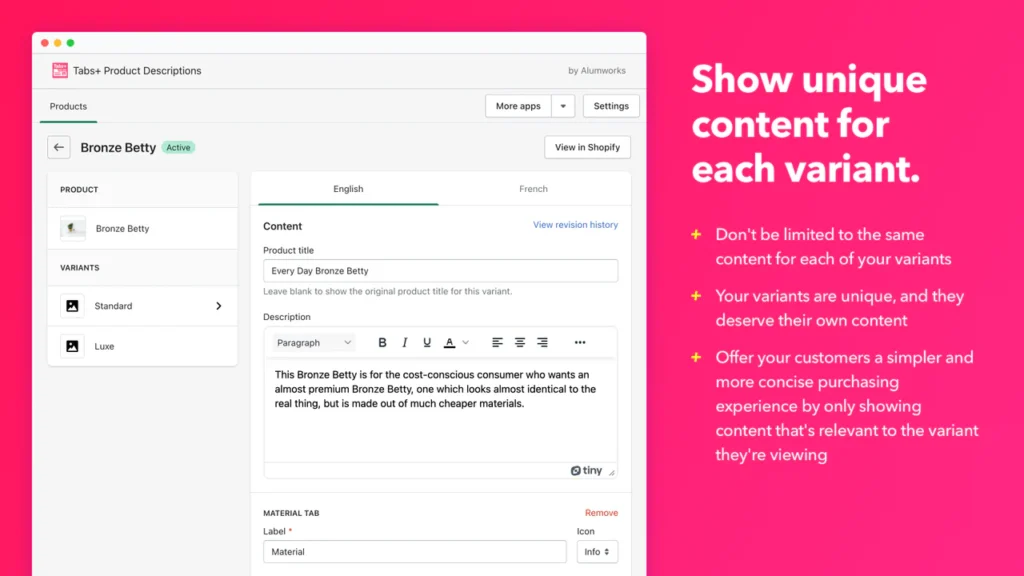
3. Craft Compelling Product Descriptions
It’s time to talk about something that can make or break your conversions: product descriptions. 📝✨
Picture this: You’re at a farmer’s market, and you come across two stalls selling apples. The first stall has a sign that says “Apples – $2/lb”. The second has a sign reading “Crisp, juicy Honeycrisp apples, freshly picked from our family orchard. One bite, and you’ll taste the sunshine in every sweet-tart crunch. $2/lb”. Which stall are you more likely to buy from?
Your product descriptions are your virtual sales pitch. They’re your chance to make your products irresistible, to answer questions before they’re asked, and to paint a vivid picture of how your product will improve your customer’s life.
Here’s how to turn your product descriptions from “meh” to “must-have”:
3.1 Know Your Audience
Before you write a single word, you need to know who you’re writing for. Are you selling to busy moms, tech-savvy millennials, or outdoor enthusiasts? Your tone, language, and the benefits you highlight should all cater to your specific audience.
For example, if you’re selling eco-friendly water bottles to environmentally conscious consumers, you might write:
“Our sleek, stainless steel water bottle isn’t just a pretty face – it’s your personal warrior in the fight against single-use plastics. With every sip, you’re not just quenching your thirst, you’re helping to keep our oceans clean. How’s that for refreshing?”
3.2 Focus on Benefits, Not Just Features
Here’s a little secret: customers don’t buy products, they buy better versions of themselves. Your job is to show them how your product helps them become that better version.
- Don’t just say: “Our yoga mat is made of eco-friendly cork.”
- Instead, say: “Step onto our eco-friendly cork yoga mat and feel the difference. The natural grip improves with moisture, keeping you stable in even the sweatiest hot yoga sessions. Plus, you can namaste with a clear conscience knowing your practice isn’t harming the planet.”
3.3 Use Sensory Words
Online shopping lacks the tactile experience of in-store browsing. Make up for this by using vivid, sensory language that helps customers imagine using your product.
For a scented candle, you might write:
“Close your eyes and inhale deeply. The warm, spicy notes of cinnamon dance with sweet vanilla, while a hint of crisp apple lingers in the background. It’s like wrapping yourself in a cozy sweater on a crisp autumn day.”
3.4 Tell a Story
Humans are hardwired to respond to stories. Use this to your advantage by weaving a narrative around your product.
For a handcrafted leather wallet, you could say:
“Each of our wallets tells a story – of the artisan who carefully selected the finest Italian leather, of the 8-hour process of cutting, stitching, and burnishing, and soon, of the adventures it’ll accompany you on. This isn’t just a wallet; it’s a lifelong companion, aging gracefully with each use and becoming uniquely yours.”
3.5 Use Power Words
Certain words have a knack for evoking emotion and prompting action. Sprinkle these throughout your descriptions:
- Exclusive
- Limited Edition
- Guaranteed
- Authentic
- Revolutionary
3.6 Address Objections
Anticipate potential concerns and address them head-on in your product description. This shows you understand your customer and builds trust.
For a premium-priced product, you might say:
“Yes, you might find cheaper alternatives out there. But can they promise a lifetime warranty? Can they guarantee ethically sourced materials? Sometimes, true value means investing in quality that lasts.”
3.7 Optimize for SEO
While writing for your human customers is priority number one, don’t forget about our robot friends at Google. Incorporate relevant keywords naturally into your descriptions to improve your search engine visibility.
Remember, though – keyword stuffing is so 2005. Focus on writing compelling, informative content that just happens to include your keywords.
“The difference between the almost right word and the right word is really a large matter—it’s the difference between the lightning bug and the lightning.” – Mark Twain
Crafting compelling product descriptions is an art, but it’s one that pays dividends in improved conversion rates. Take the time to tell your product’s story, and watch as browsers transform into buyers!
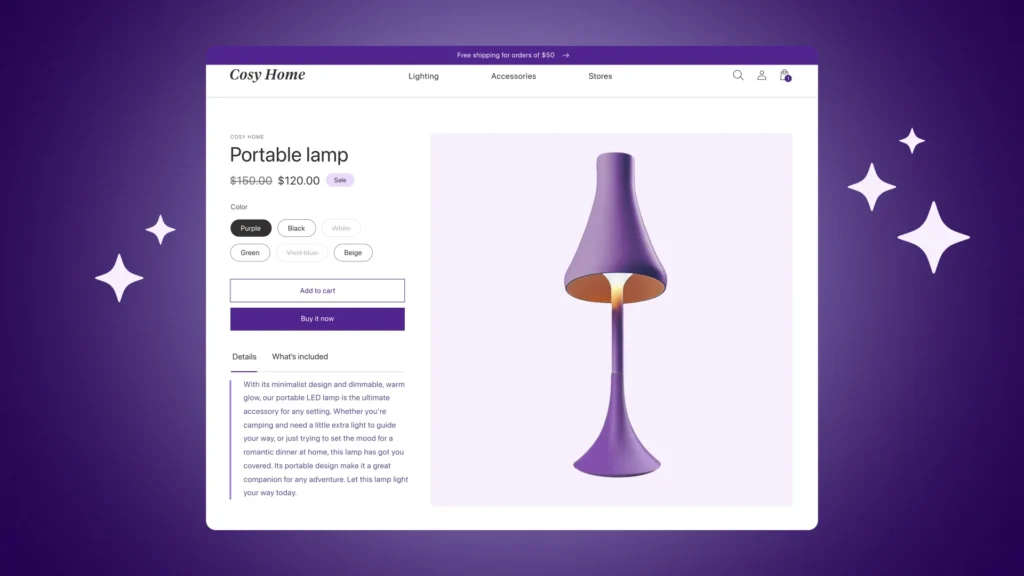
4. Showcase High-Quality Product Images
Alright, let’s talk about something that can make your products pop off the screen and into your customers’ carts: high-quality product images. 📸✨
Picture this (pun totally intended): You’re scrolling through an online store, looking for the perfect pair of shoes. You come across two listings. The first has a single, blurry image that looks like it was taken with a flip phone in a dark closet. The second has multiple crisp, clear images showing the shoes from every angle, plus lifestyle shots of them being worn. Which listing are you more likely to click on?
In the world of e-commerce, your product images are doing the heavy lifting that in-store displays and helpful sales associates would typically handle. They’re not just pictures; they’re your silent salesforce, working 24/7 to showcase your products in the best light possible.
Here’s how to turn your product images from “meh” to “magnifique”:
4.1 Invest in Professional Photography
I know, I know. Professional photography can seem expensive. But think of it this way: it’s an investment in your conversion rate. High-quality images can increase your conversion rate by up to 30%. That’s not just a statistic; that’s money in your pocket.
If hiring a pro isn’t in the budget right now, here are some DIY tips:
- Use natural light: Set up near a large window for soft, flattering light.
- Create a simple backdrop: A plain white sheet or a piece of poster board can work wonders.
- Invest in a decent camera: Many smartphones now have excellent cameras. Just make sure to keep it steady (a small tripod can help).
4.2 Show Multiple Angles
Remember, your customers can’t pick up and examine your products. It’s your job to show them every nook and cranny. For each product, aim to include:
- Front view
- Back view
- Side views
- Close-ups of important details or features
- Size comparison shot (next to a common object)
4.3 Use Lifestyle Images
While clean, white-background product shots are essential, don’t stop there. Lifestyle images show your product in action, helping customers envision how it fits into their lives.
Selling a coffee maker? Show it on a kitchen counter with a steaming mug nearby and perhaps a newspaper, creating a cozy morning scene. Selling hiking boots? Show them on a muddy trail with a beautiful vista in the background.
4.4 Enable Zoom Functionality
Allow customers to zoom in on your images to examine textures, materials, and small details. This mimics the in-store experience of closely inspecting a product.
Pro tip: Make sure your original images are high-resolution enough to support zooming without becoming pixelated.
4.5 Maintain Consistency
Consistency in your product images creates a professional, cohesive look for your store. Try to maintain the same:
- Background
- Lighting
- Angle
- Size ratio (i.e., all products take up a similar amount of the frame)
4.6 Show Scale
It’s hard for customers to gauge size from a standalone product image. Include shots that show scale, either by placing the product next to a common object or showing it in use.
For example, if you’re selling a tote bag, show it being carried by a model or place it next to a laptop for size reference.
4.7 Don’t Forget About Mobile
Remember our mobile-first approach? Make sure your images look great on smaller screens too. Test how they appear on various devices and adjust as needed.
“A picture is worth a thousand words, but a great product image can be worth a thousand sales.” – Anonymous e-commerce guru (okay, it was me, I just made that up)
Great product images don’t just show what you’re selling; they tell a story, evoke emotions, and help customers imagine your products in their lives. And that, my friends, is how you turn browsers into buyers.
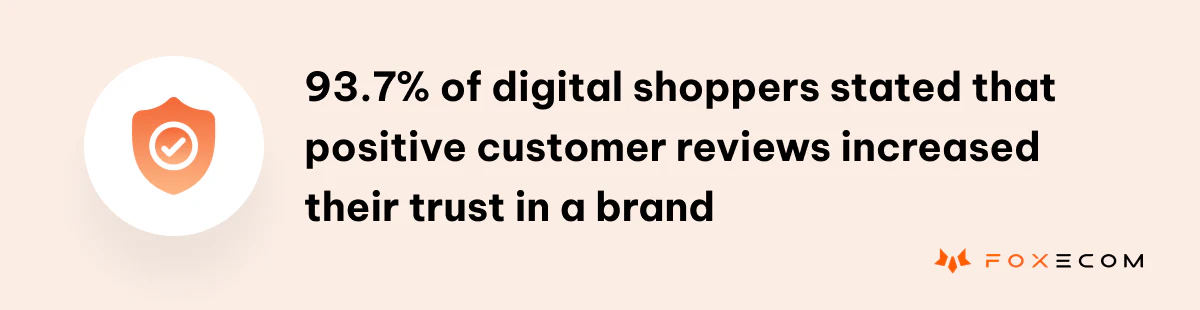
5. Leverage Social Proof
Let’s talk about a psychological phenomenon so powerful it can turn window shoppers into loyal customers. I’m talking, of course, about social proof. 🧠💯
Let me tell you a quick story. A few years ago, I was in New York City, desperately seeking a good slice of pizza (as one does in NYC). I came across two pizzerias side by side. One was empty, the other had a line out the door. Which one do you think I chose? That’s right, I joined the queue. Why? Social proof, my friends.
In the world of e-commerce, we don’t have lines out the door to show how popular our products are. But we do have other powerful tools to create that same effect. Let’s dive in!
5.1 Customer Reviews and Ratings
Reviews are the bread and butter of social proof. In fact, 91% of consumers read online reviews before making a purchase. Here’s how to make the most of them:
- Make leaving reviews easy: Send follow-up emails asking for reviews after a purchase.
- Display reviews prominently: Don’t hide them away on a separate page.
- Respond to reviews: This shows you value customer feedback.
- Include both star ratings and written reviews: Some customers will skim the stars, others will read in-depth.
Pro tip: Don’t be afraid of negative reviews. A few less-than-stellar reviews can actually increase trust, as it shows your reviews are genuine.
5.2 User-Generated Content
Nothing sells your products quite like happy customers showing them off. Encourage customers to share photos or videos of your products in action, then feature this content on your product pages or in a dedicated gallery.
For example, if you’re selling makeup, create a hashtag and encourage customers to share their looks. Then, with permission, showcase these images on your site. It’s like having a army of influencers, but much more authentic (and budget-friendly)!
5.3 Testimonials
While reviews are great, sometimes you need something with a bit more oomph. Enter testimonials. These are typically longer, more detailed accounts of a customer’s experience with your product or brand.
For maximum impact:
- Use full names and photos if possible
- Include specific details about how your product solved a problem or improved their life
- If you have any celebrity or influencer customers, feature their testimonials prominently (with permission, of course)
5.4 Social Media Proof
Your social media following can be a powerful form of social proof. Consider adding social media feeds to your site, or at least displaying your follower counts.
You can also showcase social media posts from satisfied customers. This not only provides social proof but also creates a sense of community around your brand.
5.5 Trust Badges and Certifications
If your products have won awards or received certifications, shout it from the rooftops! (Or at least display the badges prominently on your site.)
Some examples might include:
- Security badges (SSL certificates, secure payment icons)
- Industry-specific certifications (e.g., USDA Organic, Fair Trade)
- “Best of” awards or mentions in well-known publications
5.6 Numbers and Statistics
People love numbers. They’re concrete, easy to understand, and can be incredibly persuasive. Consider displaying:
- Number of satisfied customers
- Number of products sold
- Percentage of customers who would recommend your product
For example: “Join over 50,000 happy customers who’ve revolutionized their skincare routine with our miracle serum!”
5.7 Expert Endorsements
If your product has been endorsed by experts in your field, make sure your customers know about it. This could be a dermatologist endorsing your skincare line, a professional chef recommending your cookware, or a tech expert praising your gadget.
“We are, at our core, social creatures. We look to others to determine how to think, feel, and act.” – Robert Cialdini, author of “Influence: The Psychology of Persuasion”
Remember, social proof isn’t about manipulation; it’s about helping potential customers feel confident in their decision to buy from you. By showcasing how others have benefited from your products, you’re providing valuable information that can help customers make informed choices.
So go forth and prove it, socially! Your conversion rates will thank you. 📈🎉
6. Create a Personalized Shopping Experience
Alright, it’s time to talk about something that can turn your Shopify store from a one-size-fits-all warehouse into a boutique that feels like it was created just for each individual customer. I’m talking about personalization, baby! 🎭🛍️
Let me paint you a picture. Imagine walking into a physical store where the salesperson greets you by name, remembers your preferences from last time, and guides you directly to new items they know you’ll love. Sounds pretty great, right? That’s exactly the kind of experience we’re aiming to create online.
In fact, according to Epsilon, 80% of consumers are more likely to make a purchase when brands offer personalized experiences. So let’s dive into how we can make every visitor feel like your store’s VIP!
6.1 Implement Personalized Product Recommendations
This is the bread and butter of e-commerce personalization. By analyzing a customer’s browsing and purchase history, you can suggest products they’re likely to be interested in. Here’s how to nail it:
- Homepage recommendations: Greet returning customers with personalized picks right on the homepage.
- “You might also like” sections: Show related products based on what the customer is currently viewing.
- Email recommendations: Send personalized product suggestions in your marketing emails.
Pro tip: Don’t just rely on past purchases. Consider factors like items they’ve viewed, their location, and even the current season.
6.2 Use Smart Search and Filtering
Make it easy for customers to find exactly what they’re looking for:
- Autocomplete search: Suggest products, categories, or popular searches as the customer types.
- Personalized search results: Order search results based on the customer’s preferences and behavior.
- Smart filters: Allow customers to narrow down products based on relevant attributes (size, color, price range, etc.).
6.3 Offer Personalized Discounts and Promotions
Everyone loves a good deal, but a personalized offer? That’s irresistible. Consider:
- Birthday discounts: Send a special offer on the customer’s birthday.
- Loyalty rewards: Offer exclusive discounts to repeat customers.
- Abandoned cart offers: Send a personalized discount for items left in the cart.
6.4 Create Customized Landing Pages
If a customer clicks through from an email or ad, make sure the landing page matches their expectations:
- Seasonal landing pages: Create pages tailored to current holidays or seasons.
- Location-based pages: Show products or offers relevant to the customer’s geographic location.
- Personalized category pages: Order products on category pages based on the customer’s preferences.
6.5 Implement Dynamic Pricing
While this needs to be done carefully to avoid alienating customers, dynamic pricing can be a powerful tool:
- Loyalty-based pricing: Offer better prices to loyal customers.
- Bundle pricing: Create personalized bundles based on a customer’s interests.
- Time-sensitive offers: Show countdown timers for personalized limited-time deals.
6.6 Use Personalized Email Marketing
Email is a fantastic channel for personalization:
- Behavioral trigger emails: Send emails based on specific actions (or inactions) on your site.
- Personalized content: Tailor the content of your emails to each recipient’s interests and purchase history.
- Smart send times: Use AI to determine the best time to send emails to each individual customer.
6.7 Offer Product Customization
If possible, allow customers to personalize the products themselves:
- Engraving or monogramming options
- Build-your-own product features
- Color or style choices
For example, if you’re selling phone cases, let customers upload their own images to create a truly unique product.
“The best marketing strategy ever: CARE.” – Gary Vaynerchuk
The goal of personalization isn’t just to increase sales (although that’s a nice side effect). It’s about showing your customers that you understand and care about their individual needs and preferences. It’s about creating an experience that feels tailor-made for each shopper.
By implementing these personalization strategies, you’re not just optimizing for conversions; you’re building relationships with your customers. And in the world of e-commerce, those relationships are pure gold. 💛
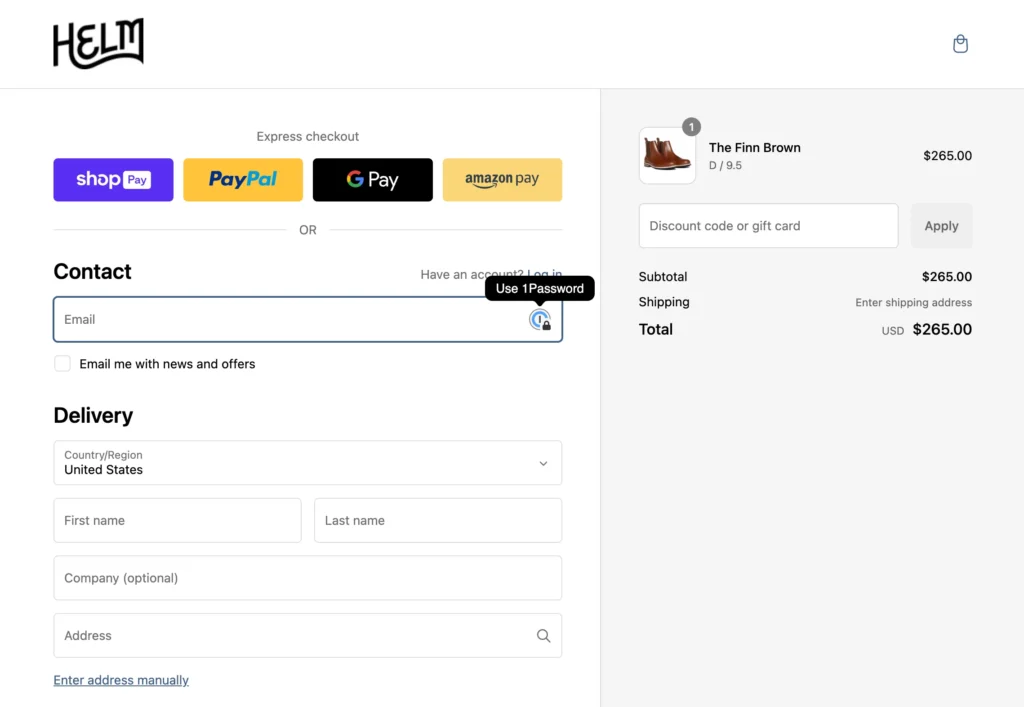
7. Streamline Your Checkout Process
It’s time to talk about something that can make or break your conversion rates faster than you can say “where’s my credit card?” I’m talking about the checkout process. 🛒💨
For example, you’re at a brick-and-mortar store, arms full of items you can’t wait to buy. You head to the checkout, only to find a labyrinth of queues, a cashier who needs your life story, and a payment system straight out of the Stone Age. Frustrated, you put everything down and walk out. That’s exactly what a clunky online checkout process does to your customers.
In fact, 69.57% of online shopping carts are abandoned, and a complicated checkout process is one of the top reasons why. But fear not! I’m about to show you how to turn your checkout into a sleek, conversion-generating machine.
7.1 Embrace One-Page Checkout
The fewer clicks between “Add to Cart” and “Order Confirmed”, the better. A one-page checkout reduces friction and decreases the chances of cart abandonment. Here’s how to nail it:
- Group related fields: Keep shipping address, billing address, and payment information in logical sections.
- Use accordion-style forms: This allows customers to focus on one section at a time without feeling overwhelmed.
- Show a progress indicator: Even on a single page, letting customers know how far along they are can reduce anxiety.
7.2 Offer Guest Checkout
While having customers create an account can be great for future marketing, forcing them to do so before purchasing is a conversion killer. Always offer a guest checkout option. You can always invite them to create an account after the purchase is complete.
7.3 Provide Multiple Payment Options
The more payment options you offer, the more likely customers are to find one that suits them. Consider including:
- Credit/Debit Cards
- PayPal
- Apple Pay/Google Pay
- Buy Now, Pay Later options (like Klarna or Afterpay)
- Cryptocurrency (if your target audience is into it)
7.4 Use Autofill and Address Validation
Nobody likes typing out their full address, especially on a mobile device. Use browser autofill features and address validation services to make this process as painless as possible.
7.5 Provide Real-Time Error Validation
There’s nothing more frustrating than filling out a long form, hitting submit, and then being told you made a mistake somewhere. Use real-time validation to alert customers to errors as they’re filling out the form.
7.6 Display Security Badges
Customers need to feel safe sharing their personal and financial information with you. Prominently display security badges and SSL certificates to reassure them that their data is protected.
7.7 Offer Live Chat Support
Sometimes, customers have last-minute questions before completing a purchase. Having a live chat option during checkout can address these concerns immediately, preventing cart abandonment.
“Make it easy to buy from you.” – Mark Cuban
Every extra step in your checkout process is an opportunity for the customer to change their mind. Your goal should be to make the process so smooth and effortless that customers barely even realize they’re going through it.
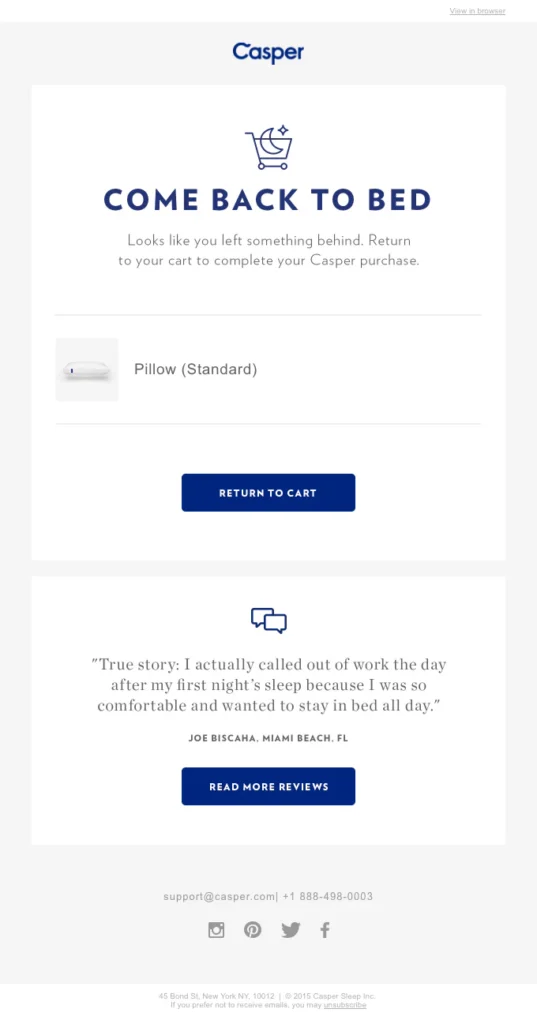
8. Implement Abandoned Cart Recovery
Alright, conversion crusaders, it’s time to talk about a phenomenon that strikes fear into the heart of every e-commerce entrepreneur: cart abandonment. 😱🛒
Imagie for a moment that you’re a fisherman, and you’ve just had the most amazing day. Your net is full of fish, ready to be brought in. But as you start to pull, you notice holes in your net, and fish are slipping through left and right. That’s exactly what cart abandonment does to your potential sales.
But here’s the good news: unlike our hypothetical fisherman, we have the tools to patch those holes and recapture those lost sales. It’s called abandoned cart recovery, and it’s about to become your new best friend.
8.1 Set Up Abandoned Cart Emails
Email is your secret weapon in the fight against cart abandonment. Here’s how to craft the perfect abandoned cart email sequence:
- First email (1 hour after abandonment): A gentle reminder about the items in their cart. Keep it light and helpful.
- Second email (24 hours after abandonment): Create a sense of urgency. Mention that their cart is about to expire.
- Third email (3-5 days after abandonment): Offer an incentive, like a small discount or free shipping.
Pro tip: Use humor and personality in these emails. A little wit can go a long way in re-engaging customers.
8.2 Use Retargeting Ads
Retargeting ads follow your potential customers around the web, gently reminding them about the items they left behind. Here’s how to make them effective:
- Use dynamic product ads: Show the exact items the customer abandoned.
- Create a sense of scarcity: Mention if items are low in stock.
- Offer an incentive: A small discount can be the nudge they need to complete the purchase.
8.3 Implement Exit-Intent Popups
These are your last line of defense against cart abandonment. When a user moves their mouse to close the tab, trigger a popup with a compelling offer. This could be:
- A discount code
- Free shipping
- A free gift with purchase
8.4 Use SMS Reminders
For customers who’ve provided their phone number, SMS can be a powerful recovery tool. Keep these messages short, friendly, and to the point.
8.5 Optimize for Mobile
Remember our mobile-first approach? It’s crucial for cart recovery too. Ensure your recovery emails, ads, and popups look great and function well on mobile devices.
8.6 Personalize Your Recovery Efforts
The more personalized your recovery attempts, the more effective they’ll be. Use the customer’s name, mention the specific products they abandoned, and tailor your messaging to their browsing history.
8.7 Offer Multiple Payment Options
Sometimes, carts are abandoned because the customer’s preferred payment method isn’t available. In your recovery emails, highlight the various payment options you offer.
“In the midst of chaos, there is also opportunity.” – Sun Tzu
Every abandoned cart is an opportunity. These aren’t cold leads; these are people who were interested enough in your products to add them to their cart. With the right recovery strategy, you can turn these almost-sales into actual revenue.
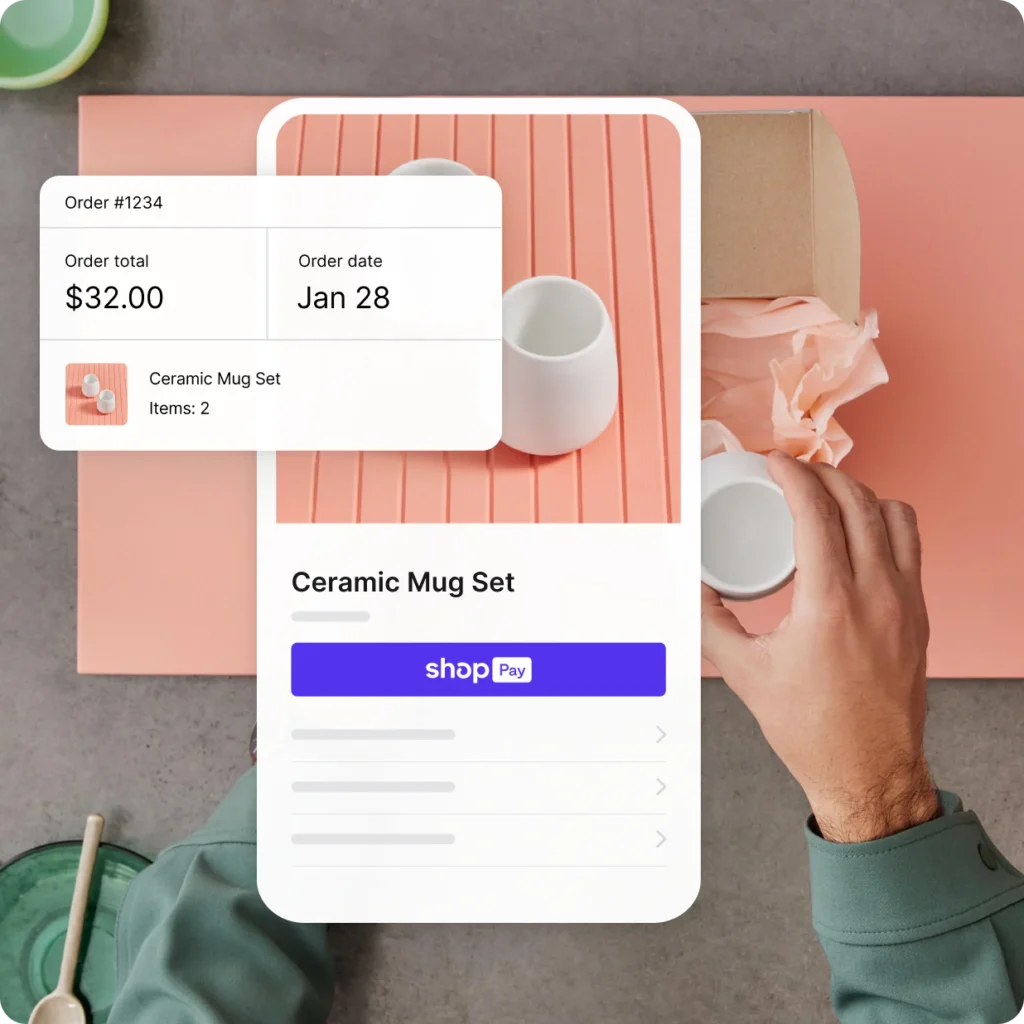
9. Offer Multiple Payment Options
Alright, e-commerce enthusiasts, it’s time to talk about something that can make or break a sale faster than you can say “declined transaction.” I’m talking about payment options, folks! 💳💸
Imagine this: You’re at a farmer’s market, basket full of delicious goodies. You get to the checkout, pull out your credit card, and the vendor says, “Sorry, cash only.” You don’t have cash, so you reluctantly put everything back. Frustrating, right? That’s exactly how your customers feel when you don’t offer their preferred payment method.
In fact, 7% of US online shoppers have abandoned a purchase because their preferred payment option wasn’t available. That’s a lot of potential sales slipping through your fingers! But fear not, I’m about to show you how to cast a wide net and catch all those sales.
9.1 Cover the Basics
First things first, make sure you’re offering the standard payment methods:
- Credit and Debit Cards: Visa, Mastercard, American Express, Discover
- PayPal: A must-have for many online shoppers
- Apple Pay and Google Pay: For those quick, convenient mobile payments
9.2 Consider Buy Now, Pay Later Options
Buy Now, Pay Later (BNPL) services are exploding in popularity, especially among younger shoppers. Consider offering options like:
- Klarna
- Afterpay
- Affirm
- Shop Pay Installments
These services can increase average order value and conversion rates, especially for higher-priced items.
9.3 Don’t Forget About Digital Wallets
Digital wallets are becoming increasingly popular due to their convenience and security. In addition to Apple Pay and Google Pay, consider:
- Amazon Pay
- Venmo
- Samsung Pay
9.4 Consider Cryptocurrency
Depending on your target audience, accepting cryptocurrency could set you apart from competitors. Popular options include:
- Bitcoin
- Ethereum
- Litecoin
Remember, you don’t need to hold onto the crypto – services like BitPay can automatically convert it to your local currency.
9.5 Offer Local Payment Methods
If you’re selling internationally, offering local payment methods can significantly boost your conversion rates. Some examples:
- iDEAL for the Netherlands
- Boleto for Brazil
- Alipay and WeChat Pay for China
9.6 Display Payment Options Prominently
Don’t make customers guess whether you accept their preferred payment method. Display payment logos prominently on your:
- Homepage
- Product pages
- Shopping cart page
- Checkout page
9.7 Ensure a Smooth Checkout Process
Offering multiple payment options is great, but make sure your checkout process remains smooth and intuitive. Use a clean, uncluttered design and make it easy for customers to select their preferred payment method.
“The customer’s perception is your reality.” – Kate Zabriskie
Remember, every payment option you add is potentially removing a barrier to purchase for some of your customers. By offering a wide range of payment methods, you’re essentially saying, “However you want to pay, we’ve got you covered.” And that, my friends, is music to a shopper’s ears. 🎵💰

10. Provide Excellent Customer Service
Alright, we’ve reached our final frontier in the quest for sky-high conversion rates. It’s time to talk about something that can turn one-time buyers into lifelong brand advocates: exceptional customer service. 🦸♀️🛎️
Say, you’re at a fancy restaurant. The food is decent, but the waiter is attentive, knowledgeable, and goes above and beyond to make your experience memorable. Chances are, you’ll remember that service long after you’ve forgotten what you ate. That’s the power of excellent customer service, and it’s just as crucial in the digital realm.
In fact, according to a study by American Express, 90% of Americans use customer service as a factor in deciding whether or not to do business with a company. That’s huge! So, let’s dive into how you can provide customer service so good, it’ll have your conversion rates doing backflips.
10.1 Offer Multiple Support Channels
Different customers prefer different ways of getting help. Cover your bases by offering:
- Live Chat: For immediate assistance right on your website.
- Email Support: For less urgent inquiries or more detailed questions.
- Phone Support: Some customers still prefer talking to a real person.
- Social Media Support: Meet your customers where they are – on platforms like Facebook, Twitter, and Instagram.
10.2 Implement a Chatbot
A well-designed chatbot can handle common queries 24/7, freeing up your human agents for more complex issues. But remember, always provide an easy way for customers to reach a human if the bot can’t solve their problem.
10.3 Create a Comprehensive FAQ Page
A well-organized, searchable FAQ can help customers find answers to common questions quickly. This not only improves their experience but also reduces the load on your support team. Make sure to:
- Organize questions into logical categories
- Use clear, jargon-free language
- Update your FAQ regularly based on new common questions
10.4 Offer Proactive Support
Don’t wait for customers to come to you with problems. Reach out proactively:
- Send order confirmation and shipping update emails
- Use exit-intent popups to offer help to customers who seem stuck
- Follow up after purchases to ensure customer satisfaction
10.5 Personalize Your Support
Use customer data to provide personalized support:
- Address customers by name
- Reference past purchases or interactions
- Tailor your communication style to each customer
10.6 Empower Your Support Team
Your support team should have the knowledge and authority to solve problems quickly. This means:
- Providing comprehensive training
- Giving them the ability to offer refunds or discounts without needing approval
- Encouraging them to go above and beyond for customers
10.7 Learn from Your Interactions
Every customer interaction is an opportunity to improve. Regularly analyze your support interactions to:
- Identify common issues that could be prevented
- Spot opportunities for new products or features
- Recognize exceptional service from your team members
“People will forget what you said, people will forget what you did, but people will never forget how you made them feel.” – Maya Angelou
Remember, excellent customer service isn’t just about solving problems – it’s about creating experiences. When a customer reaches out to you, it’s an opportunity to turn a potential negative into a big positive. Handle it right, and you’ll not only save the sale, but you’ll create a loyal customer who’ll sing your praises to anyone who’ll listen.
Wrapping It Up: Your Roadmap to Conversion Success
Whew! What a journey we’ve been on, my e-commerce comrades! We’ve covered a lot of ground, from optimizing your site speed to providing stellar customer service. Each of these strategies is powerful on its own, but when combined, they create a conversion rate optimization powerhouse that’ll have your Shopify store performing like never before.
Remember, conversion rate optimization isn’t a one-and-done deal. It’s an ongoing process of testing, learning, and refining. The e-commerce landscape is always evolving, and what works today might need tweaking tomorrow. Stay curious, keep testing, and never stop looking for ways to improve your customers’ experience.
And speaking of speed optimization, don’t forget about Rapidler. Our AI-powered speed optimization service can take care of a lot of the technical heavy lifting, freeing you up to focus on other aspects of your business. It’s like having a team of speed ninjas working tirelessly behind the scenes to keep your Shopify store running at peak performance.
As you implement these strategies, remember that every store is unique. What works for one might not work for another. That’s why it’s crucial to keep a close eye on your analytics, listen to your customers, and be willing to pivot when necessary.
Finally, don’t get discouraged if you don’t see results overnight. Conversion rate optimization is a marathon, not a sprint. Keep at it, celebrate the small wins, and before you know it, you’ll be looking at conversion rates that’ll make your competitors green with envy.
“Success is not final, failure is not fatal: it is the courage to continue that counts.” – Winston Churchill
So go forth, brave e-commerce entrepreneur! Armed with these strategies and your newfound knowledge, you’re ready to take on the world of online retail. Your journey to conversion rate mastery starts now. Remember, every percentage point increase in your conversion rate is money in your pocket and a step closer to e-commerce domination.
Here’s to your success, to happy customers, and to conversion rates that’ll make your accountant do a happy dance. You’ve got this! 🚀💰🎉