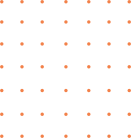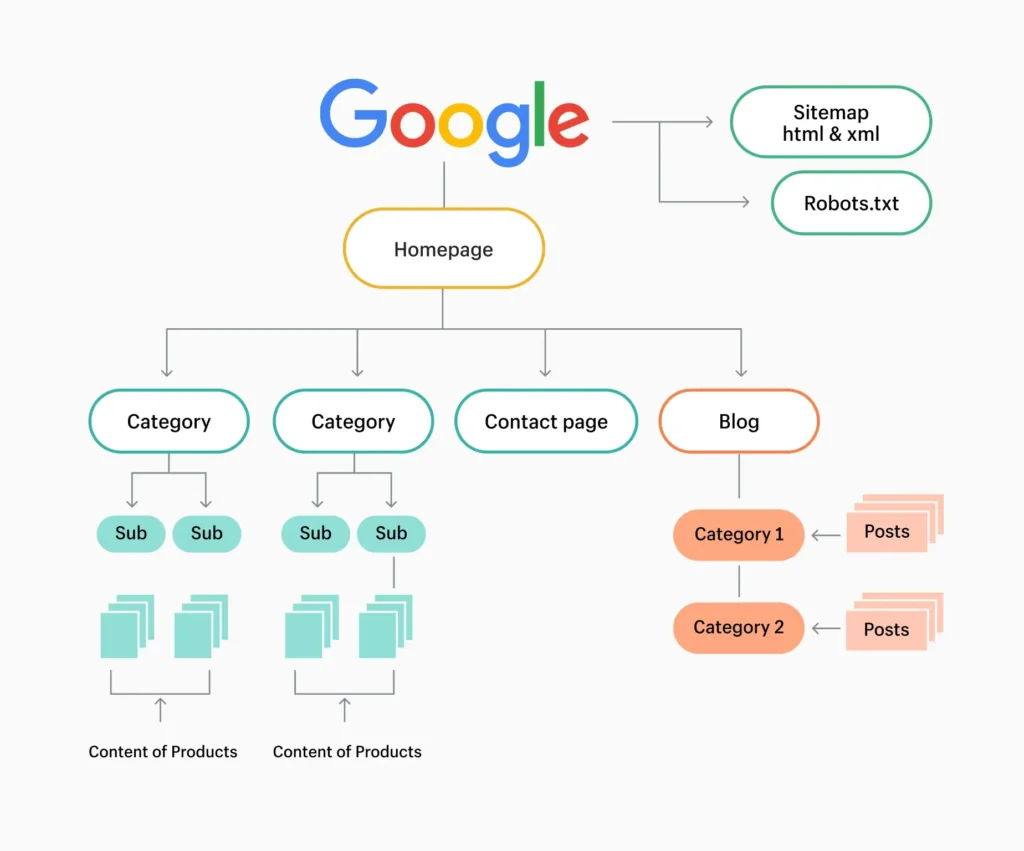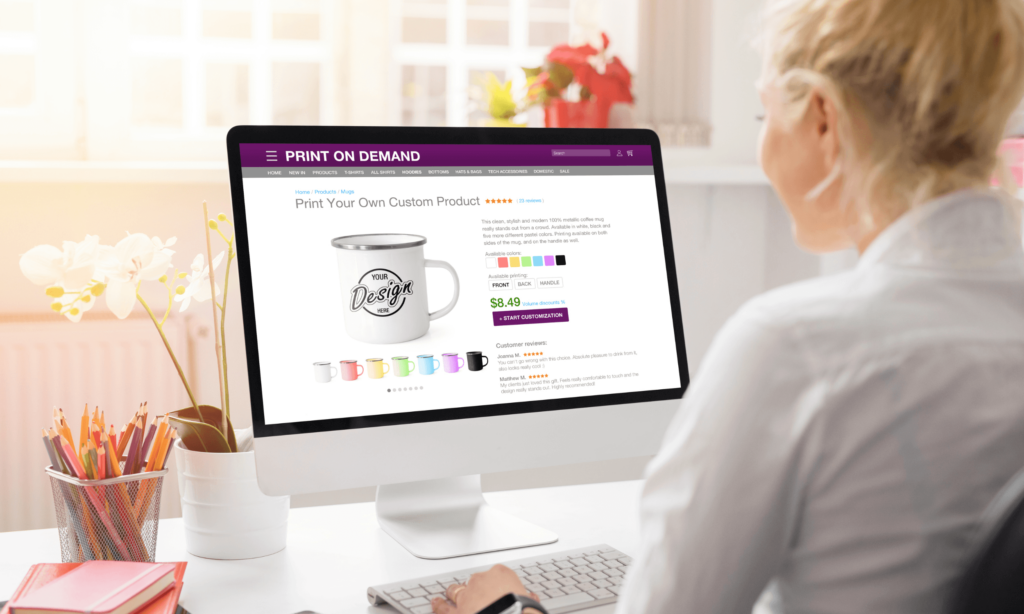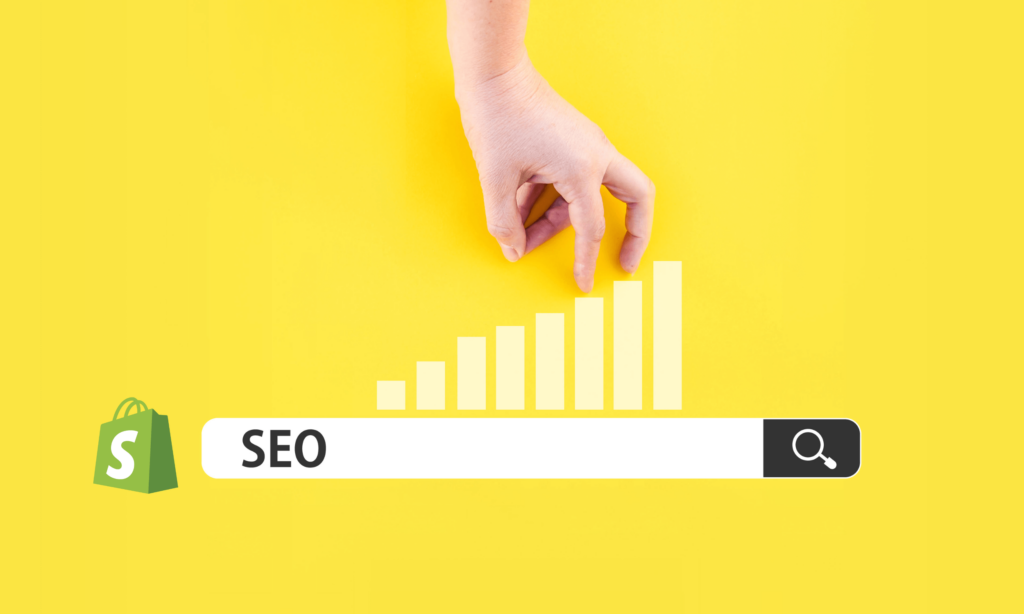You’ve poured your heart and soul into creating the perfect Shopify store. Your products are top-notch, your design is sleek, and you’re ready to take the e-commerce world by storm. But there’s just one tiny problem – no one can find you in the vast ocean of online stores. That’s where the magic of SEO comes in, my friend. In this ultimate guide, we’re going to dive deep into the world of Shopify SEO and uncover the secrets to skyrocketing your store’s visibility. So, buckle up and get ready for a wild ride through the land of keywords, backlinks, and Google rankings!
Table of Contents
- Understanding SEO: The Backbone of Online Visibility
- Keyword Research: Finding Your Golden Ticket
- On-Page Optimization: Polishing Your Shopify Store
- Technical SEO: The Nitty-Gritty Behind the Scenes
- Content Marketing: Telling Your Brand’s Story
- Link Building: Making Friends in High Places
- Local SEO: Dominating Your Neighborhood
- Mobile Optimization: Catering to the Smartphone Generation
- Measuring Success: Analytics and Reporting
- Frequently Asked Questions
- Final Thoughts: Your SEO Journey Begins
Let’s kick things off with a little story. Back in the early days of the internet, finding what you needed online was like searching for a needle in a haystack. Then came search engines, and boy, did they change the game! But here’s the kicker – with millions of websites out there, how do you make sure yours stands out?
Enter SEO, or Search Engine Optimization. It’s the secret sauce that can take your Shopify store from obscurity to the top of search results. But what exactly is SEO? Well, imagine you’re throwing a party, and SEO is your personal party planner. It helps you set up your store (website) in a way that search engines like Google absolutely love.
Now, I know what you’re thinking. “But I’m not tech-savvy! Can I really do this SEO thing?” The answer is a resounding yes! SEO isn’t about being a coding wizard; it’s about understanding how search engines think and giving them what they want. And trust me, once you get the hang of it, you’ll be wondering why you didn’t start sooner.
Why SEO Matters for Your Shopify Store
Let me drop a truth bomb on you: 93% of online experiences begin with a search engine. That’s right, folks. If you’re not showing up in search results, you’re missing out on a massive chunk of potential customers. But it’s not just about showing up – it’s about showing up at the right time, for the right people.
Think about it. When was the last time you scrolled to page 2 of Google results? Exactly. That’s why ranking high is crucial. The higher you rank, the more likely people are to click on your store. It’s like having a prime spot in a busy shopping mall, except this mall is the entire internet!
“The best place to hide a dead body is page 2 of Google search results.” – Anonymous
This quote might make you chuckle, but it drives home an important point. If you’re not on the first page, you might as well be invisible.
The SEO Landscape: Then and Now
SEO has come a long way, baby! In the early days, it was all about stuffing your pages with keywords and building as many links as possible. It was like throwing spaghetti at the wall and seeing what sticks. But search engines have gotten smarter, and so has SEO.
Today, SEO is about creating a fantastic user experience. It’s about understanding what your customers are looking for and delivering it in the most helpful, engaging way possible. Search engines have become incredibly sophisticated, using artificial intelligence to understand context, intent, and even the sentiment behind searches.
Here’s a fun fact for you: Google changes its search algorithm around 500 to 600 times each year. That might sound overwhelming, but don’t panic! The core principles of good SEO remain the same: create great content, make your site easy to use, and build your authority in your niche.
The SEO Ecosystem: More Than Just Google
When we talk about SEO, Google often steals the spotlight. And for good reason – it handles over 90% of global search traffic. But let’s not forget about the other players in the game. Bing, Yahoo, DuckDuckGo – they all have their place in the SEO ecosystem.
Each search engine has its own quirks and preferences, but the good news is that solid SEO practices tend to work well across the board. It’s like cooking a delicious meal – if it tastes good to most people, chances are it’ll satisfy even the pickiest eaters.
Now, let’s talk about something specific to e-commerce: marketplace search engines. Amazon, eBay, Etsy – these platforms have their own internal search algorithms. While we’re focusing on Shopify SEO in this guide, it’s worth keeping in mind that the principles we discuss can often be applied to optimize your listings on these marketplaces too.
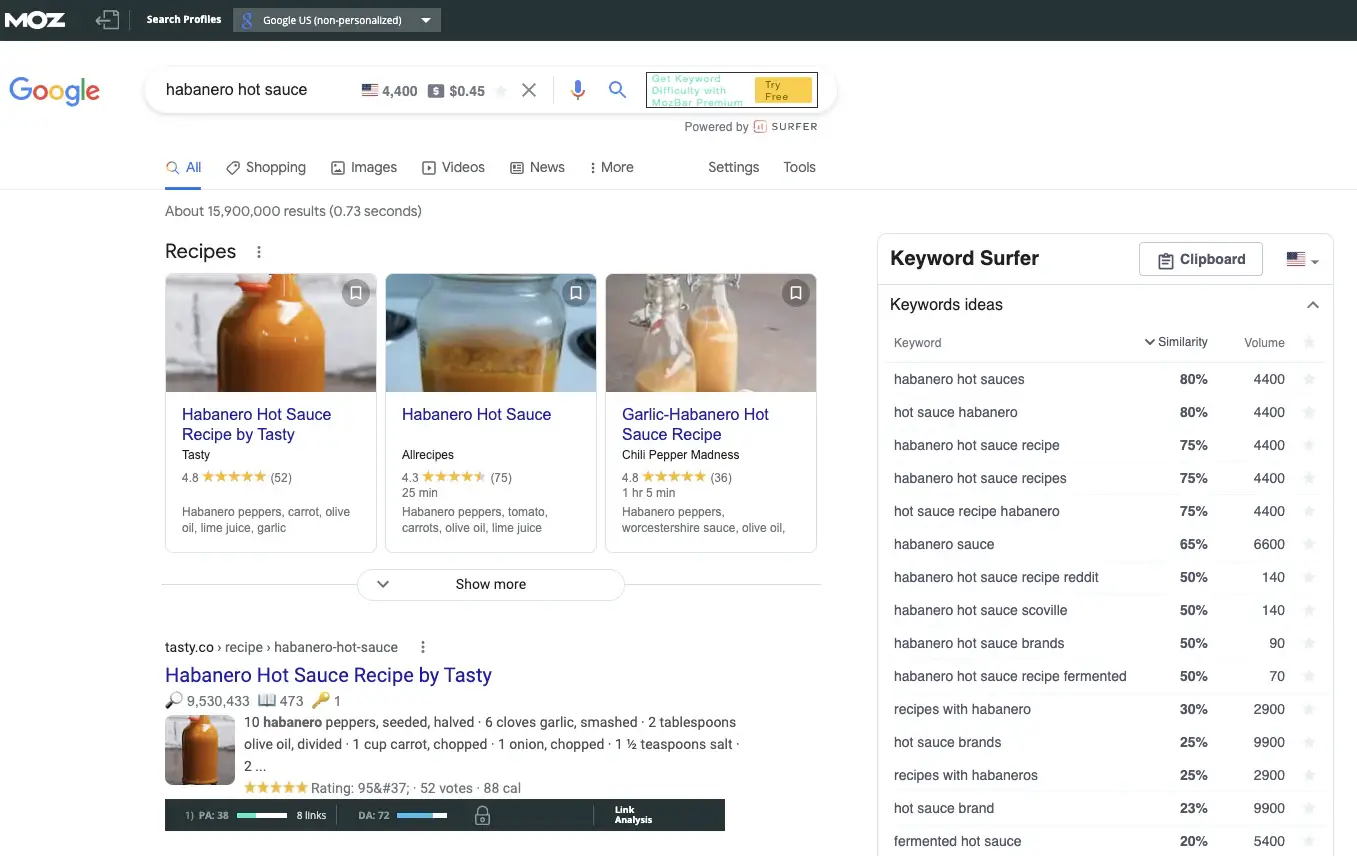
Keyword Research: Finding Your Golden Ticket
Alright, let’s dive into the exciting world of keyword research! Think of keywords as the treasure map that leads customers to your Shopify store. Get them right, and you’ll have a steady stream of eager shoppers knocking at your digital door. Get them wrong, and, well… let’s just say you might be hearing more crickets than ka-chings.
But fear not! I’m about to show you how to become a keyword research ninja. By the end of this section, you’ll be finding golden keywords faster than you can say “add to cart”!
Understanding User Intent
Before we start digging for keywords, we need to put on our detective hats and think about user intent. What are your potential customers really looking for when they type something into Google?
There are generally four types of search intent:
- Informational: The user is looking for information (e.g., “how to clean a leather jacket”)
- Navigational: The user is trying to find a specific website (e.g., “Amazon login”)
- Commercial: The user is researching products but not quite ready to buy (e.g., “best running shoes for flat feet”)
- Transactional: The user is ready to make a purchase (e.g., “buy Nike Air Zoom Pegasus 38”)
For your Shopify store, you’ll want to focus primarily on commercial and transactional keywords. These are the folks who are most likely to become customers. But don’t completely ignore informational keywords – they can be great for content marketing (more on that later).
Brainstorming Seed Keywords
Now, let’s start with some good old-fashioned brainstorming. Grab a pen and paper (or open up a fresh Google Doc if you’re feeling fancy) and start jotting down words and phrases related to your products.
Let’s say you sell handmade soap. Your list might include:
- Handmade soap
- Natural soap
- Organic soap
- Artisan soap
- Soap for sensitive skin
- Moisturizing soap
These are your seed keywords – the starting point for your keyword research journey.
Keyword Research Tools: Your New Best Friends
Now that you have your seed keywords, it’s time to expand your list. This is where keyword research tools come in handy. These tools are like having a crystal ball that shows you what people are actually searching for.
Some popular keyword research tools include:
- Google Keyword Planner (free with Google Ads account)
- Ahrefs Keywords Explorer
- SEMrush
- Moz Keyword Explorer
- Ubersuggest
Let’s take Google Keyword Planner for a spin. When we plug in “handmade soap”, it might suggest related keywords like:
- Organic handmade soap
- Handmade soap gifts
- Lavender handmade soap
- Buy handmade soap online
Each of these suggestions opens up new possibilities for your SEO strategy.
Long-Tail Keywords: The Hidden Gems
Now, here’s where things get really interesting. While it might be tempting to go after broad keywords like “soap” or “handmade soap”, the real magic happens with long-tail keywords.
Long-tail keywords are longer, more specific phrases. They might have lower search volume, but they often have higher conversion rates because they capture users with more specific intent.
For example:
- “Handmade lavender soap for sensitive skin”
- “Organic vegan soap gift set”
- “Natural exfoliating soap for men”
These long-tail keywords are like striking gold. They’re less competitive, meaning it’s easier to rank for them, and they attract users who know exactly what they want – making them more likely to buy.
Analyzing Keyword Metrics
Once you have a list of potential keywords, it’s time to analyze them. The main metrics to look at are:
- Search Volume: How many people are searching for this term each month?
- Keyword Difficulty: How hard is it to rank for this keyword?
- Cost Per Click (CPC): While this is more relevant for paid advertising, a high CPC often indicates a valuable keyword for organic search too.
Let’s look at an example:
| Keyword | Search Volume | Keyword Difficulty | CPC |
|---|---|---|---|
| Handmade soap | 18,100 | 52 | $1.20 |
| Organic lavender soap | 1,300 | 28 | $0.80 |
| Natural soap for eczema | 880 | 15 | $1.50 |
In this example, “Natural soap for eczema” might be a great keyword to target. It has decent search volume, low competition, and a high CPC indicating it’s valuable.
“The riches are in the niches.” – Pat Flynn
This quote from Pat Flynn perfectly sums up the power of long-tail keywords. By targeting specific niches, you can attract highly qualified traffic to your Shopify store.
Remember, keyword research isn’t a one-and-done task. It’s an ongoing process. As your store grows and evolves, so should your keyword strategy. Keep exploring, keep analyzing, and keep optimizing. Your future customers are out there searching – make sure they can find you!
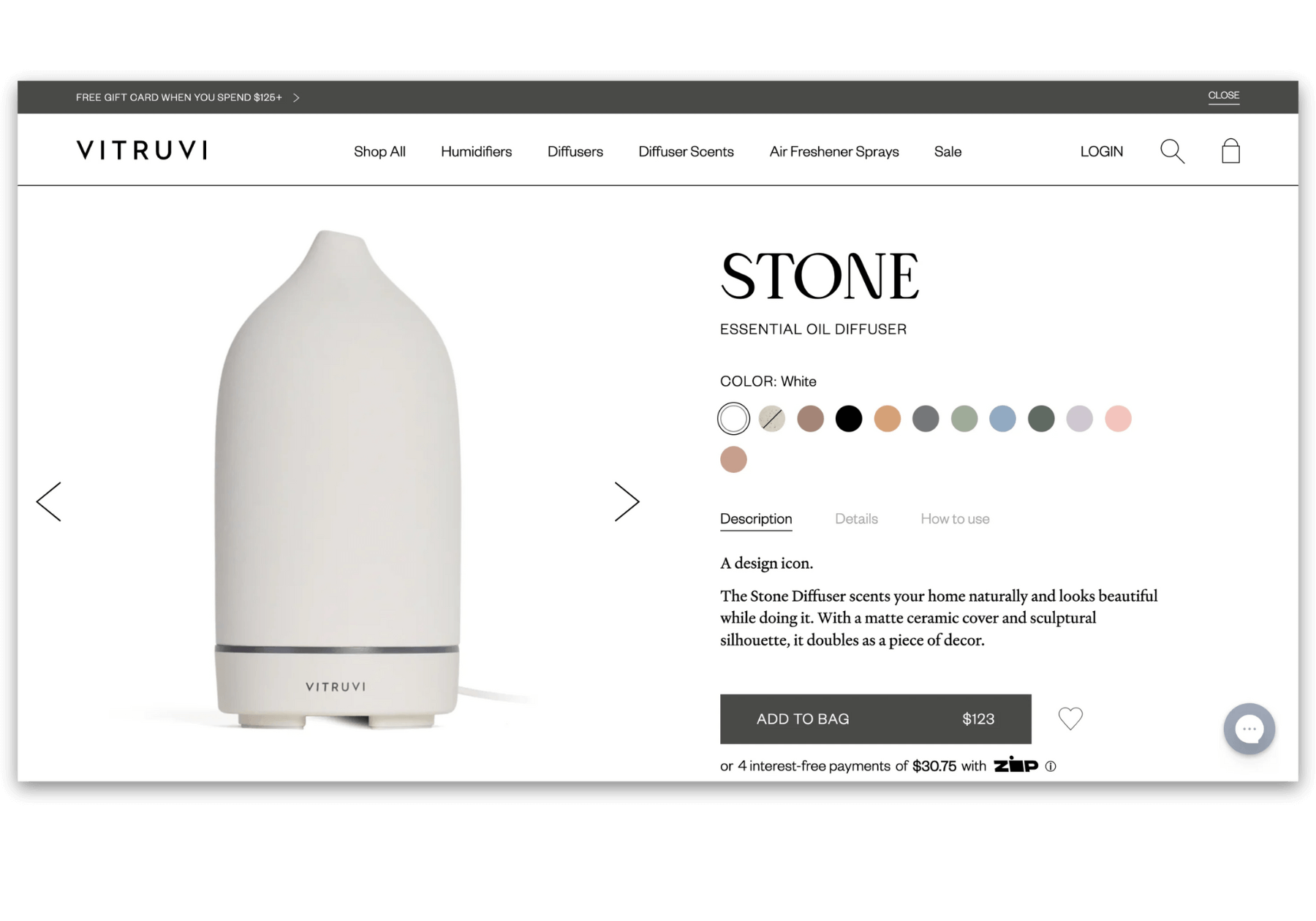
On-Page Optimization: Polishing Your Shopify Store
Now that we’ve got our treasure trove of keywords, it’s time to put them to work. On-page optimization is like giving your Shopify store a makeover that search engines will swoon over. It’s all about making your content irresistible to both search engines and human visitors. So, let’s roll up our sleeves and get our hands dirty with some on-page SEO magic!
Crafting Killer Title Tags
Your title tag is like the headline of a newspaper – it needs to grab attention and convey what your page is all about. Here’s the secret recipe for a perfect title tag:
- Keep it under 60 characters to avoid truncation in search results
- Include your primary keyword near the beginning
- Make it compelling and click-worthy
- Include your brand name if possible
For example, if you’re selling that lavender soap we talked about earlier, your title tag might look like this:
Organic Lavender Soap for Sensitive Skin | YourBrandName
See how it ticks all the boxes? It’s concise, includes the keyword, tells the user exactly what to expect, and includes the brand name. That’s a title tag that’ll make both Google and potential customers happy!
Meta Descriptions: Your Search Result Sales Pitch
Think of your meta description as your 155-character elevator pitch. While it doesn’t directly impact rankings, a well-crafted meta description can significantly improve your click-through rates. Here’s how to nail it:
- Keep it between 150-155 characters
- Include your primary keyword naturally
- Provide a clear, compelling summary of the page content
- Include a call-to-action if possible
Here’s an example:
Soothe your sensitive skin with our organic lavender soap. Handcrafted with natural ingredients for a gentle, nourishing cleanse. Free shipping on orders over $50!
This meta description paints a vivid picture, includes the keyword, and even sneaks in a promotion. It’s like a mini-ad for your product!
Headers: Structuring Your Content for Success
Headers (H1, H2, H3, etc.) are like the skeleton of your content. They provide structure and help both users and search engines understand the hierarchy of information on your page. Here are some best practices:
- Use only one H1 tag per page, usually matching or similar to your title tag
- Use H2s for main sections and H3s for subsections
- Include keywords in your headers, but keep it natural
- Make your headers descriptive and helpful for skimming
For a product page, your header structure might look something like this:
H1: Organic Lavender Soap for Sensitive Skin
H2: Product Description
H2: Key Benefits
H3: Gentle Cleansing
H3: Natural Ingredients
H3: Soothing Lavender Scent
H2: How to Use
H2: Customer Reviews
This structure makes it easy for both search engines and users to understand what your page is about and find the information they’re looking for.
Product Descriptions: Where SEO Meets Salesmanship
Your product descriptions are where you get to flex your copywriting muscles. It’s not just about stuffing in keywords – it’s about creating compelling, informative content that convinces visitors to hit that “Add to Cart” button. Here’s how to write product descriptions that search engines and customers will love:
- Start with a bang – use your opening sentence to hook the reader
- Highlight the key features and benefits
- Use sensory words to help the customer imagine using the product
- Include your primary and secondary keywords naturally
- Break up text with bullet points for easy scanning
- Address potential questions or objections
Here’s a quick example:
Transform your daily shower into a spa-like experience with our Organic Lavender Soap. Handcrafted in small batches, this gentle cleanser is perfect for even the most sensitive skin.
- Made with 100% organic ingredients
- Infused with soothing lavender essential oil
- Free from harsh chemicals and artificial fragrances
- Biodegradable and eco-friendly packaging
Our customers rave about the creamy lather and how soft their skin feels after use. Say goodbye to dry, irritated skin and hello to a nourishing, aromatic cleanse that leaves you feeling refreshed and relaxed.
See how this description paints a vivid picture, highlights benefits, and naturally incorporates keywords? That’s the sweet spot you’re aiming for!
URL Structure: Keep It Clean and Meaningful
Your URL structure might seem like a small detail, but it can have a big impact on your SEO. A clean, descriptive URL helps search engines understand what your page is about and can also improve user experience. Here are some tips for optimizing your URLs:
- Keep it short and sweet
- Use hyphens to separate words
- Include your primary keyword
- Avoid unnecessary words (like “the”, “and”, etc.)
- Use lowercase letters
For example:
https://yourstore.com/organic-lavender-soap-sensitive-skin
This URL is concise, includes the primary keyword, and gives both users and search engines a clear idea of what the page is about.
Image Optimization: A Picture Is Worth a Thousand Clicks
In the world of e-commerce, images are crucial. They’re often the first thing that catches a customer’s eye. But did you know that optimizing your images can also boost your SEO? Here’s how to make your images work harder for you:
- Use descriptive, keyword-rich file names: Instead of “IMG_12345.jpg”, use something like “organic-lavender-soap-bar.jpg”
- Add alt text: This helps search engines understand what the image is about and improves accessibility. For example: “Organic lavender soap bar with dried lavender sprigs”
- Compress your images: Large image files can slow down your site, which is bad for both SEO and user experience. Use tools like TinyPNG or Shopify’s built-in image optimizer to reduce file sizes without losing quality.
- Use the right format: Generally, use JPEG for photographs and PNG for graphics with transparent backgrounds.
Remember, visual search is on the rise. By optimizing your images, you’re not just improving your traditional SEO – you’re also setting yourself up for success in image search results.
Internal Linking: Creating a Web of Relevance
Internal linking is like creating a roadmap for your website visitors (and search engine crawlers). It helps distribute page authority throughout your site and keeps users engaged by guiding them to related content. Here’s how to create an effective internal linking strategy:
- Link to relevant products or categories from your blog posts
- Use descriptive anchor text for your links
- Create a logical hierarchy with your category and subcategory pages
- Don’t go overboard – keep your internal links natural and helpful
For example, if you’re writing a blog post about the benefits of lavender, you might include a sentence like:
Experience the calming effects of lavender for yourself with our organic lavender soap, perfect for a relaxing bedtime routine.
This creates a natural, relevant link to your product page that can boost both user experience and SEO.
“On-page SEO is like putting up street signs in your neighborhood. It helps everyone find exactly what they’re looking for.” – Neil Patel
This quote from Neil Patel perfectly captures the essence of on-page SEO. It’s all about making your content as clear and navigable as possible, for both humans and search engines.
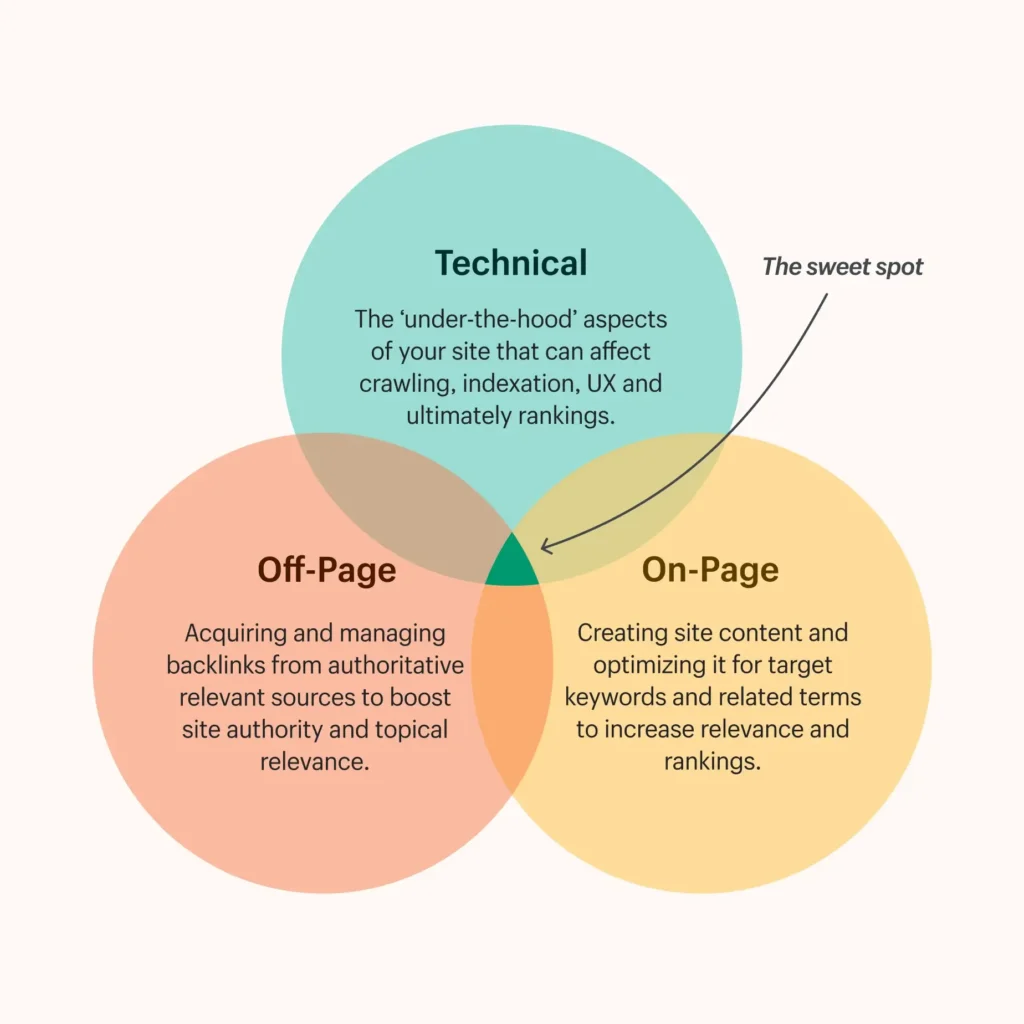
Technical SEO: The Nitty-Gritty Behind the Scenes
Alright, it’s time to put on our propeller hats and dive into the world of technical SEO. Don’t worry if you’re not a tech wizard – I’ll break it down into bite-sized pieces that even the most technophobic shop owner can digest. Technical SEO is like the foundation of a house – it’s not the flashiest part, but without it, the whole structure could come tumbling down.
Site Speed: The Need for Speed
In the world of e-commerce, every second counts. A slow-loading site can send potential customers running for the hills (or your competitors). In fact, 47% of consumers expect a web page to load in 2 seconds or less. Here’s how to give your Shopify store a speed boost:
- Optimize your images: We talked about this earlier, but it bears repeating. Large images are often the biggest culprit when it comes to slow load times.
- Minimize apps: Only use the apps you really need. Each app can add load time to your site.
- Use a fast, responsive theme: Choose a Shopify theme that’s optimized for speed and works well on all devices.
- Leverage browser caching: This allows repeat visitors to load your pages more quickly.
- Consider using a Content Delivery Network (CDN): This can help deliver your content more quickly to users around the world.
You can use tools like Google PageSpeed Insights or GTmetrix to check your site’s speed and get specific recommendations for improvement.
Mobile Optimization: Think Thumb-Friendly
With over 50% of global web traffic coming from mobile devices, having a mobile-friendly site isn’t just nice to have – it’s essential. Google’s mobile-first indexing means that the mobile version of your site is what Google primarily uses to rank your pages. Here’s how to ensure your Shopify store is mobile-friendly:
- Use a responsive theme that adjusts to different screen sizes
- Ensure text is readable without zooming
- Make buttons and links large enough to be easily tapped
- Avoid using pop-ups that are difficult to close on mobile
- Test your site on various devices and browsers
You can use Google’s Mobile-Friendly Test tool to see how your site performs on mobile devices.
Site Architecture: Building a Logical Structure
Your site architecture is like a family tree for your website. It shows how your pages are related to each other and helps both users and search engines navigate your site. Here are some tips for creating an SEO-friendly site architecture:
- Keep it flat: Aim for users to be able to reach any page on your site in 3 clicks or less from the homepage.
- Use clear, descriptive categories: For example, “Men’s Clothing” > “Shirts” > “T-Shirts”
- Implement breadcrumbs: These help users understand where they are on your site and provide additional internal linking.
- Create a sitemap: This helps search engines understand the structure of your site. Shopify automatically generates a sitemap for you.
A well-structured site not only helps with SEO but also improves user experience, potentially leading to higher conversion rates.
SSL Certificate: Secure Your Site
An SSL (Secure Sockets Layer) certificate is crucial for any e-commerce site. It encrypts data transferred between your site and your visitors, protecting sensitive information like credit card details. Plus, Google gives a slight ranking boost to HTTPS sites. The good news? Shopify provides SSL certificates for all stores by default.
To check if your SSL is working correctly, look for the padlock icon in the address bar when you visit your site. If you see it, you’re good to go!
Structured Data: Speaking Google’s Language
Structured data, also known as schema markup, is like a cheat sheet for search engines. It helps them understand the content of your pages more easily, which can lead to rich snippets in search results. For e-commerce sites, product schema is particularly important. It can display information like price, availability, and reviews directly in search results.
Shopify automatically adds some structured data to your site, but you can enhance it further with apps like JSON-LD for SEO. Here’s an example of what product schema might look like:
{
"@context": "https://schema.org/",
"@type": "Product",
"name": "Organic Lavender Soap",
"image": "https://yourstore.com/images/lavender-soap.jpg",
"description": "Handcrafted organic lavender soap for sensitive skin.",
"brand": {
"@type": "Brand",
"name": "YourBrandName"
},
"offers": {
"@type": "Offer",
"url": "https://yourstore.com/organic-lavender-soap",
"priceCurrency": "USD",
"price": "9.99",
"availability": "https://schema.org/InStock"
}
}
This structured data helps search engines display rich snippets, which can significantly increase your click-through rates from search results.
XML Sitemap: Your Site’s Roadmap
An XML sitemap is like a roadmap of your website for search engines. It lists all the important pages on your site that you want search engines to crawl and index. The good news is that Shopify automatically generates and updates your XML sitemap.
To find your sitemap, simply add “/sitemap.xml” to the end of your domain name. For example:
https://yourstore.com/sitemap.xml
Make sure to submit your sitemap to Google Search Console to help Google discover and index your pages more efficiently.
“Technical SEO is like tuning a car engine. You might not see it, but you’ll definitely feel the difference in performance.” – Rand Fishkin
This quote from Rand Fishkin perfectly encapsulates the importance of technical SEO. It’s the behind-the-scenes work that can dramatically improve your site’s performance in search results.
Remember, technical SEO isn’t a one-time task. It’s an ongoing process of optimization and maintenance. Keep an eye on your site’s performance, stay up-to-date with the latest SEO best practices, and don’t be afraid to get your hands dirty with the technical stuff. Your Shopify store (and your bottom line) will thank you for it!

Content Marketing: Telling Your Brand’s Story
Alright, fellow shop owners, it’s time to put on your storyteller hats! Content marketing is where SEO meets creativity, and it’s your chance to really connect with your audience. Think of it as the difference between a boring product catalog and an engaging shopping experience. Let’s dive into how you can use content to not only boost your SEO but also build a loyal customer base.
Blogging: Your SEO Secret Weapon
If you’re not blogging, you’re missing out on a golden opportunity to improve your SEO and connect with your customers. Here’s why blogging is so powerful:
- It gives you more opportunities to target keywords
- It helps keep your site fresh and updated (which search engines love)
- It provides valuable content for your audience, increasing the time they spend on your site
- It gives you material to share on social media and in email marketing
But what should you blog about? Here are some ideas:
- How-to guides related to your products
- Behind-the-scenes looks at your business
- Customer success stories
- Industry news and trends
- Product spotlights
For example, if you sell kitchenware, you might write a post titled “10 Time-Saving Kitchen Hacks Using Our Top-Selling Gadgets”. This type of content not only provides value to your readers but also naturally incorporates your products.
Creating Cornerstone Content
Cornerstone content is like the foundation of your content marketing strategy. These are comprehensive, evergreen pieces that cover the main topics related to your business. They’re typically longer, more in-depth, and heavily promoted.
For instance, if you sell organic skincare products, your cornerstone content might include articles like:
- “The Ultimate Guide to Natural Skincare Ingredients”
- “How to Create a Sustainable Skincare Routine”
- “Understanding Your Skin Type: A Comprehensive Guide”
These pieces should be regularly updated to keep them fresh and relevant. They’re perfect for internal linking and can help establish your authority in your niche.
User-Generated Content: Let Your Customers Do the Talking
User-generated content (UGC) is like striking gold in the content marketing world. It’s authentic, relatable, and best of all, it’s created by your customers! Here are some ways to incorporate UGC into your strategy:
- Customer reviews and testimonials
- Social media posts featuring your products (with permission, of course)
- Customer Q&As
- User-submitted photos or videos
Not only does UGC provide fresh, unique content for your site, but it also builds trust with potential customers. After all, 92% of consumers trust recommendations from other people over branded content.
Visual Content: A Feast for the Eyes
In the world of e-commerce, visual content is king. High-quality images and videos can significantly boost engagement and conversions. Here are some types of visual content to consider:
- Product photos from multiple angles
- Lifestyle images showing your products in use
- Infographics explaining product features or benefits
- Tutorial videos
- Behind-the-scenes footage of your production process
Remember to optimize your visual content for SEO by using descriptive file names and alt text. And don’t forget about video SEO – including transcripts and optimizing your YouTube descriptions can help your videos rank in search results.
Email Marketing: Nurturing Customer Relationships
While email marketing might not directly impact your search rankings, it’s a crucial part of your overall content strategy. It allows you to nurture relationships with your customers and keep them coming back to your site (which can indirectly boost your SEO). Here are some email content ideas:
- New product announcements
- Exclusive discounts or promotions
- Helpful tips related to your products
- Customer spotlights
- Behind-the-scenes peeks at your business
Remember to segment your email list and personalize your content for maximum impact. A personalized email subject line can increase open rates by 50%!
Social Media: Extending Your Reach
Social media is another channel that doesn’t directly impact your search rankings but plays a crucial role in your overall online presence. It’s a platform for sharing your content, engaging with customers, and building brand awareness. Here are some tips for effective social media content:
- Share your blog posts and other content
- Post behind-the-scenes content to humanize your brand
- Run contests or giveaways to boost engagement
- Share user-generated content
- Use relevant hashtags to increase discoverability
Remember, each social platform has its own best practices and audience expectations. Tailor your content accordingly for the best results.
Content Calendar: Staying Consistent and Organized
Creating great content is one thing, but doing it consistently is another. That’s where a content calendar comes in handy. It helps you plan your content in advance, ensuring a steady stream of fresh material for your audience. Here’s a simple process for creating a content calendar:
- Decide on your content types (blog posts, social media updates, emails, etc.)
- Determine your posting frequency for each type
- Brainstorm content ideas and assign them to specific dates
- Include important dates and events relevant to your business
- Use a tool like Google Calendar or Trello to organize your plan
Having a content calendar not only keeps you organized but also helps you maintain a consistent voice and ensures you’re covering a diverse range of topics.
Measuring Content Success
Creating great content is only half the battle – you also need to know if it’s working. Here are some key metrics to track:
- Traffic: How many people are visiting your content?
- Engagement: How long are people staying on the page? Are they leaving comments?
- Shares: Is your content being shared on social media?
- Conversions: Is your content leading to sales or sign-ups?
- SEO impact: Are you ranking for your target keywords? Are you earning backlinks?
Use tools like Google Analytics and Google Search Console to track these metrics. Remember, it’s not just about quantity – quality matters too. A piece of content that drives a few high-value conversions might be more valuable than one that gets lots of traffic but few sales.
“Content is fire, social media is gasoline.” – Jay Baer
This quote from Jay Baer perfectly captures the symbiotic relationship between content creation and distribution. Great content fuels your marketing efforts, while channels like social media help spread it far and wide.
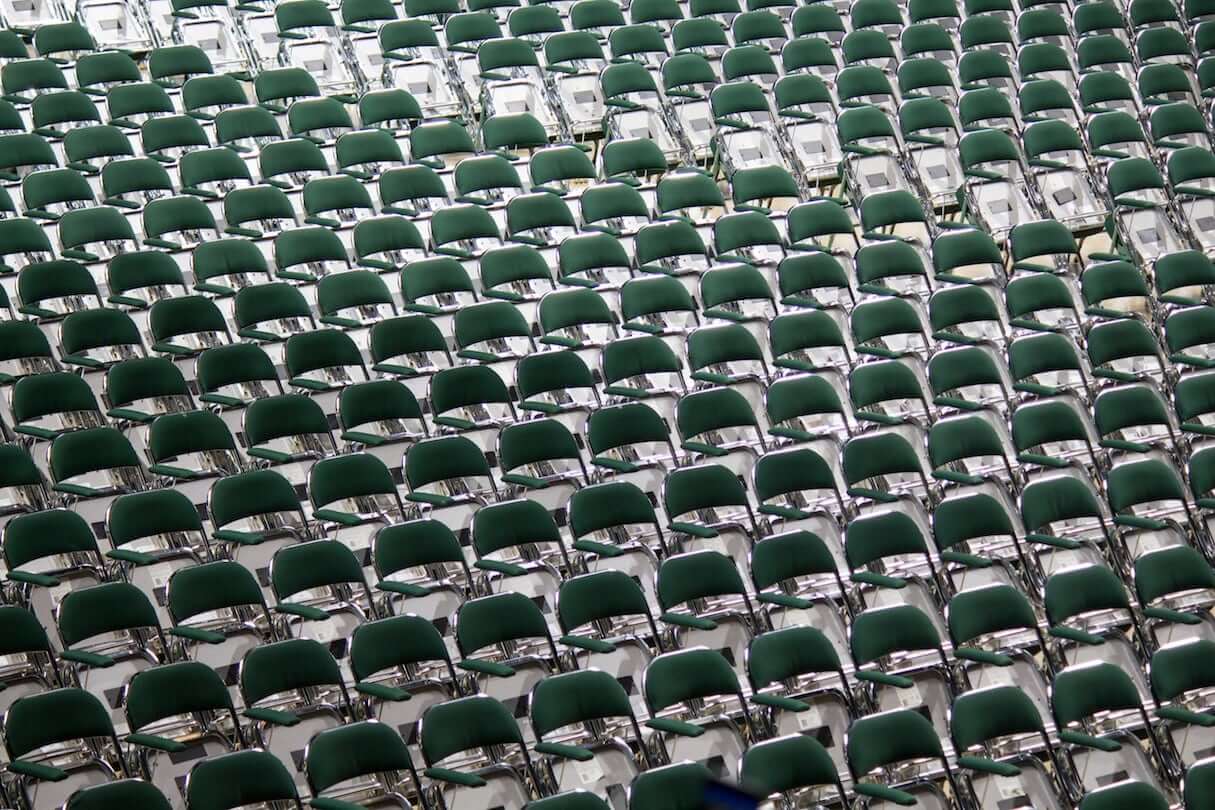
Link Building: Making Friends in High Places
Alright, time to talk about one of the most challenging – but rewarding – aspects of SEO: link building. Think of links as votes of confidence from other websites. The more high-quality sites that link to you, the more Google sees you as a trustworthy, authoritative source. Let’s explore how to earn those valuable backlinks.
Understanding the Importance of Backlinks
Before we dive into strategies, let’s take a moment to understand why backlinks are so crucial. Here are a few key reasons:
- They’re a significant ranking factor for search engines
- They drive referral traffic to your site
- They help establish your site’s authority and credibility
- They can help search engines discover new pages on your site
But remember, not all links are created equal. A single high-quality link from a reputable site in your industry can be worth more than dozens of low-quality links.
Creating Link-Worthy Content
The best link building strategy? Create content so good that people can’t help but link to it. Here are some types of content that tend to attract links:
- Original Research: Conduct surveys or studies in your industry and publish the results.
- Comprehensive Guides: Create the ultimate resource on a topic related to your products.
- Infographics: Present data or processes in a visually appealing way.
- Tools or Calculators: Develop a useful tool that others in your industry might want to share.
- Expert Roundups: Gather insights from industry experts on a particular topic.
For example, if you sell fitness equipment, you might create a comprehensive guide on “How to Set Up a Home Gym for Any Budget”. This could become a valuable resource that fitness bloggers and journalists might link to.
Outreach: Building Relationships
Once you have great content, it’s time to let people know about it. Outreach is the process of contacting other website owners or bloggers to let them know about your content. Here’s a simple outreach process:
- Identify relevant websites in your niche
- Find the right contact person (usually the content manager or editor)
- Craft a personalized email explaining why your content might be valuable to them
- Follow up if you don’t hear back, but don’t be pushy
Remember, outreach is about building relationships, not just asking for links. Focus on how you can provide value to the other person.
Guest Posting: Sharing Your Expertise
Guest posting involves writing content for other websites in exchange for a link back to your site. It’s a win-win: you get a valuable backlink, and the other site gets free, quality content. Here’s how to approach guest posting:
- Find websites in your niche that accept guest posts
- Read their guidelines carefully
- Pitch unique, valuable ideas that fit their audience
- Deliver high-quality content that exceeds expectations
- Include a natural link back to your site in the body of the post or author bio
For example, if you sell eco-friendly products, you might guest post on environmental blogs about sustainable living tips, naturally mentioning your products where relevant.
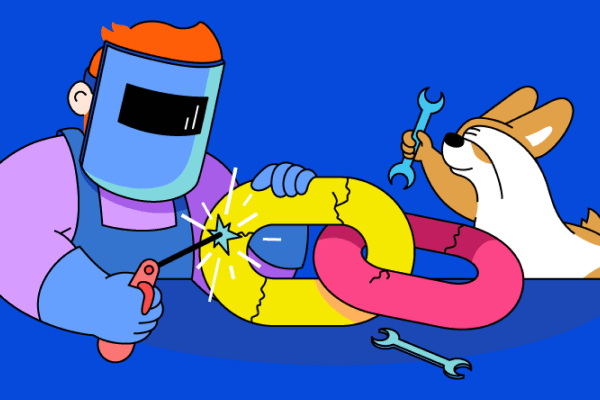
Broken Link Building: Fixing the Internet
Broken link building is a clever technique where you find broken links on other websites and offer your content as a replacement. Here’s how it works:
- Use a tool like Ahrefs to find broken links on relevant websites
- Create content that could replace the broken link
- Contact the website owner, letting them know about the broken link and offering your content as a replacement
This technique works well because you’re helping the other website improve their user experience while also earning a backlink.
Digital PR: Getting Media Attention
Digital PR involves getting your brand mentioned in online publications, news sites, and industry blogs. Here are some digital PR tactics:
- Create newsworthy content (like original research or innovative products)
- Respond to journalist queries on platforms like HARO (Help a Reporter Out)
- Offer expert commentary on industry news
- Share your founder’s story or company milestones
Remember, the goal of digital PR is not just to get links, but to build brand awareness and authority in your industry.
Local Link Building
If you have a physical store location or serve a specific geographic area, local link building can be incredibly valuable. Here are some local link building strategies:
- Get listed in local business directories
- Sponsor local events or charities
- Join your local chamber of commerce
- Collaborate with other local businesses
- Get involved in community initiatives
Local links can help improve your visibility in local search results, which is crucial for businesses with a physical presence.
Monitoring Your Backlink Profile
As you build links, it’s important to keep an eye on your overall backlink profile. Use tools like Google Search Console or Ahrefs to monitor your backlinks. Look out for:
- Any sudden drops in backlinks (which could indicate a penalty)
- Low-quality or spammy links (which you may want to disavow)
- Opportunities for building relationships with sites that frequently link to you
Remember, link building is a long-term strategy. It takes time to build a strong backlink profile, but the SEO benefits are well worth the effort.
“The best place to hide a dead body is the second page of Google search results.” – Anonymous
This humorous quote underscores the importance of ranking well in search results, which is greatly influenced by your backlink profile. Without a solid link building strategy, your Shopify store might as well be buried on page two (or worse) of the search results.
Link building can seem daunting, but remember: it’s all about creating value. Whether you’re crafting amazing content, helping fix broken links, or sharing your expertise, focus on how you can genuinely help others in your industry. Do that consistently, and the links (and improved search rankings) will follow.
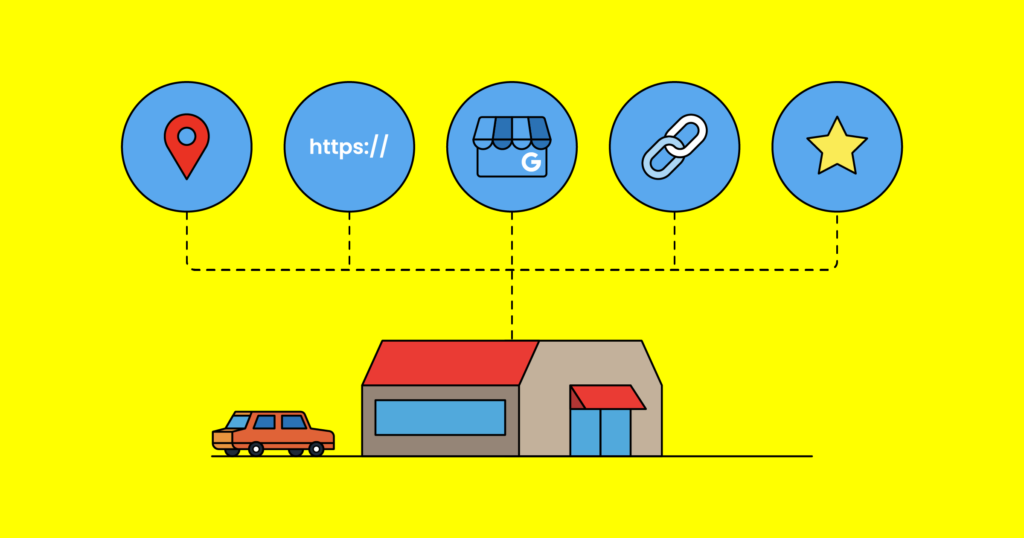
Local SEO: Dominating Your Neighborhood
If you’ve got a brick-and-mortar store or serve a specific geographic area, listen up! Local SEO is your ticket to standing out in your community. It’s all about helping nearby customers find you when they’re ready to buy. So, let’s roll up our sleeves and dig into the world of local SEO for your Shopify store.
Google My Business: Your Local SEO Superhero
First things first, if you haven’t claimed your Google My Business (GMB) listing, drop everything and do it now. Seriously, it’s that important. GMB is like your business card on steroids, showing up in Google Maps and local search results. Here’s how to optimize your GMB listing:
- Provide accurate and complete information (name, address, phone number, website, hours)
- Choose the right categories for your business
- Add high-quality photos of your store, products, and team
- Encourage customers to leave reviews (and respond to them!)
- Use Google Posts to share updates, offers, and events
Remember, consistency is key. Make sure your business name, address, and phone number (NAP) are exactly the same across all online platforms.
Local Keywords: Think Like a Local
When it comes to local SEO, you need to think like a local. That means incorporating location-based keywords into your content. For example:
- “Organic skincare products in [City Name]”
- “Best [Product] shop near [Landmark]”
- “[City Name] [Product] delivery”
Use these local keywords in your page titles, meta descriptions, headers, and content. But remember, keep it natural – no keyword stuffing allowed!
Local Content: Become a Community Resource
Creating content with a local focus can help you connect with your community and improve your local SEO. Here are some ideas:
- Write about local events or festivals
- Create guides to local attractions
- Spotlight other local businesses (non-competitors, of course)
- Share local news or trends related to your industry
For instance, if you run a boutique clothing store, you might write a blog post on “10 Must-Visit Spots for a Stylish Day Out in [City Name]”, featuring your store alongside other local attractions.
Local Link Building: It’s All About Community
Building local links is a great way to boost your local SEO. Here are some strategies:
- Join your local chamber of commerce
- Sponsor local events or sports teams
- Participate in community initiatives
- Collaborate with other local businesses
- Get listed in local business directories
Remember, these links aren’t just good for SEO – they’re great for building relationships in your community too.
Reviews: The Social Proof Goldmine
Reviews are the lifeblood of local SEO. They provide social proof, improve your visibility in local search, and can influence potential customers’ decisions. Here’s how to make the most of reviews:
- Encourage happy customers to leave reviews (but never buy or incentivize them – that’s against Google’s guidelines)
- Respond to all reviews, both positive and negative
- Address negative reviews professionally and try to resolve issues
- Share positive reviews on your website and social media
Did you know that 87% of consumers read online reviews for local businesses? That’s a stat worth paying attention to!
Mobile Optimization: Because Local Searches Happen on the Go
When it comes to local searches, mobile is king. People often search for local businesses while they’re out and about, so your site needs to be mobile-friendly. Here’s what to focus on:
- Use a responsive design that adapts to different screen sizes
- Ensure text is readable without zooming
- Make buttons and links easy to tap
- Optimize your site speed (mobile users are impatient!)
- Use schema markup to help search engines understand your content
Google’s Mobile-Friendly Test can help you identify areas for improvement on your mobile site.
Local Schema Markup: Speaking Search Engine Language
Schema markup is a code that you put on your website to help search engines understand your content better. For local businesses, local business schema is particularly important. It can help search engines display rich snippets in search results, which can improve your click-through rates.
Here’s an example of local business schema:
{
"@context": "https://schema.org",
"@type": "LocalBusiness",
"name": "Your Store Name",
"image": "https://yourstore.com/image.jpg",
"address": {
"@type": "PostalAddress",
"streetAddress": "123 Main St",
"addressLocality": "Your City",
"addressRegion": "Your State",
"postalCode": "12345",
"addressCountry": "US"
},
"telephone": "+1-234-567-8901",
"openingHours": "Mo-Sa 10:00-19:00",
"url": "https://yourstore.com"
}
You can use Google’s Structured Data Testing Tool to check if your schema markup is implemented correctly.
Local Directories and Citations: Spread the Word
Getting listed in local directories and building citations (mentions of your business name, address, and phone number) can significantly boost your local SEO. Some important directories include:
- Yelp
- Yellow Pages
- Better Business Bureau
- Industry-specific directories
Remember to keep your information consistent across all listings. Even small differences can confuse search engines and potentially harm your local SEO efforts.
“All business is local.” – Thomas L. Friedman
This quote from Thomas L. Friedman reminds us of the importance of connecting with our local community, even in our increasingly global world. Local SEO is your tool for making those connections in the digital realm.

Mobile Optimization: Catering to the Smartphone Generation
In today’s world, if your Shopify store isn’t mobile-friendly, you’re leaving money on the table. With over 50% of global web traffic coming from mobile devices, optimizing for mobile isn’t just nice to have – it’s essential. Let’s dive into how you can make your store shine on smaller screens.
Responsive Design: One Site to Rule Them All
Responsive design is the foundation of mobile optimization. It ensures your site looks great and functions well on any device, from a tiny smartphone to a large desktop monitor. Here’s why it’s crucial:
- It provides a consistent user experience across all devices
- It’s preferred by Google for mobile-first indexing
- It’s more cost-effective than maintaining separate mobile and desktop sites
Thankfully, most Shopify themes are responsive by default. But it’s still important to test your site on various devices to ensure everything looks and works as it should.
Mobile-First Design: Small Screen, Big Impact
Mobile-first design means exactly what it sounds like – designing for mobile devices first, then scaling up to larger screens. This approach ensures that the mobile experience isn’t an afterthought. Here are some mobile-first design principles:
- Prioritize content: What’s most important for mobile users to see?
- Use a single-column layout for easy scrolling
- Make buttons and links large enough to tap easily
- Use white space effectively to avoid a cluttered look
- Optimize images and videos for faster loading on mobile networks
Remember, mobile users are often on the go and may have limited time or attention. Make it easy for them to find what they need quickly.
Page Speed: The Need for Speed on Mobile
Mobile users are notoriously impatient. In fact, 53% of mobile site visits are abandoned if pages take longer than 3 seconds to load. Yikes! Here’s how to speed up your mobile site:
- Optimize images: Compress them and use the right format (JPEG for photos, PNG for graphics)
- Minimize code: Remove unnecessary characters from your HTML, CSS, and JavaScript
- Leverage browser caching: This allows repeat visitors to load your pages more quickly
- Use a content delivery network (CDN): This can help deliver your content more quickly to users around the world
- Reduce redirects: Each redirect creates additional HTTP requests, slowing down your site
Use tools like Google’s PageSpeed Insights to identify specific areas for improvement on your mobile site.
Mobile SEO: Climbing the Mobile Search Rankings
With Google’s mobile-first indexing, your mobile site is now the primary version that Google uses for ranking and indexing. Here are some mobile SEO tips:
- Use the same content on your mobile and desktop sites
- Ensure your meta titles and descriptions look good on mobile
- Use structured data on your mobile site
- Make sure Google can crawl your mobile site (check your robots.txt file)
- Optimize for local search (remember, many mobile searches have local intent)
Don’t forget to use Google Search Console to monitor your mobile performance and identify any issues.
Mobile User Experience: Smooth Sailing on Small Screens
A great mobile user experience goes beyond just having a responsive design. It’s about creating a smooth, intuitive journey for mobile shoppers. Here are some tips:
- Simplify your navigation: Use a hamburger menu or streamlined nav bar
- Make your search function prominent and easy to use
- Use clear, concise product descriptions
- Implement infinite scroll for product listings
- Optimize your checkout process for mobile (more on this in a moment)
Remember, every tap or swipe should bring your mobile users closer to making a purchase, not frustrate them.
Mobile Checkout: Sealing the Deal on Smartphones
The checkout process can make or break a mobile sale. Here’s how to optimize your mobile checkout:
- Offer guest checkout: Don’t force users to create an account
- Use auto-fill where possible to save users from typing
- Break the process into clear, manageable steps
- Offer multiple payment options, including mobile wallets
- Make it easy to review and edit the cart
- Ensure your checkout is secure and communicate this to users
A smooth, easy checkout process can significantly reduce cart abandonment rates on mobile.
“Mobile is not the future, it is the now. Meet your customers where they are: on their mobile devices.” – Cyndie Shaffstall
This quote from Cyndie Shaffstall encapsulates the importance of mobile optimization. It’s not about preparing for a mobile future – it’s about meeting the needs of your customers right now.
By focusing on these aspects of mobile optimization, you’ll create a Shopify store that not only ranks well in mobile search results but also provides a smooth, enjoyable experience for your mobile shoppers. Remember, in the world of e-commerce, a great mobile experience isn’t just nice to have – it’s essential for success.

Measuring Success: Analytics and Reporting
Alright, let’s dive into the world of numbers, charts, and insights! Measuring the success of your SEO efforts is crucial. After all, if you can’t measure it, you can’t improve it. In this section, we’ll explore how to track your SEO performance and use data to drive your strategy. So, grab your favorite beverage, and let’s geek out on some analytics!
Setting Up Google Analytics: Your SEO Dashboard
First things first, if you haven’t set up Google Analytics for your Shopify store, do it now. It’s free, powerful, and essential for tracking your SEO progress. Here’s a quick setup guide:
- Create a Google Analytics account if you don’t have one
- Set up a property for your Shopify store
- Get your tracking code
- In your Shopify admin, go to Online Store > Preferences
- Paste your tracking code in the Google Analytics account field
- Save your changes
Voila! You’re now tracking your store’s performance. But remember, data collection takes time, so be patient.
Key Metrics to Track
Now that you’re collecting data, what should you be looking at? Here are some key metrics to keep an eye on:
- Organic Traffic: How many visitors are coming from search engines?
- Bounce Rate: Are visitors sticking around or leaving immediately?
- Average Session Duration: How long are visitors spending on your site?
- Pages per Session: How many pages are visitors viewing?
- Conversion Rate: Are visitors taking desired actions (like making purchases)?
- Page Load Time: How quickly are your pages loading?
These metrics give you a holistic view of your SEO performance. For example, if your organic traffic is increasing but your conversion rate is dropping, you might be attracting the wrong audience.
Google Search Console: Your SEO Secret Weapon
While Google Analytics gives you the big picture, Google Search Console (GSC) provides specific insights into your search performance. Here’s what you can learn from GSC:
- Which queries are bringing visitors to your site
- Which pages are ranking for which keywords
- Your average position in search results
- How many impressions and clicks you’re getting
- Any technical issues with your site
Pro tip: Use the “Performance” report in GSC to identify keywords where you’re ranking on page two. With a little optimization, you might be able to push these to page one and see a significant traffic boost!
Tracking Your Rankings: Climbing the SERP Ladder
While rankings aren’t everything, they’re still important to track. Tools like Ahrefs, SEMrush, or Moz can help you monitor your rankings for target keywords. Here’s what to look for:
- Overall ranking trends (are you moving up or down?)
- Sudden ranking drops (which could indicate a problem)
- New ranking opportunities
- Competitor rankings
Remember, rankings can fluctuate daily, so focus on long-term trends rather than day-to-day changes.
Conversion Tracking: Turning Visitors into Customers
Traffic is great, but conversions pay the bills. Here’s how to set up conversion tracking in Google Analytics:
- Define your conversion goals (e.g., purchases, email sign-ups)
- In Google Analytics, go to Admin > Goals
- Click “New Goal” and follow the setup wizard
- Choose the appropriate goal type (e.g., “Destination” for thank you pages)
- Set up goal details (like the URL of your thank you page)
- Save your goal
Once set up, you can see which channels and pages are driving the most conversions, helping you focus your SEO efforts where they matter most.
Creating SEO Reports: Telling Your Success Story
Regular reporting helps you stay on top of your SEO performance and communicate progress to stakeholders. Here’s what to include in your SEO reports:
- Overall organic traffic trends
- Top performing pages and keywords
- Ranking improvements for target keywords
- Conversion rates from organic traffic
- Progress on key SEO initiatives
- Issues or challenges identified
- Next steps and recommendations
Remember to tailor your reports to your audience. A high-level overview might be sufficient for some, while others may want to dive deep into the data.
Using Data to Drive Strategy
The real power of analytics lies in using data to inform your SEO strategy. Here are some ways to do this:
- Content Ideas: Use GSC to identify topics your audience is searching for
- Page Optimization: Look for high-traffic pages with low conversion rates – these might need optimization
- Technical Issues: Use GSC and GA to identify and prioritize technical SEO issues
- User Experience: Analyze user behavior flows to identify and fix UX issues
- Competitor Analysis: Use tools like SEMrush to see what’s working for your competitors
Remember, data should guide your decisions, not make them for you. Always combine data insights with your knowledge of your business and customers.
ROI of SEO: Proving the Value
Calculating the ROI of SEO can be tricky, but it’s important for justifying your efforts. Here’s a simple formula:
ROI = (Gain from Investment - Cost of Investment) / Cost of Investment
For SEO, your gain might be the value of conversions from organic traffic, while your cost includes time, tools, and any outsourced services. Keep in mind that SEO is a long-term investment – don’t expect immediate returns.
“Not everything that can be counted counts, and not everything that counts can be counted.” – Albert Einstein
This quote reminds us that while data is crucial, it’s not everything. Some aspects of SEO, like brand awareness and customer trust, are harder to measure but still incredibly valuable.
Frequently Asked Questions
Let’s address some common questions about Shopify SEO:
1. How long does it take to see results from SEO?
SEO is a long-term strategy. While you might see some improvements in a few weeks, significant results typically take 3-6 months or more. Be patient and consistent!
2. Can I do SEO myself, or should I hire an expert?
Many aspects of SEO can be DIY, especially with Shopify’s built-in features. However, if you’re short on time or dealing with complex issues, hiring an expert can be a worthwhile investment.
3. How often should I update my content for SEO?
Regularly! Search engines love fresh content. Aim to update your product descriptions, blog posts, and other content at least quarterly, if not more frequently.
4. Does social media affect SEO?
While social media signals aren’t a direct ranking factor, a strong social presence can indirectly boost your SEO by increasing brand awareness and driving traffic to your site.
5. What’s the most important SEO factor for Shopify stores?
There’s no single “most important” factor, but consistently creating high-quality, relevant content that serves your audience’s needs is crucial for long-term SEO success.
Final Thoughts: Your SEO Journey Begins
Whew! We’ve covered a lot of ground in this guide. From understanding the basics of SEO to diving deep into local strategies and mobile optimization, you’re now armed with the knowledge to take your Shopify store’s SEO to the next level.
Remember, SEO isn’t a one-time task – it’s an ongoing process of learning, testing, and refining. The world of search is always evolving, and staying on top requires dedication and adaptability. But the rewards are worth it: increased visibility, more traffic, and ultimately, more sales for your Shopify store.
As you embark on your SEO journey, keep these key points in mind:
- Focus on creating value for your customers – that’s what search engines ultimately want to see
- Don’t neglect the technical aspects of SEO – they provide the foundation for your efforts
- Always be testing and measuring – data is your friend in the SEO game
- Stay up-to-date with SEO trends and algorithm changes
- Be patient – SEO is a marathon, not a sprint
Remember, every small step you take towards improving your SEO can lead to big results over time. So start implementing these strategies today, and watch your Shopify store climb the search rankings!
Here’s to your SEO success! May your rankings be high, your traffic plentiful, and your conversions through the roof. Happy optimizing!