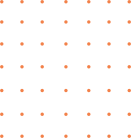Whether you’re a seasoned Shopify pro or just dipping your toes into the e-commerce pool, this guide will help you unlock the secrets hidden in your store’s performance metrics. Let’s turn those numbers into actionable insights.
Table of Contents
- The Importance of Shopify Analytics
- Getting Started with Shopify Analytics
- Key Performance Indicators (KPIs) for Your Shopify Store
- Interpreting Sales and Customer Behavior Data
- Mastering Traffic Sources and Marketing Channels
- Product Performance and Inventory Management
- Conversion Rate Optimization Techniques
- Advanced Analytics: Custom Reports and Dashboards
- Leveraging Analytics for Decision Making
- Common Analytics Pitfalls and How to Avoid Them
- Integrating Third-Party Analytics Tools
- Future-Proofing Your Analytics Strategy
- Frequently Asked Questions
- Wrapping Up: Your Roadmap to Analytics Success
The Importance of Shopify Analytics
Picture this: You’re standing in front of a magical crystal ball that can reveal every secret about your Shopify store. Sounds pretty amazing, right? Well, my friend, that crystal ball exists, and it’s called Shopify Analytics! 🔮
Let me tell you a little story. Back when I first started my Shopify journey, I was like a kid in a candy store – excited about all the possibilities but completely overwhelmed. I’d spend hours tweaking my product descriptions, adjusting prices, and obsessing over my store’s design. But here’s the kicker: I had no idea if any of it was actually working.
Then I stumbled upon the rabbit hole of analytics. It was like finding the secret entrance to Narnia in my closet. Suddenly, I could see the impact of every decision I made. It was a game-changer.
“Without big data analytics, companies are blind and deaf, wandering out onto the web like deer on a freeway.” – Geoffrey Moore
Now, you might be thinking, “Hold up! I’m not a numbers person. This sounds like a headache waiting to happen.” But trust me, understanding your store’s performance metrics isn’t just for data geeks. It’s the secret sauce that can take your Shopify store from “meh” to “marvelous”!
Here’s why Shopify Analytics is your new best friend:
- It’s your business GPS: Analytics guide you through the e-commerce jungle, showing you what’s working and what’s not.
- It’s a crystal ball: Predict trends, forecast inventory needs, and anticipate customer behavior.
- It’s a lie detector: No more guesswork or “gut feelings” – let the data tell you the truth about your store’s performance.
- It’s a time machine: See how your store has evolved over time and plan for the future.
- It’s your personal cheerleader: Celebrate your wins and identify areas for improvement.
Let’s face it, running a Shopify store without analytics is like trying to bake a cake blindfolded. Sure, you might end up with something edible, but wouldn’t you rather create a masterpiece?
Getting Started with Shopify Analytics
Alright, let’s roll up our sleeves and dive into the nitty-gritty of Shopify Analytics. Don’t worry, I promise it’s not as daunting as it sounds. In fact, it’s about to become your favorite part of running your store!
Finding Your Way Around
First things first, let’s locate this treasure trove of information. Log into your Shopify admin panel and look for the “Analytics” tab in the left-hand menu. Click on it, and voila! You’ve just entered the command center of your e-commerce empire.
The Dashboard: Your New Home Base
The first thing you’ll see is your dashboard. Think of this as your store’s vital signs monitor. At a glance, you can see:
- Total sales
- Online store sessions
- Returning customer rate
- Top products by units sold
- Online store conversion rate
It’s like having a team of analysts working 24/7 to give you the most important info about your store. Pretty cool, huh?
Customizing Your View
Now, here’s where it gets fun. Shopify allows you to customize your dashboard to show the metrics that matter most to you. It’s like creating your own personal mission control center.
To do this, click on “Customize” at the top right of your dashboard. You’ll see a list of available reports. Simply drag and drop the ones you want to see front and center. Maybe you’re all about tracking your conversion rate, or perhaps you’re laser-focused on average order value. Whatever floats your boat, you can make it happen!
Time Travel with Date Ranges
One of the coolest features of Shopify Analytics is the ability to view data across different time periods. Want to see how your store performed last week compared to the same week last year? Easy peasy! Just use the date range selector at the top of your dashboard.
This feature is particularly handy for:
- Spotting seasonal trends
- Measuring the impact of marketing campaigns
- Tracking your store’s growth over time
Reports: Your Deep Dive Data Pool
While the dashboard gives you a bird’s-eye view, the real magic happens in the Reports section. Here, you can dive deep into specific aspects of your store’s performance. Some key reports to check out include:
- Acquisition reports: See where your visitors are coming from
- Behavior reports: Understand how people interact with your store
- Sales reports: Track your revenue and best-selling products
- Inventory reports: Keep tabs on your stock levels
- Customer reports: Get to know your shoppers better
Each of these reports is a goldmine of insights waiting to be discovered. We’ll dig deeper into these in the upcoming sections, so stay tuned!
The Live View: Real-Time Excitement
Here’s a fun fact for you: Shopify’s analytics include a Live View feature. It’s like watching a real-time map of your store’s activity. You can see visitors browsing your site, adding items to their carts, and making purchases – all in real-time!
While it’s not the most practical tool for day-to-day decision making, it’s incredibly exciting to watch, especially during big sales or product launches. It’s the e-commerce equivalent of watching a blockbuster movie premiere!
Key Performance Indicators (KPIs) for Your Shopify Store
Alright, e-commerce warriors, it’s time to talk about the heavy hitters of the analytics world – Key Performance Indicators, or KPIs. These are the metrics that really move the needle for your Shopify store. Think of them as the vital signs of your e-commerce business. Just like a doctor checks your heart rate and blood pressure, you’ll be monitoring these KPIs to ensure your store is in tip-top shape.
The Fab Five: Essential KPIs for Every Shopify Store
Let’s break down the five KPIs that every Shopify store owner should be tracking religiously:
- Conversion Rate: This is the percentage of visitors who make a purchase. It’s like your store’s batting average – the higher, the better!
- Average Order Value (AOV): This tells you how much your customers are spending per order. It’s your ticket to understanding your customers’ buying habits.
- Customer Lifetime Value (CLV): This predicts how much a customer will spend over their entire relationship with your store. It’s like forecasting the future of your customer relationships!
- Cart Abandonment Rate: This shows the percentage of shoppers who add items to their cart but don’t complete the purchase. It’s the heartbreaker of e-commerce metrics, but understanding it can lead to big improvements.
- Return on Ad Spend (ROAS): This measures how effective your advertising efforts are. It’s like a report card for your marketing campaigns.
Digging Deeper: Understanding Each KPI
Let’s take a closer look at each of these KPIs and why they matter:
1. Conversion Rate
Your conversion rate is calculated by dividing the number of conversions (purchases) by the total number of visitors, then multiplying by 100. For example, if you had 1,000 visitors and 20 sales, your conversion rate would be 2%.
Why it matters: A high conversion rate means your store is doing a great job of turning browsers into buyers. It’s a sign that your product offerings, pricing, and user experience are all on point.
How to improve it:
- Optimize your product pages with clear descriptions and high-quality images
- Streamline your checkout process
- Use persuasive copy and strong calls-to-action
- Offer free shipping or discounts
2. Average Order Value (AOV)
To calculate AOV, divide your total revenue by the number of orders. If you made $10,000 from 100 orders, your AOV would be $100.
Why it matters: Increasing your AOV means you’re making more money from each customer, which can significantly boost your overall revenue without needing to attract more customers.
How to improve it:
- Implement product bundling
- Offer volume discounts
- Use upselling and cross-selling techniques
- Create a loyalty program
3. Customer Lifetime Value (CLV)
CLV is calculated by multiplying the average order value by the average number of purchases in a year and the average number of years a customer continues buying from you.
Why it matters: Understanding CLV helps you make informed decisions about how much to invest in acquiring and retaining customers. It’s the key to building a sustainable, long-term business.
How to improve it:
- Focus on customer retention strategies
- Provide excellent customer service
- Create a personalized shopping experience
- Implement a referral program
4. Cart Abandonment Rate
This is calculated by dividing the number of completed purchases by the number of carts created, then subtracting from 100%. If 100 carts were created and 25 purchases were completed, your cart abandonment rate would be 75%.
Why it matters: A high cart abandonment rate means you’re losing potential sales at the final hurdle. Reducing this rate can significantly boost your revenue.
How to reduce it:
- Simplify your checkout process
- Offer multiple payment options
- Be transparent about all costs upfront
- Use cart abandonment emails to recover lost sales
5. Return on Ad Spend (ROAS)
ROAS is calculated by dividing the revenue generated from ads by the cost of those ads. If you spent $100 on ads and generated $500 in sales, your ROAS would be 5:1.
Why it matters: ROAS helps you understand which of your marketing efforts are paying off and which ones need improvement. It’s crucial for optimizing your marketing budget.
How to improve it:
- Test different ad formats and placements
- Refine your targeting
- Improve your ad copy and creative
- Optimize your landing pages
Bringing It All Together
Now, here’s where the magic happens. These KPIs don’t exist in isolation – they’re all interconnected. For example, improving your conversion rate can lead to a higher AOV, which in turn boosts your CLV. It’s like a beautiful dance of numbers, all working together to grow your business.
“The goal is to turn data into information, and information into insight.” – Carly Fiorina
Remember, these KPIs are your north star. They guide your decision-making and help you focus your efforts where they’ll have the biggest impact. But don’t get overwhelmed trying to improve all of them at once. Start by focusing on one or two, make improvements, and then move on to the next.
And here’s a pro tip: Set up alerts in your Shopify Analytics to notify you when these KPIs hit certain thresholds. That way, you’ll always know when it’s time to pop the champagne or roll up your sleeves and get to work.
Interpreting Sales and Customer Behavior Data
Alright, data detectives, it’s time to put on our Sherlock Holmes hats and dive into the fascinating world of sales and customer behavior data. This is where the rubber meets the road in your Shopify analytics journey. Ready to uncover some mind-blowing insights? Let’s go!
The Sales Data Goldmine
Your sales data is like a treasure map, leading you to golden nuggets of information about your business. Let’s break down some key areas:
1. Sales Over Time
This chart is your store’s heartbeat. It shows you the ups and downs of your sales over days, weeks, or months. Look for patterns:
- Spikes during certain days of the week? Maybe that’s when your customers get paid!
- Dips during certain months? Hello, seasonal trends!
- Sudden jumps? Time to investigate what marketing campaign or product launch caused that!
Pro tip: Use the date comparison feature to overlay this year’s sales with last year’s. It’s like time travel for your business!
2. Sales by Product
This report is your product popularity contest. It shows you which items are flying off the virtual shelves and which ones are… well, collecting virtual dust.
- Top Sellers: These are your superstars. Consider featuring them more prominently or creating bundle deals with them.
- Underperformers: Don’t write them off just yet! Maybe they need better product descriptions, different images, or a pricing adjustment.
Fun fact: According to a study by RJMetrics, the top 1% of products typically account for about 20% of a store’s revenue. Are your top products pulling their weight?
3. Average Order Value (AOV) Trends
We talked about AOV earlier, but now let’s look at how it changes over time. Is it going up? Congratulations, your upselling techniques are working! Going down? Time to revisit your product bundling strategy.
Decoding Customer Behavior
Now, let’s switch gears and look at how your customers are interacting with your store. This is where things get really interesting!
1. Customer Journey Map
Shopify provides a visual representation of how customers move through your store. It’s like a treasure hunt, and you get to see where they find the X that marks the spot (aka the ‘Buy Now’ button)!
- Entry Points: Where are customers landing first? Your homepage? A product page? This can tell you a lot about your marketing effectiveness.
- Popular Paths: What route do most customers take before purchasing? This can help you optimize your store layout.
- Exit Points: Where are you losing customers? These are the leaky buckets you need to fix!
2. Time to Purchase
This metric shows how long it takes from a customer’s first visit to their purchase. It’s like a stopwatch for your sales process.
- Quick Purchases: If customers are buying quickly, your site is probably user-friendly and your products compelling. High five!
- Long Time to Purchase: This could indicate that customers need more convincing. Consider adding more detailed product information, customer reviews, or a chat feature for quick questions.
3. Returning Customer Rate
This is the percentage of customers who come back to make another purchase. It’s like your store’s friendship meter!
“Acquiring a new customer is anywhere from five to 25 times more expensive than retaining an existing one.” – Harvard Business Review
If your returning customer rate is low, consider:
- Implementing a loyalty program
- Sending personalized follow-up emails
- Offering exclusive deals to past customers
The Art of Cohort Analysis
Now, let’s talk about one of the most powerful tools in your Shopify analytics arsenal: cohort analysis. Don’t let the fancy name intimidate you – it’s actually pretty cool!
A cohort is just a fancy word for a group of customers who share a common characteristic, usually the date they made their first purchase. Cohort analysis lets you see how these different groups behave over time.
Here’s why it’s awesome:
- Customer Lifetime Value: You can see which cohorts have the highest CLV. Maybe customers who first purchased during your holiday sale end up being more valuable in the long run!
- Retention Rates: Are certain cohorts more likely to come back? This can help you understand what keeps customers coming back.
- Marketing Effectiveness: By comparing cohorts, you can see which marketing campaigns led to customers with the highest long-term value.
Putting It All Together: A Day in the Life of a Data-Driven Shopify Store Owner
Let’s paint a picture of how you might use all this data in your day-to-day operations:
- You start your day by checking your sales dashboard. You notice a spike in sales yesterday. Investigating further, you see it was driven by a particular product.
- You check your traffic sources and see that most of these sales came from a Facebook ad you’ve been running. Mental note: increase budget for that ad!
- Looking at your customer journey map, you notice many customers are exiting from your shipping information page. Time to revisit your shipping rates!
- Your cohort analysis shows that customers who first purchased during your summer sale have a higher lifetime value. You decide to plan a similar promotion for the upcoming season.
- Finally, you notice your returning customer rate has been climbing since you implemented that loyalty program last month. Looks like it’s working!
See how powerful this data can be? It’s like having a crystal ball and a time machine rolled into one!
Mastering Traffic Sources and Marketing Channels
Alright, e-commerce explorers, it’s time to embark on a journey through the wild and wonderful world of traffic sources and marketing channels. Buckle up, because this is where we discover the secret pathways that lead customers to your Shopify store!
The Traffic Source Treasure Map
Think of your traffic sources as different routes leading to your store. Some are bustling highways, others are hidden backroads. Your job is to figure out which routes are bringing in the most valuable visitors.
Shopify breaks down your traffic into several main categories:
- Direct: These are the VIPs who type your URL directly into their browser. They’re often your most loyal fans!
- Search: Visitors who found you through search engines. Hello, SEO!
- Social: Your social media butterfly visitors from platforms like Facebook, Instagram, and Pinterest.
- Email: Those who clicked through from your email campaigns. Proof that email isn’t dead!
- Referral: Visitors who clicked a link to your store from another website. It’s like getting a neighborly recommendation!
Decoding Your Traffic Data
Now, let’s play traffic controller and see what insights we can glean from this data:
1. Traffic Volume vs. Quality
It’s not just about how many visitors you get, but how valuable they are. Look at metrics like:
- Conversion Rate by Source: Which traffic sources are bringing in buyers, not just window shoppers?
- Average Order Value by Source: Are certain sources bringing in big spenders?
- Bounce Rate: How many visitors are leaving without exploring your store?
For example, you might find that while social media brings in lots of traffic, search visitors are more likely to make a purchase. This could mean it’s time to double down on your SEO efforts!
2. New vs. Returning Visitors
Shopify lets you see how many of your visitors are new versus returning for each traffic source. This can tell you a lot:
- High percentage of new visitors from search? Your SEO is attracting fresh eyes!
- Lots of returning visitors from email? Your email marketing is keeping customers engaged!
3. Mobile vs. Desktop Traffic
In today’s mobile-first world, this split is crucial. You might find that:
- Social media traffic is predominantly mobile
- Email traffic has a higher desktop percentage
Use this info to optimize your site and marketing for the right devices. Remember, mobile-friendliness isn’t just nice to have – it’s essential!
Marketing Channel Deep Dive
Now that we’ve got a bird’s eye view, let’s zoom in on specific marketing channels and how to interpret their data:
1. Social Media
Social media can be a goldmine for e-commerce, but not all platforms are created equal. Look at:
- Engagement Rate: Are your followers interacting with your posts?
- Click-Through Rate (CTR): How many of those engagements are turning into store visits?
- Conversion Rate: And how many of those visits become sales?
Pro tip: Don’t just focus on vanity metrics like likes and followers. A small, engaged audience can be more valuable than a large, disinterested one.
2. Email Marketing
Email might be old school, but it’s still one of the most effective marketing channels. Key metrics to watch:
- Open Rate: Are your subject lines enticing enough?
- Click-Through Rate: Is your email content compelling?
- Conversion Rate: Are your email offers driving sales?
Fun fact: Personalized email subject lines can increase open rates by 50%! Time to get friendly with your subscribers.
3. Search Engine Marketing (SEM)
This includes both organic search (SEO) and paid search (PPC). Look at:
- Organic vs. Paid Traffic: How much are you relying on each?
- Keyword Performance: Which search terms are driving the most valuable traffic?
- Landing Page Performance: Which pages are best at converting search traffic?
Remember, a good SEM strategy balances short-term gains (PPC) with long-term growth (SEO).
The Multi-Channel Marvel
Here’s where things get really interesting. In reality, customers often interact with multiple channels before making a purchase. Shopify’s multi-channel attribution report helps you understand these complex customer journeys.
For example, you might find that:
- Customers often discover you on Instagram, visit your site, then come back later via a Google search to make a purchase.
- Email marketing is great for nudging customers who first visited via Facebook ads.
- Blog content brings in organic search traffic, which then converts through retargeting ads.
This kind of insight allows you to create sophisticated, multi-touch marketing strategies that guide customers through their buying journey.
Turning Insights into Action
All this data is great, but it’s useless if you don’t act on it. Here are some ways to put your traffic and marketing insights to work:
- Budget Allocation: Invest more in the channels that bring the most valuable traffic.
- Content Strategy: Create more of the content that resonates with your high-value traffic sources.
- User Experience: Optimize your site for the devices and behaviors of your best traffic sources.
- Retargeting: Use your traffic source data to create targeted ads for visitors who didn’t convert on their first visit.
- Personalization: Tailor your on-site experience based on the traffic source. For example, show different homepage content to social media visitors versus search visitors.
“The aim of marketing is to know and understand the customer so well the product or service fits him and sells itself.” – Peter Drucker
Remember, the goal isn’t just to drive more traffic, but to drive the right traffic. Quality over quantity, always!
Product Performance and Inventory Management
Alright, retail rockstars, it’s time to shine a spotlight on the stars of your Shopify show – your products! Understanding how your products perform and managing your inventory effectively can be the difference between a smash hit and a flop in the e-commerce world. Let’s dive in!
Product Performance: Know Your Headliners
Just like a music festival, your Shopify store has its headliners (bestsellers), up-and-comers (rising stars), and perhaps a few acts that aren’t quite drawing the crowd (underperformers). Let’s break it down:
1. Bestsellers
These are your chart-toppers, the products that customers can’t get enough of. In your Shopify analytics, look for:
- Units Sold: The raw number of sales for each product.
- Revenue Generated: Remember, a lower-priced item might sell more units, but a higher-priced item could generate more revenue.
- Profit Margin: A product might be popular, but is it profitable?
Pro tip: Don’t rest on your laurels with bestsellers. Keep them front and center in your store, but also look for ways to bundle them with other products to increase average order value.
2. Rising Stars
These products show promising growth. They might not be topping the charts yet, but they’re climbing fast. Look for:
- Growth Rate: Which products are showing the fastest increase in sales?
- Customer Ratings: High ratings could indicate a future bestseller.
- Social Media Mentions: Are customers raving about a particular product online?
Consider giving these rising stars more prominence in your store and marketing efforts to help them reach their full potential.
3. Underperformers
Every store has them – products that just aren’t resonating with customers. But before you give them the boot, dive deeper:
- Page Views vs. Sales: Are people looking but not buying? You might need better product descriptions or images.
- Price Point: Is the price turning customers away? Consider a sale or bundle deal.
- Seasonal Trends: Some products might only shine at certain times of the year.
Remember, sometimes an underperforming product just needs a little makeover to become a star!
Inventory Management: The Balancing Act
Now that we know how our products are performing, let’s talk about keeping them in stock (but not overstocked). Effective inventory management is like walking a tightrope – lean too far in either direction and you could be in trouble!
1. Stock Levels
Shopify provides real-time data on your stock levels. Pay attention to:
- Low Stock Alerts: Set up notifications so you never run out of your bestsellers.
- Overstock Warnings: Too much stock ties up your capital and warehouse space.
- Sell-Through Rate: This shows how quickly you’re selling your inventory. A high rate might mean it’s time to reorder!
2. Inventory Turnover
This metric shows how many times you’ve sold and replaced inventory during a specific period. A higher turnover generally means more efficient operations, but it’s a balancing act:
- Too low? You might be overstocking.
- Too high? You might be understocking and missing sales opportunities.
3. Seasonality
Many products have seasonal demand fluctuations. Use historical data to predict these trends:
- Stock up on winter coats as fall approaches.
- Increase your supply of sunscreen as summer nears.
- Prepare for holiday rushes well in advance.
The Dynamic Duo: Performance and Inventory
Here’s where the magic happens – using your product performance data to inform your inventory decisions. Let’s look at some scenarios:
- Bestseller Running Low: Your analytics show a product is selling fast, and inventory is getting low. Time to expedite that reorder!
- Slow Mover Piling Up: A product isn’t selling well, and inventory is high. Consider a flash sale or bundle deal to move stock.
- Seasonal Shift: Your data shows sales of beach towels drop in September. Start planning your end-of-summer sale!
Advanced Tactics: Leveling Up Your Product and Inventory Game
Ready to take it to the next level? Here are some advanced strategies:
1. ABC Analysis
Categorize your products into three groups:
- A: Top 20% of products (usually generate 80% of revenue)
- B: Middle 30% of products
- C: Bottom 50% of products
This helps you prioritize your inventory management efforts and marketing focus.
2. Cross-Sell and Upsell Opportunities
Use your product performance data to identify complementary products. For example, if you sell smartphones, which cases are most often bought with each model? Use this info to create bundles or “Frequently Bought Together” sections.
3. Just-In-Time (JIT) Inventory
For some products, you might be able to implement a JIT system where you order from suppliers only when needed. This requires careful analysis of your sales data and close relationships with suppliers, but can significantly reduce carrying costs.
4. Predictive Analytics
Use historical data and machine learning algorithms to forecast future demand. This can help you stay ahead of trends and optimize your inventory levels.
“Your inventory is your graveyard of cash. The more inventory you carry, the more cash you are burying.” – Mark Cuban
Remember, effective product and inventory management is an ongoing process. Keep a close eye on your Shopify analytics, stay flexible, and always be ready to adapt to changing customer preferences and market conditions.
Conversion Rate Optimization Techniques
Alright, conversion crusaders, it’s time to turn up the heat and transform those window shoppers into loyal customers! Conversion Rate Optimization (CRO) is where the rubber meets the road in e-commerce. It’s all about making your Shopify store a lean, mean, selling machine. So, let’s roll up our sleeves and dive into some game-changing CRO techniques!
Understanding Your Current Conversion Rate
Before we start optimizing, we need to know where we stand. Your conversion rate is the percentage of visitors who make a purchase. To calculate it:
Conversion Rate = (Number of Sales / Number of Visitors) x 100
For example, if you had 1,000 visitors and 20 sales, your conversion rate would be 2%.
Now, what’s a good conversion rate? Well, the average conversion rate for e-commerce sites is around 1-2%. But hey, we’re not here to be average, are we? Let’s aim for the stars!
The CRO Toolkit: Essential Techniques
1. Optimize Your Product Pages
Your product pages are like your star players – they need to perform! Here’s how to make them shine:
- High-Quality Images: Use multiple angles, zoom functionality, and even 360-degree views.
- Compelling Product Descriptions: Don’t just list features, paint a picture of how the product will improve the customer’s life.
- Clear Pricing: No hidden fees or confusing discounts.
- Social Proof: Customer reviews and ratings can increase conversions by up to 270%!
- Urgency Triggers: Limited time offers or low stock warnings can nudge hesitant buyers.
2. Streamline Your Checkout Process
A complicated checkout is like a obstacle course for your customers. Let’s make it a smooth ride:
- Guest Checkout Option: Don’t force account creation.
- Progress Indicator: Show customers how close they are to completing their purchase.
- Multiple Payment Options: The more, the merrier!
- Mobile Optimization: Make sure your checkout process works seamlessly on mobile devices.
3. Use Persuasive Copy
Words have power, especially in e-commerce. Here’s how to wield them:
- Clear Call-to-Actions (CTAs): Use action words like “Buy Now,” “Add to Cart,” or “Get Yours Today.”
- Address Objections: Anticipate and answer customer concerns in your copy.
- Create FOMO: Use phrases like “Limited Stock” or “Exclusive Offer” to create a sense of urgency.
4. Implement Live Chat
Sometimes, customers just need a little nudge. Live chat can provide that:
- Answer questions in real-time
- Provide personalized product recommendations
- Address concerns that might be preventing a purchase
Fun fact: Websites with live chat see an average 20% increase in conversions!
5. Optimize Site Speed
In the world of e-commerce, speed kills… in a good way! A 1-second delay in page load time can lead to a 7% reduction in conversions. Here’s how to speed things up:
- Optimize image sizes
- Minimize HTTP requests
- Use a content delivery network (CDN)
- Enable browser caching
Advanced CRO Strategies: Taking It to the Next Level
Ready to kick it up a notch? Let’s explore some advanced CRO techniques:
1. Personalization
Personalization is like rolling out the red carpet for your customers. It can increase conversions by up to 30%! Here’s how to do it:
- Personalized Product Recommendations: Based on browsing history or past purchases.
- Geo-Targeting: Show location-specific offers or content.
- Behavioral Targeting: Tailor your site experience based on user behavior.
2. A/B Testing
A/B testing is your secret weapon in CRO. It’s all about comparing two versions of a page to see which one performs better. Here’s what to test:
- CTA button color, size, and placement
- Product page layouts
- Different copy variations
- Various images or videos
Remember, test one element at a time for clear results!
3. Exit-Intent Popups
These are like your last line of defense against abandoning visitors. They appear when a user is about to leave your site. Use them to:
- Offer a discount code
- Showcase your bestsellers
- Collect email addresses for future marketing
4. Retargeting
Don’t let those window shoppers get away! Use retargeting ads to bring them back:
- Show ads for products they viewed but didn’t purchase
- Offer a special discount to entice them back
- Use dynamic ads that change based on the user’s browsing history
5. Social Proof Optimization
Humans are social creatures. We trust what others say. Leverage this with:
- Customer Reviews: Display them prominently on product pages.
- User-Generated Content: Show real customers using your products.
- Trust Badges: Display security certifications and awards.
- Social Media Integration: Show real-time feeds of people talking about your brand.
Measuring Your CRO Success
Remember, what gets measured gets managed. Here are some key metrics to track:
- Overall Conversion Rate: Your north star metric.
- Add-to-Cart Rate: How many visitors add items to their cart?
- Cart Abandonment Rate: How many start the checkout process but don’t finish?
- Average Order Value (AOV): Are your optimization efforts increasing order sizes?
- Revenue Per Visitor (RPV): This combines conversion rate and AOV for a holistic view.
“The secret to successful retailing is to give your customers what they want.” – Sam Walton
The CRO Mindset: Always Be Testing
Here’s the thing about CRO – it’s not a one-and-done deal. It’s an ongoing process of testing, learning, and improving. Embrace the mindset of continuous optimization:
- Hypothesis-Driven: Start with a clear hypothesis for each test.
- Data-Informed: Use your Shopify analytics to guide your decisions.
- Customer-Centric: Always think about how changes will impact the user experience.
- Patience is Key: Some tests might take weeks to show significant results.
- Learn from Failures: Not every test will be a winner, but every test teaches you something.
Remember, even small improvements can have a big impact over time. A 1% increase in conversion rate might not sound like much, but for a store doing $100,000 in monthly revenue, that’s an extra $12,000 a year!
Advanced Analytics: Custom Reports and Dashboards
Alright, data dynamos, it’s time to level up! We’re diving into the world of custom reports and dashboards – the secret weapons of Shopify analytics ninjas. Get ready to slice and dice your data in ways you never thought possible!
The Power of Customization
Why settle for off-the-rack when you can have tailor-made? Custom reports and dashboards allow you to:
- Focus on the metrics that matter most to your unique business
- Spot trends and patterns that might be hidden in standard reports
- Save time by having all your crucial data in one place
- Make data-driven decisions faster and more confidently
Creating Custom Reports: Your Data, Your Way
Shopify Plus users have access to the Custom Report Builder, a powerful tool for creating bespoke reports. Here’s how to make the most of it:
1. Choose Your Metrics
Start by selecting the data points you want to track. Some ideas:
- Sales by product category and time period
- Customer acquisition cost by marketing channel
- Average order value by customer segment
- Inventory turnover rate by product
2. Set Your Dimensions
Dimensions are the ways you want to slice your data. Common dimensions include:
- Time (day, week, month, year)
- Product
- Customer
- Geographic location
- Marketing source
3. Apply Filters
Filters help you zoom in on specific segments of your data. For example:
- Orders over a certain value
- Products from a specific category
- Customers who haven’t purchased in the last 30 days
4. Visualize Your Data
Choose the right visualization for your data:
- Line graphs for trends over time
- Bar charts for comparing categories
- Pie charts for showing proportions
- Scatter plots for showing relationships between variables
Building Your Dream Dashboard
A well-designed dashboard is like the cockpit of your e-commerce rocket ship. Here’s how to build one that’ll make NASA jealous:
1. Define Your Objectives
What are the key questions you need to answer daily? Weekly? Monthly? Your dashboard should provide these answers at a glance.
2. Choose Your KPIs
Select 5-7 key performance indicators that best represent your store’s health. Some ideas:
- Daily revenue
- Conversion rate
- Average order value
- Top selling products
- Customer acquisition cost
- Return on ad spend
3. Layout Matters
Organize your dashboard logically:
- Put the most important metrics front and center
- Group related metrics together
- Use size and color to highlight critical information
4. Make it Interactive
If possible, add interactive elements to your dashboard:
- Date range selectors
- Drill-down capabilities
- Filters for different segments or categories
Advanced Analytics Techniques
Ready to take your analytics game to the next level? Try these advanced techniques:
1. Cohort Analysis
Group customers based on shared characteristics (like signup date) and track their behavior over time. This can reveal insights like:
- Which customer cohorts have the highest lifetime value
- How retention rates vary by acquisition channel
- The impact of specific marketing campaigns on long-term customer behavior
2. Funnel Analysis
Map out your customer journey and identify where you’re losing potential customers. Create a funnel report to track:
- Product page views
- Add-to-cart actions
- Checkout initiation
- Successful purchases
This will help you pinpoint exactly where customers are dropping off.
3. Customer Segmentation
Divide your customers into meaningful groups based on characteristics like:
- Purchase frequency
- Average order value
- Product preferences
- Geographic location
Then, create custom reports for each segment to tailor your marketing and product offerings.
4. Predictive Analytics
Use historical data to forecast future trends. This could include:
- Sales projections
- Inventory needs
- Customer churn probability
While Shopify doesn’t offer built-in predictive analytics, you can export your data to tools like Google Analytics or specialized e-commerce analytics platforms for more advanced predictions.
Bringing It All Together: The Data-Driven Shopify Store
Imagine starting your day with a cup of coffee and your custom Shopify dashboard. At a glance, you can see:
- Yesterday’s sales compared to your monthly average
- Your best-performing products and categories
- Which marketing channels are driving the most valuable traffic
- Any inventory items running low
- Your customer retention rate trend
With this information at your fingertips, you’re ready to make informed decisions that drive your business forward.
“The goal is to turn data into information, and information into insight.” – Carly Fiorina
Remember, the power of custom reports and dashboards lies not just in the data they display, but in the actions they inspire. Use these tools to identify opportunities, spot potential issues before they become problems, and continuously optimize your Shopify store.
In our next section, we’ll explore how to leverage all these analytics insights to make strategic decisions that will skyrocket your e-commerce success. Stay tuned, data champions!
Leveraging Analytics for Decision Making
Alright, e-commerce emperors and empresses, we’ve gathered all this fantastic data, created beautiful dashboards, and uncovered insights that would make Sherlock Holmes jealous. But what now? It’s time to turn those insights into action! Let’s explore how to leverage your Shopify analytics to make decisions that’ll have your competition wondering what your secret is.
The Art and Science of Data-Driven Decision Making
Making decisions based on data isn’t just about looking at numbers – it’s about interpreting them in the context of your business goals. Here’s how to master this art:
1. Start with a Question
Always begin with a specific business question. For example:
- “Which products should we feature in our next email campaign?”
- “Is our current free shipping threshold optimal?”
- “Should we invest more in Facebook ads or Google Ads?”
2. Identify Relevant Metrics
For each question, determine which metrics will help you answer it. For the free shipping question, you might look at:
- Average order value
- Cart abandonment rate at different price points
- Shipping costs as a percentage of revenue
3. Analyze the Data
Look for patterns, trends, and anomalies in your data. Don’t just focus on averages – consider outliers and segments too.
4. Consider Context
Data doesn’t exist in a vacuum. Consider factors like:
- Seasonality
- Market trends
- Competitor actions
- Recent marketing campaigns
5. Formulate a Hypothesis
Based on your analysis, form a hypothesis about what action will lead to the best outcome.
6. Test and Learn
Implement your decision on a small scale if possible, measure the results, and iterate.
Real-World Examples: Analytics in Action
Let’s look at some scenarios where Shopify analytics can drive game-changing decisions:
1. Product Line Optimization
Scenario: Your analytics show that while your handmade soap collection has a high profit margin, it’s not selling as well as expected.
Data Points:
- Product page views
- Add-to-cart rate
- Conversion rate
- Customer reviews
Analysis: You notice that the soap has high page views but a low add-to-cart rate. Customer reviews mention that the scent descriptions aren’t clear.
Decision: Revamp the product descriptions with more detailed scent profiles and add a scent guide to your site.
2. Marketing Channel Allocation
Scenario: You’re deciding how to allocate your marketing budget between Instagram and email campaigns.
Data Points:
- Traffic from each source
- Conversion rate by source
- Customer acquisition cost
- Customer lifetime value
Analysis: While Instagram brings in more traffic, email campaigns have a higher conversion rate and customer lifetime value.
Decision: Increase budget for email marketing and focus on growing your email list through Instagram.
3. Inventory Management
Scenario: You’re preparing for the holiday season and need to decide how much inventory to order.
Data Points:
- Historical sales data
- Year-over-year growth rate
- Seasonal trends
- Stock turnover rate
Analysis: Last year’s holiday sales were 30% higher than the previous year, and you’ve seen a 20% growth in sales this year.
Decision: Order 50% more inventory than last year, focusing on your top-selling products and introducing bundle deals to boost average order value.
Advanced Decision-Making Techniques
Ready to take your decision-making to the next level? Try these advanced techniques:
1. Predictive Analytics
Use historical data to forecast future trends. This can help with:
- Demand forecasting
- Inventory planning
- Predicting customer churn
2. Customer Lifetime Value (CLV) Optimization
Instead of focusing solely on immediate sales, use CLV to make decisions that maximize long-term customer value:
- Identify high-CLV customer segments and tailor marketing efforts to attract similar customers
- Adjust your customer service and retention strategies based on CLV
- Use CLV to set appropriate customer acquisition costs
3. Multi-Touch Attribution
Don’t just look at the last click before a purchase. Use multi-touch attribution models to understand the full customer journey:
- Identify which combinations of marketing touchpoints are most effective
- Allocate budget across different marketing channels more accurately
- Optimize your marketing funnel at every stage
4. Cohort Analysis for Product Development
Use cohort analysis to inform your product development strategy:
- Identify which products lead to the highest customer retention
- Understand how customer preferences change over time
- Develop products that cater to your most valuable customer cohorts
The Decision-Making Process: A Step-by-Step Guide
Let’s break down the decision-making process into actionable steps:
- Define the Problem: Clearly articulate the decision you need to make.
- Gather Data: Pull relevant metrics from your Shopify analytics and any other data sources.
- Analyze: Look for patterns, trends, and insights in the data.
- Generate Options: Based on your analysis, come up with potential solutions or actions.
- Evaluate Options: Consider the pros and cons of each option, using data to support your evaluation.
- Make the Decision: Choose the option that best aligns with your business goals and is supported by the data.
- Implement: Put your decision into action.
- Monitor and Adjust: Keep tracking relevant metrics to see the impact of your decision and be ready to adjust if needed.
“The most valuable commodity I know of is information.” – Gordon Gekko, Wall Street
The goal of data-driven decision making isn’t to remove human judgment from the equation. Rather, it’s to enhance your intuition and experience with solid, objective information. Your Shopify analytics are a powerful tool, but they’re most effective when combined with your unique understanding of your business and customers.
Common Analytics Pitfalls and How to Avoid Them
Alright, data detectives, it’s time for a reality check. While Shopify analytics can be a powerful ally in your e-commerce journey, it’s not all smooth sailing. Even the savviest store owners can fall into analytics traps. But don’t worry! I’m here to help you navigate these treacherous waters and come out on top. Let’s dive into some common pitfalls and learn how to sidestep them like a pro.
1. The Vanity Metrics Trap
Ah, vanity metrics. They’re like that flashy sports car that looks great but doesn’t actually get you where you need to go.
The Pitfall: Focusing on metrics that make you feel good but don’t actually indicate business success. Examples include:
- Total page views
- Social media followers
- Email list size
The Solution: Focus on actionable metrics that directly relate to your business goals. For example:
- Conversion rate
- Average order value
- Customer lifetime value
Remember, it’s not about how many people visit your store, it’s about how many actually buy something!
2. Analysis Paralysis
Ever feel like you’re drowning in data? Welcome to analysis paralysis, my friend.
The Pitfall: Getting so overwhelmed by data that you can’t make decisions or take action.
The Solution:
- Start with a clear question or goal
- Identify 3-5 key metrics that relate to that goal
- Set a time limit for your analysis
- Make a decision based on the data you have, even if it’s not perfect
Remember, done is better than perfect. You can always adjust your course as you gather more data.
3. Ignoring Segmentation
Not all customers are created equal. Treating them as one homogeneous group is like using a sledgehammer when you need a scalpel.
The Pitfall: Looking at overall metrics without considering different customer segments.
The Solution: Segment your data based on factors like:
- Customer demographics
- Purchase history
- Traffic source
- Device type
This will help you uncover insights that might be hidden in your overall data and tailor your strategies to specific customer groups.
4. Correlation vs. Causation Confusion
Just because two things happen at the same time doesn’t mean one caused the other. This is a classic analytics blunder!
The Pitfall: Assuming that correlation implies causation.
The Solution:
- Look for multiple data points that support your hypothesis
- Consider external factors that might influence your data
- Test your assumptions with A/B tests or controlled experiments
For example, you might notice that sales increase when it rains. But before you start doing a rain dance, consider that people might just be shopping more online when the weather is bad!
5. Neglecting Mobile Data
In today’s mobile-first world, ignoring mobile data is like trying to drive with one eye closed.
The Pitfall: Focusing solely on desktop metrics and ignoring mobile performance.
The Solution:
- Always segment your data by device type
- Pay special attention to mobile conversion rates and user experience
- Optimize your store for mobile users based on mobile-specific data
Remember, more than half of e-commerce traffic comes from mobile devices. Ignore it at your peril!
6. Misinterpreting Statistical Significance
Just because something is statistically significant doesn’t mean it’s practically significant for your business.
The Pitfall: Making decisions based on statistically significant results without considering their real-world impact.
The Solution:
- Consider the practical significance of your results
- Look at the effect size, not just the p-value
- Consider the potential ROI of any changes you’re considering
A 0.1% increase in conversion rate might be statistically significant, but is it worth overhauling your entire website for?
7. Not Accounting for Seasonality
Seasonality can make your data look like a roller coaster. Don’t let it throw you for a loop!
The Pitfall: Misinterpreting seasonal fluctuations as long-term trends.
The Solution:
- Always compare data to the same period in previous years
- Use year-over-year growth rates instead of month-over-month
- Create a seasonal calendar for your business to anticipate fluctuations
8. Ignoring Qualitative Data
Numbers are great, but they don’t tell the whole story. Don’t forget the human element!
The Pitfall: Relying solely on quantitative data and ignoring qualitative feedback.
The Solution:
- Regularly review customer feedback and support tickets
- Conduct customer surveys and interviews
- Use tools like heatmaps and session recordings to understand user behavior
Sometimes, a single customer comment can provide more insight than a mountain of numerical data.
9. Data Silos
Your Shopify analytics don’t exist in a vacuum. Don’t let your data get trapped in silos!
The Pitfall: Looking at Shopify data in isolation without considering other data sources.
The Solution:
- Integrate your Shopify data with other tools like Google Analytics, your CRM, and your email marketing platform
- Create dashboards that combine data from multiple sources
- Encourage data sharing and collaboration across different teams in your business
10. Forgetting the “Why” Behind the Data
Data can tell you what’s happening, but it often can’t tell you why it’s happening.
The Pitfall: Focusing on the “what” of your data without investigating the “why.”
The Solution:
- Always ask “why” when you see interesting trends in your data
- Use qualitative research to understand the reasons behind your quantitative data
- Test your hypotheses about why certain trends are occurring
“The data will talk to you if you’re willing to listen.” – Jim Bergeson
Remember, avoiding these pitfalls doesn’t mean you’ll never make mistakes. The key is to approach your Shopify analytics with a curious, critical mind. Question your assumptions, dig deeper into your data, and always be ready to learn and adjust your approach.
Integrating Third-Party Analytics Tools
Alright, analytics aficionados, it’s time to take your Shopify data game to the next level! While Shopify’s built-in analytics are powerful, sometimes you need to bring in the big guns. Third-party analytics tools can provide deeper insights, more advanced features, and integrations that can supercharge your data analysis. Let’s explore how to make the most of these tools!
Why Use Third-Party Analytics Tools?
Before we dive in, you might be wondering, “Why bother with third-party tools when Shopify already provides analytics?” Great question! Here’s why:
- More Advanced Features: Third-party tools often offer more sophisticated analysis capabilities.
- Cross-Platform Insights: Integrate data from multiple sources for a more holistic view of your business.
- Customization: Many third-party tools offer more flexibility in terms of custom reports and dashboards.
- Specialized Analytics: Some tools focus on specific areas like SEO or customer behavior, providing deeper insights in these areas.
Popular Third-Party Analytics Tools for Shopify
Let’s look at some of the heavy hitters in the e-commerce analytics world:
1. Google Analytics
The granddaddy of web analytics, Google Analytics is a must-have for any serious e-commerce store.
Key Features:
- Detailed traffic analysis
- Goal tracking
- Custom event tracking
- Advanced segmentation
Pro Tip: Set up e-commerce tracking in Google Analytics to get detailed data on transactions, product performance, and shopping behavior.
2. Hotjar
Hotjar provides visual analytics that can help you understand how users interact with your store.
Key Features:
- Heatmaps
- Session recordings
- Conversion funnels
- User feedback polls
Pro Tip: Use Hotjar’s heatmaps to identify which elements on your product pages are getting the most attention (or being ignored).
3. Klaviyo
While primarily an email marketing tool, Klaviyo also provides powerful analytics for customer segmentation and behavior analysis.
Key Features:
- Advanced customer segmentation
- Predictive analytics
- Customer lifetime value forecasting
- Attribution reporting
Pro Tip: Use Klaviyo’s predictive analytics to identify which customers are most likely to make a purchase soon and target them with personalized campaigns.
4. Lucky Orange
Similar to Hotjar, Lucky Orange provides visual analytics with some unique features.
Key Features:
- Live view of visitors on your site
- Form analytics
- Chat functionality
- Conversion funnels
Pro Tip: Use the live view feature to watch how customers interact with your site in real-time and identify any immediate issues.
Integrating Third-Party Tools with Shopify
Now that we’ve covered some top tools, let’s talk about how to integrate them with your Shopify store:
1. Use Shopify’s App Store
Many third-party analytics tools have apps in the Shopify App Store. This is often the easiest way to integrate:
- Go to the Shopify App Store
- Search for the tool you want to integrate
- Click “Add app” and follow the installation instructions
2. Manual Integration
Some tools require manual integration, which usually involves adding a snippet of code to your Shopify theme:
- Get the tracking code from your third-party tool
- In your Shopify admin, go to Online Store > Themes
- Click “Actions” > “Edit code”
- Paste the tracking code in the appropriate place (usually just before the closing tag in theme.liquid)
3. Use Google Tag Manager
For more advanced setups, Google Tag Manager can help you manage multiple third-party scripts:
- Set up a Google Tag Manager account
- Add the Google Tag Manager code to your Shopify theme
- Use Google Tag Manager to add and manage other third-party scripts
Best Practices for Using Third-Party Analytics
To make the most of your third-party analytics tools:
- Start with a Plan: Define what you want to achieve with each tool before you implement it.
- Don’t Overdo It: More tools doesn’t always mean better insights. Choose tools that complement each other.
- Ensure Data Accuracy: Regularly check that your integrations are working correctly and data is being tracked accurately.
- Respect Privacy Laws: Make sure your use of analytics tools complies with regulations like GDPR and CCPA.
- Train Your Team: Ensure that relevant team members know how to use and interpret data from these tools.
Bringing It All Together
The real power of third-party analytics tools comes from how you use them in conjunction with Shopify’s built-in analytics. Here’s an example of how you might use multiple tools together:
- Use Shopify analytics for high-level sales and inventory data
- Dive into Google Analytics for detailed traffic and conversion data
- Use Hotjar to understand how users interact with your site
- Leverage Klaviyo for customer segmentation and email marketing optimization
By combining insights from multiple tools, you can get a 360-degree view of your e-commerce business and make truly data-driven decisions.
“The best strategy is the one you actually execute. And execution requires data.” – Neil Patel
Remember, the goal isn’t just to collect data, but to turn that data into actionable insights that drive your business forward. With the right combination of Shopify’s built-in analytics and carefully chosen third-party tools, you’ll be well on your way to e-commerce domination!
Future-Proofing Your Analytics Strategy
Alright, future-focused friends, it’s time to gaze into our e-commerce crystal ball! The world of online retail is evolving at breakneck speed, and your analytics strategy needs to keep pace. Let’s explore how to future-proof your Shopify analytics so you’re always ahead of the curve, not chasing it.
Embrace the Power of AI and Machine Learning
Artificial Intelligence and Machine Learning are no longer just buzzwords – they’re revolutionizing e-commerce analytics. Here’s how to get on board:
- Predictive Analytics: Use AI-powered tools to forecast trends, predict customer behavior, and anticipate inventory needs.
- Automated Insights: Look for analytics tools that use AI to automatically surface important insights from your data.
- Personalization at Scale: Leverage machine learning to deliver personalized experiences to each customer based on their behavior and preferences.
Pro Tip: Keep an eye on Shopify’s own AI developments. They’re continuously adding new AI-powered features to their analytics suite.
Prepare for a Cookieless Future
With privacy concerns on the rise and the impending death of third-party cookies, it’s time to rethink your data collection strategy:
- First-Party Data: Focus on collecting and leveraging data directly from your customers.
- Server-Side Tracking: Explore server-side tracking options that don’t rely on browser-based cookies.
- Contextual Analytics: Look into tools that analyze user behavior without relying on personal identifiers.
Remember: The future of analytics is about respecting user privacy while still gaining valuable insights.
Embrace Omnichannel Analytics
As the lines between online and offline shopping blur, your analytics need to keep up:
- Unified Customer View: Implement tools that can track customer interactions across all channels – online, mobile, and in-store.
- Cross-Device Tracking: Ensure you can follow the customer journey across different devices.
- Social Commerce Integration: As social platforms become shopping platforms, make sure your analytics can track these transactions.
Focus on Real-Time Analytics
In the fast-paced world of e-commerce, yesterday’s data is old news. The future is real-time:
- Live Dashboards: Set up real-time dashboards for key metrics so you can react quickly to changes.
- Automated Alerts: Use tools that can alert you immediately when certain metrics hit predefined thresholds.
- Dynamic Pricing: Explore analytics tools that support real-time pricing adjustments based on demand and competitor activity.
Invest in Data Literacy
As analytics become more advanced, it’s crucial that your team can understand and act on the data:
- Training Programs: Invest in ongoing data literacy training for your team.
- Data Democratization: Make data accessible to all relevant team members, not just analysts.
- Foster a Data-Driven Culture: Encourage all decisions to be backed by data.
Prepare for Voice and Visual Search
As search evolves beyond text, make sure your analytics can keep up:
- Voice Search Analytics: Look for tools that can track and analyze voice search queries.
- Visual Search Tracking: Prepare to analyze how customers are using image-based searches to find products.
Leverage Augmented and Virtual Reality Analytics
As AR and VR become more prevalent in e-commerce, your analytics need to adapt:
- AR Interaction Tracking: Analyze how customers interact with AR features like virtual try-ons.
- VR Store Analytics: Prepare for a future where you might need to analyze customer behavior in virtual stores.
Prioritize Data Security and Compliance
As you collect more data, protecting it becomes even more crucial:
- Regular Security Audits: Regularly review and update your data security measures.
- Compliance Monitoring: Stay on top of evolving data protection regulations and ensure your analytics practices comply.
- Ethical Data Use: Develop clear policies on ethical data collection and use.
Explore Blockchain for E-commerce Analytics
Blockchain technology could revolutionize how we handle and analyze e-commerce data:
- Transparent Supply Chains: Use blockchain to track and analyze your entire supply chain.
- Secure Customer Data: Explore how blockchain could provide more secure and transparent customer data management.
The Future-Proof Analytics Mindset
More important than any specific tool or technique is cultivating a future-proof analytics mindset:
- Stay Curious: Always be learning about new analytics trends and technologies.
- Be Adaptable: Be ready to pivot your analytics strategy as the e-commerce landscape evolves.
- Think Long-Term: While reacting to short-term trends is important, always keep your long-term analytics strategy in mind.
- User-Centric Approach: Remember that at the heart of all these technological advancements is the user experience. Always prioritize insights that help you serve your customers better.
“The best way to predict the future is to create it.” – Peter Drucker
Remember, future-proofing your analytics strategy isn’t about predicting exactly what will happen. It’s about building a flexible, adaptable approach that can evolve with the ever-changing e-commerce landscape. Stay curious, keep learning, and always be ready to embrace new analytics frontiers. The future of your Shopify store depends on it!
Frequently Asked Questions
Let’s address some common questions that might be swirling in your mind about Shopify analytics:
1. How often should I check my Shopify analytics?
It depends on your business needs, but generally:
- Check high-level metrics (like sales and traffic) daily
- Dive into more detailed reports weekly or bi-weekly
- Conduct a thorough analysis monthly or quarterly
Remember, the goal is to stay informed without getting overwhelmed.
2. What’s the difference between Shopify Analytics and Google Analytics?
- Shopify Analytics focuses on e-commerce metrics and is tailored to Shopify stores
- Google Analytics provides more general web analytics and can track data across multiple platforms
Ideally, you should use both for a comprehensive view of your store’s performance.
3. How can I improve my store’s conversion rate?
Some strategies include:
- Optimizing your product pages with clear descriptions and high-quality images
- Streamlining your checkout process
- Implementing a solid SEO strategy
- Using targeted email marketing campaigns
- Leveraging social proof through customer reviews and testimonials
4. What’s the best way to track the success of my marketing campaigns?
Use UTM parameters in your campaign URLs to track traffic sources in Shopify and Google Analytics. Also, set up conversion goals to measure not just traffic, but actual sales from each campaign.
5. How can I use analytics to reduce cart abandonment?
- Analyze at which step in the checkout process customers are dropping off
- Use exit-intent popups to offer incentives to complete the purchase
- Implement cart abandonment email campaigns
- Ensure your checkout process is mobile-friendly
6. What metrics should I focus on if I’m just starting out?
For beginners, focus on:
- Total sales
- Conversion rate
- Average order value
- Traffic sources
- Top-selling products
As you get more comfortable with analytics, you can dive into more advanced metrics.
7. How can I use analytics to improve my inventory management?
- Track your sell-through rate to understand how quickly products are selling
- Use historical data to forecast demand and plan your inventory accordingly
- Set up low stock alerts to avoid stockouts
- Analyze which products are often purchased together for better bundling strategies
8. Can Shopify analytics help me with pricing strategies?
Absolutely! Use analytics to:
- Understand price elasticity by analyzing how sales volume changes with price adjustments
- Identify opportunities for bundle pricing
- Optimize your discount strategies by analyzing their impact on overall revenue
9. How can I use analytics to improve customer retention?
- Analyze customer lifetime value to identify your most valuable customers
- Use cohort analysis to understand customer behavior over time
- Track repeat purchase rates and time between purchases
- Use this data to inform targeted retention campaigns and loyalty programs
10. What should I do if I notice a sudden drop in traffic or sales?
- Don’t panic! Short-term fluctuations are normal
- Check if there are any technical issues with your store
- Look at your traffic sources to see if a particular channel has dropped off
- Review any recent changes you’ve made to your store or marketing strategies
- Compare to the same period last year to check for seasonal effects
If the issue persists, consider reaching out to Shopify support or a e-commerce consultant for help.
Remember, these questions are just the tip of the iceberg. As you dive deeper into Shopify analytics, you’ll undoubtedly have more questions. Don’t be afraid to ask them – curiosity is the fuel that powers great analytics!
Wrapping Up: Your Roadmap to Analytics Success
Wow, what a journey we’ve been on! We’ve traversed the vast landscape of Shopify analytics, scaled the peaks of data-driven decision making, and navigated the treacherous waters of common analytics pitfalls. But our adventure doesn’t end here – in fact, it’s just beginning!
Let’s recap our epic quest and chart a course for your continued analytics success:
1. Embrace the Power of Data
Remember, your Shopify analytics are more than just numbers – they’re the lifeblood of your e-commerce business. They tell the story of your store, your customers, and your products. Embrace this data, learn from it, and let it guide you to e-commerce greatness.
2. Focus on What Matters
Don’t get lost in the sea of metrics. Focus on the KPIs that truly matter to your business:
- Conversion Rate
- Average Order Value
- Customer Lifetime Value
- Traffic Sources
- Product Performance
These are your north stars – let them guide your decision-making.
3. Make Analytics a Habit
Checking your analytics shouldn’t be a chore – make it a daily habit. Start your day with a quick review of your key metrics. It’s like checking the vital signs of your business!
4. Test, Learn, and Iterate
The beauty of e-commerce is how quickly you can test and implement changes. Use your analytics to form hypotheses, test them, learn from the results, and iterate. Remember, every “failure” is just a learning opportunity in disguise.
5. Integrate Multiple Data Sources
Don’t rely solely on Shopify’s built-in analytics. Integrate third-party tools like Google Analytics, heat mapping software, and email marketing platforms to get a 360-degree view of your business.
6. Invest in Your Analytics Education
The world of e-commerce analytics is always evolving. Commit to continuous learning:
- Follow e-commerce blogs and podcasts
- Attend webinars and conferences
- Consider taking online courses in data analysis
The more you know, the more powerful your analytics become!
7. Foster a Data-Driven Culture
If you have a team, make sure everyone understands the importance of data. Encourage data-driven decision making at all levels of your organization.
8. Plan for the Future
As we discussed, the e-commerce landscape is always changing. Stay ahead of the curve by keeping an eye on emerging trends and technologies in analytics. Be ready to adapt your strategy as needed.
9. Don’t Forget the Human Element
While data is incredibly powerful, remember that behind every number is a real person – your customer. Use your analytics to understand your customers better and provide them with an exceptional shopping experience.
10. Take Action!
Finally, remember that the most important step in analytics is action. All the data in the world won’t help if you don’t use it to make real changes in your business.
“The goal is to turn data into information, and information into insight.” – Carly Fiorina
You’ve now got the tools, knowledge, and roadmap to become a true Shopify analytics ninja. But remember, this is a journey, not a destination. Keep learning, keep analyzing, and keep optimizing. Your Shopify store has unlimited potential – and with the power of analytics, you’re well-equipped to unlock it.
So, what are you waiting for? Dive into your Shopify dashboard, start exploring your data, and watch as your e-commerce dreams become a reality. The future of your store is in your hands – and it’s looking brighter than ever!